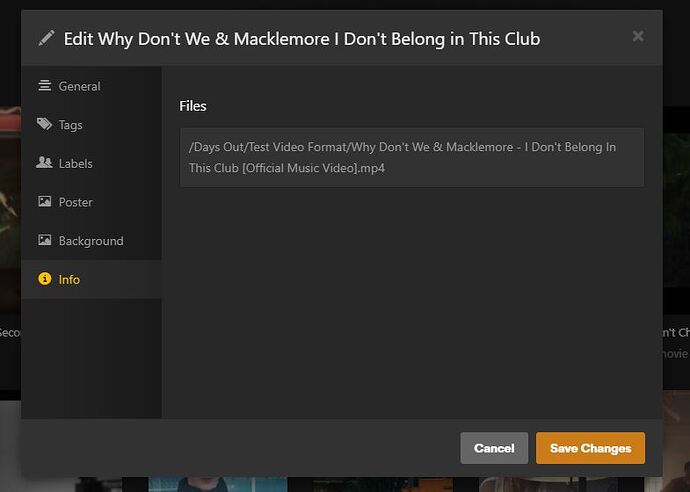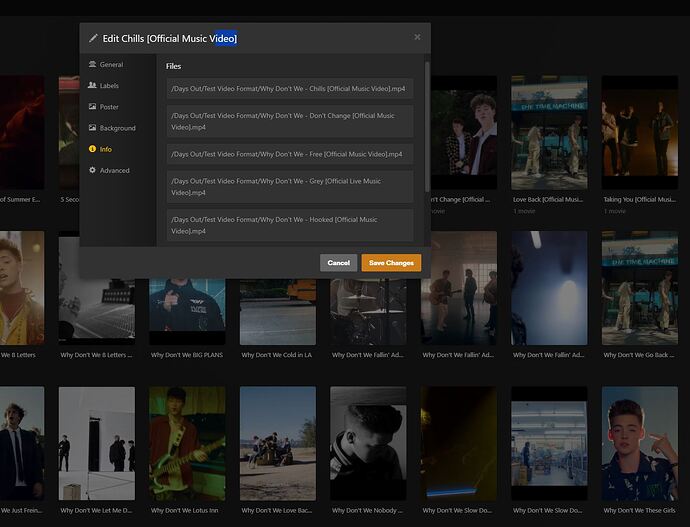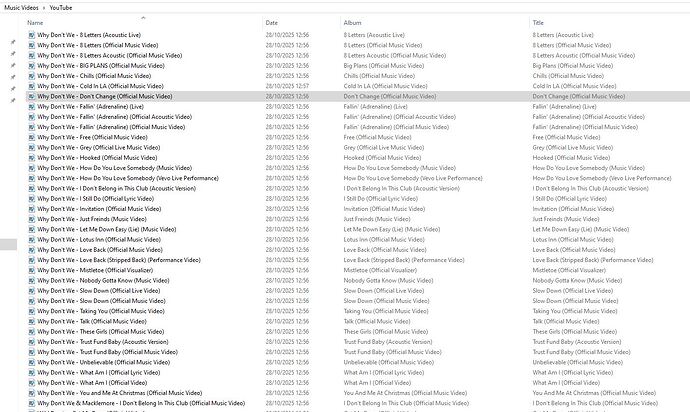Just been trying to make up some playlist of my music videos and found some music videos were missing from my Library, so I made up a small selection of one artist to test it out?
While playing around with the library’s advanced setting, I could recreate the problem, but the only way I could then get them to show up was this? But now I have two entrees per video a video and a movie, so double the amount I need see screen shot below? What am I doing wrong here,?
One of the items is the actual video, the other is a collection with the identical title of the video and which contains that video.
This can happen if you use mp4 files and have populated the “Album” meta tag with the same content as the “Title” meta tag.
https://support.plex.tv/articles/201273953-collections/
The "Album tag of video files should not be populated, unless you want them to appear in a collection. But then of course all items which shall appear together in a collection should have identical content in their “Album” tags.
You’re a star!! I was pulling my hair out if I had any lol, to try to work out what was going on? I used my TAG SCANNER and removed my Album metadata on this small test group of video files, and walla, it worked!! Now I just got to go back and process another 6000 odd titles because they’re all wrong! I was beginning to wonder why the number of items was different to what was showing in my library to what’s actually contained in my hard drive folder??? Big Thanks
I’ve got another problem now? It’s now not showing me the artist in the library, only the title? is there a way of bringing it through the artist so I can search on that? Thanks
It’s a “movie” library, there is no concept of “artist” in there. That only exists in a music library.
You could use the above mentioned collections to group videos by the same artist.
I tried to use a music library option to build my video library of music videos, but it won’t pick up on mp4 file says non found.
What are people using to build a library of music videos so you can search by artist? Surely it’s not that hard?
The problem im having is titles are be merged together using default library setting, it’s only a small collection out of my over 6000 videos but it behaveing really strange and I can’t explain why it doing this? see my screen shots below
on the working one the info tab shows the full path to the video, on the one where titles are getting merged, the info shows servel paths listed? but only the one is playable the other no-where to be seen? Very odd, yet all these videos have the meta data stored in the exact same format, Title, Artist and Album, where the album being set to the same as the Title field.
When I tried removing the Album field and left it blank, no artist would appear only titles came up in the library which is of no use as then can’t find anything unless I know the title of the video, but normally I like to search under Artist names.
Didn’t I tell you above not to do that?
You should at least separate these files into folders by artist name.
The other files should be accessible by “Play Version”. (Although this is not a solution)
No I can’t do that, were talking over 6000 video files that will be an imence job with hunderds of folders!!! It’s fine with 99% of these videos it just a few it’s obviously getting confused over and merging them into one library entry and I can’t for the life of me work out as to why this is happening? I never had this issue on my old Netgear NAS, must go back and check it? it must have used a differnt library scrapping system when I 1st set up my very 1st Plex server many years ago? has something changed?
Well Ive had to find a work around to this weid problem? so all of the trackes which were missing from my library? I simply made a copy of them and added a -2 onto the end of the file name so Plex would see it as a new video and Walla it worked? they now all appear in the Library, still can’t think why I need to do this but hey ho…. it worked!
That is probably the rough equivalent of doing the Plex Dance on the media. When Plex first consumes (scans) media, it can combine files based on its interpretation of the metadata embedded and file title. If you modify any file or metadata later, it is quite unlikely Plex will start over and trash all the work it has done scanning the file. Unlinking files that were improperly linked or matched badly is a pain to do manually.
So we suggest the Plex Dance, if you do not wish to outright delete the library and start over (which is also an option if EVERY one of your files has been read incorrectly).
No I had my plex library open and was viewing it then in a seperate window I simply copied in new versions of the videos (ones where I had simply added a -2 to the file name) which were missing and in seconds I could see Plex scan these changes adding 1 to it total of items and the video popped up in the library view! I did this for the remaining 8 videos and walla all were present  I haven’t yet tried to remove the original named videos Plex had wrongly grouped together, I might just leave them well alone as they say let sleeping dogs lie as its not doing any harm leaving them in the video folder at least I can now access all my missing videos, well I can for that particular artist, as I expect there be many more within the 6000 odd music videos and I’m not checking them all it would take days! lol I still can’t work out why Plex had wrongly groups these few videos into one entry? I’ll guess I’ll never know? But yes an interesting idea this Plex dance I’ve done something simular myself when music albums have cocked up between albums with multible cds in one album and its normally caused by bad meta data settings between cd album sets of many cd discs, normally that can be fixed by using the merge tool in Plex, or doing this Plex dance with the tracks.
I haven’t yet tried to remove the original named videos Plex had wrongly grouped together, I might just leave them well alone as they say let sleeping dogs lie as its not doing any harm leaving them in the video folder at least I can now access all my missing videos, well I can for that particular artist, as I expect there be many more within the 6000 odd music videos and I’m not checking them all it would take days! lol I still can’t work out why Plex had wrongly groups these few videos into one entry? I’ll guess I’ll never know? But yes an interesting idea this Plex dance I’ve done something simular myself when music albums have cocked up between albums with multible cds in one album and its normally caused by bad meta data settings between cd album sets of many cd discs, normally that can be fixed by using the merge tool in Plex, or doing this Plex dance with the tracks.
I have actually re-done this Video library several times trying out diferent library options and I even stripped out ALL my album meta data from the music videos which was recomended by another Plex pass user, which was a big mistake, luckily on my new UGREEN NAS I had the Snap Shot feature enabled so with one click of my mouse and ALL 6000 music videos had their Album meta data value restored in seconds! So that idea didn’t work 
Does Plex even like music videos? I get the feeling that - unless you tie the video to a song - Plex sees music videos as simply videos.
https://support.plex.tv/articles/205568377-adding-local-artist-and-music-videos/
If all your file names follow the above example, it would be almost trivial to use the first part of the file name (up until the dash), to generate an appropriate Album meta tag.
Take a look at mp3tag and its
Convert → Filename - Tag
feature.
(despite its name, it can handle mp4 files)
1 Like
Yes, all my videos and songs are tagged with Artist - Title file name format. The reason I also I put the title metadata into the Album field was because it works nicely with iTunes, as there’s no Album to tag these videos with, so that method works just fine with iTunes for searching the media in my iTunes video Library.
I use a Simulur program for tagging my metadata, it’s called TAGSCANER. I’ve used this program since Windows 98, and it just works!
No, my question is still WHY did Plex group this small collection of music videos together in a collection for no reason? I can’t see why it would have done this, and simply changing the file name by adding a -2 to the end of the filename has solved the issue. Makes me wonder if I add -2 to all those Why Don’t You Music Videos, will they merge again? It’s very odd???
What Plex needs is a Music Video option which works like the Music Library Scrapper and to have a Title and Artist field. I tried to use the Music option to build the Music videos library, but as there .MP4 files, it doesn’t find anything  . Maybe a thought for a future Plex update?
. Maybe a thought for a future Plex update?
I’ve finally sorted out this weid problem with Video track missing from the library and then later finding them hidden in collections which I never asked for? it turned out to be something to do with having [ } square brackets in the file name and metadata being Title and or Album names. After replacing these with ( ) curved one, everything works just fine? very odd?? See the before-and-after
file naming changes.
Don’t fill in the Album tag, if you don’t want Plex to create a collection.
Content within the first pair of square brackets in the file name of videos is ignored by Plex.