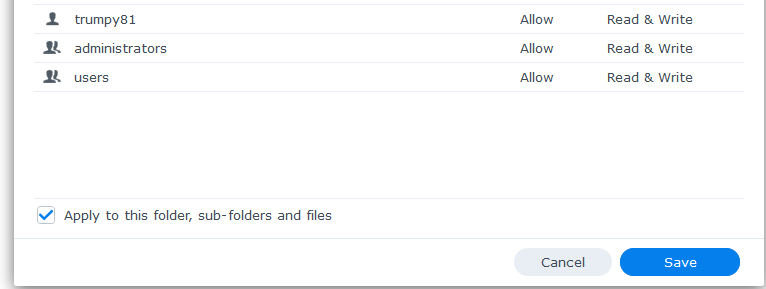Permission denied errors mean just that, Plex does not have permission to access your files.
You should have your media stored like so:
Media/
Movies/
Music/
Photos/
TV Shows/
In which case, you would go to File Station, right click on the Media folder and select Properties. On the Permission tab, highlight PlexMediaServer and click on Edit.
Make sure everything is selected.
Click on Done. Then make sure you select Apply to this folder, sub-folders and files and then click on Save.
That will apply the permissions to every file and folder within your Media folder.
No space left errors are usually caused by the iNotify table being full.
See this article for steps to correct that issue:
Also, you should NEVER point Plex at a torrent download folder. That can force Plex to scan your library every few minutes when new files are being downloaded, which can in some cases, lead to database corruption.
Always move your downloaded file/s into a Plex library folder after the download has completed.