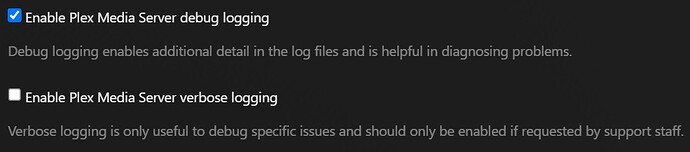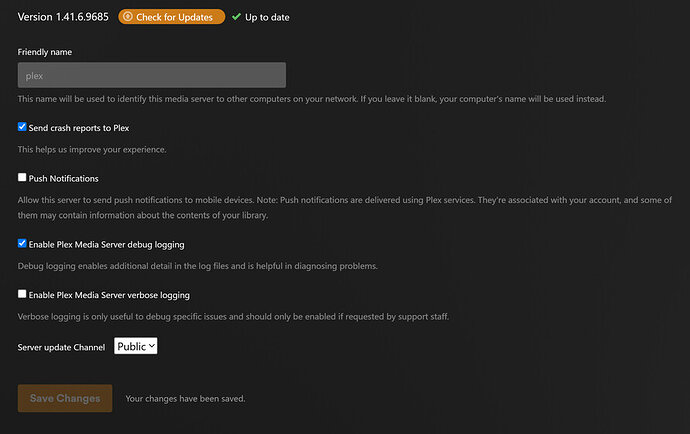Server Version#: Version 4.145.1
Player Version#: NA
Recently upgrade my Hardware and OS. Upgraded from Ubuntu 20.04.6 LTS to Ubuntu 24.04.2 LTS. Remounted my storage hard drives in the new system and all seemed fine. When I went to add my first new movie, I noticed it was not matched properly so tried to perform in manually and there were not choices. This let me to fin out I was using the old Legacy Media scanners.
When I change my scanner and agent, perform a plex library upgrade, settings do not save in WebUI. Steps I performed are below:
Edit Library // Advanced
-Scanner
-Agent
Current:
-Scanner - Plex Movie
-Agent - Plex Movie
Change:
-Scanner - Plex Movie Scanner
-Agent - The Movie Database
Click “Save Changes”
Library Upgrade Required
This library is currently using a legacy agent to match items and fetch artwork and other metadata. for this type of media.
Support for these legacy agents will be ending soon at which point items in these libraries will no longer receive any metadata. It is advisable to upgrade these libraries now to prevent any disruptions.
Note: Metadata for existing items in this library will not be affected until they are refreshed. We can refresh metadata immediately after updating this library or you can wait for the next scheduled update.
Refresh metadata for this library after upgrading
Click “Upgrade” with “Refresh metadata for this library after upgrading” Selected and I tried de-selecting
I see the process run with no error in the WebUI under Activity.
I go back to:
Edit Library // Advanced
-Scanner
-Agent
settings are back to:
Current:
-Scanner - Plex Movie
-Agent - Plex Movie
Tried to find any errors in the logs but was not seeing anything out of the ordinary.
Has anyone else run into this when upgrading their library?
Only when the file permissions are incorrect or the database is corrupted.
I thought file permission as well, but I am using the overide.conf and have user and group set to my local user and the plexdata folder is drwxr-xr-x which from what I am reading is the recommended permissions. At for the DB being corrupt, first how could I prove that and second would I not have many more problems with using plex?
Thank you!
Upload your debug logs.
Contents of your override.conf file just to verify no errors.
You have relocated your data folder, there are some problematic locations like /home or /media.
Provide a list of your database directory: Default is “/var/lib/plexmediaserver/Library/Application Support/Plex Media Server/Plug-in Support/Databases”
ls -lash
What you done there is going back to the now unspported legacy agents.
Hence why you see the “Library Upgrade Required” message. If you follow through, the library is changed back to “Plex Movie” – the currently supported agent.
There is no good reason to go back to the legacy agents.
Wait, so am I ,misunderstanfing the process? Is the new and updated scanners Plex Movie/Plex Movie? The only reason I thought the opposite is when I changed it to Plex Movie Scanner/ The Movie Database, my movie info and art worked for 1 scan. Then when back to not working again. Hopefully that makes sense!
Thank you!
Precisely.
If that one doesn’t work, we would need debug logs.
Please don’t enable verbose logging.
So you want me to attach the logs that are created under troubleshooting/Download Logs? There seems to be no way to control verbose or when selecting that method. Also here is my override.con
/etc/systemd/system/plexmediaserver.service.d/override.conf
[Service]
Environment=“PLEX_MEDIA_SERVER_APPLICATION_SUPPORT_DIR=/mnt/plex/movies/plexdata/Library/Application Support”
User=xxxxxxx
Group=xxxxxxx
As you can see the user and group are set to the same local user who has has permissions of the /mnt/plex/movies/plexdata/ directory as you can see below:
xxxxxx@plex:/mnt/plex/movies$ ls -lash
total 224K
4.0K drwxr-xr-x 3 xxxxxx xxxxxx 4.0K Nov 24 2023 plexdata
Thank you!
Settings → Server_Name → General + Show Advanced
Using /mnt is problematic for the run location for Plex
Special Permissions /mnt
In Linux, the /mnt directory is typically used as a mount point for temporarily mounting file systems. The permissions for /mnt can be changed using the chmod command, but special permissions like setuid, setgid, and sticky bit can also be applied. These special permissions are represented by the first digit in the permission set, which can be set using the chmod command with a numeric argument.
- Is this a local disk or network mount?
- Are you storing video files in /mnt/plex/movies and having Plex scan the directory?
Thank you! It was already disabled by default, but guess always good to confirm…
@pl_5309
My media and configurations have been under /mnt/plex for years now without issue. Started using it back before i understood Linux. Since I had not issues till this point, I just stuck with it. There are 2 drives with 2 mount points. /mnt/plex/movies <— Drive1 /mnt/plex/tv <–Drive2. I have upgraded drives and copied configs for years now, but they were all on the same server. Recently moved the drives over to a new machine and mounted them a everything came up as expected. Well as far as I could see, till i added my first media file since the upgrade. That is when I noticed neither TV or Movies where matching and or coming up with a match manually if I tried. That is when I started messing around with the Libraries and Scanner and Agents. Has not idea, since the previous server had been running on the previous Ubuntu OS so long, that is just worked. Now, not so much. Hope those details help. Logs attached… Please let me know if you need any more info and appreciate all the help! Last time this happened I just deleted a folder where the agents were, and poof everything started to work again…
@OttoKerner
OK, something is stuck or got messed up in my upgrade. I spun up a virtual and added some media and all new media is scanned properly and I can even fix mismatches. I even went through and configured my currently legacy settings in case that was effecting the scans in some way to the same config as the the VM, even though none of that should be used any longer. Still can not match properly. Is there a way or folder to delete that should reset just my scan config or something? There is no way I want to start from scratch on the media I have already populated and and is configured properly. Any thoughts? Anything else I can provide to or look at?
Thank you!
@pl_5309 @OttoKerner
One other thing I just noticed is that under My Original instance of Plex Under the Plugin Folder there is a Service Bundle Folder. Under the VM i just spun up, that folder does not exist. What would be the harm in removing that folder? Could that be conflicting with something?
Thank you!
I just built a test server and that folder doesn’t exist so it would be something no longer needed.
Did you relocate the Plex data directory (override.conf) on your old server or just for this new one?
At a minimum you need to relocate plexdata from /mnt/plex/movies/plexdata/Library/ to /mnt/plex so that it isn’t in the path of the media scanners.
Your basic error is:
May 05, 2025 22:53:59.414 [140195867540280] ERROR - MetadataAgentPostProcessor: failed to find agent for identifier tv.plex.agents.series
If you get a chance to restart your server grab the logs 3 minutes after starting. There is probably a DNS problem to look into.
The DNS issue is the Remote Access failing detection.
I guess with the agent issue you will have to decide are you going to “Plex Dance” individual items or drop a whole library and re-add.
To start you can verify the library agents are properly set and then Plex Dance these two folders which have erroring metadata:
‘Accused 2023’
‘The Walking Dead: Dead City’
Ok so just took a look at plex dance and Ouch! But I thought it might come down to a clean install and having all the media scanned back in…. Here is my only ask. Do you or anyone know of a way to export my watch status and not the tool that stopped working in 2022 that I found. Do a clean install. Have all my files scanned back in. And then import my watch status? Honestly that is the only thing I would be sad to loose!!
Thanks for all your help!!
Welp do not like that I do not know how, but went to start all over and change my plex data directory out of the “movie” path and realized I added my directories incorrectly so change back to my original data path and POOF. My scanners are working again without changing anything! Really weird! Not sure of the attempt at changing the data directory forced something, but I learned alot from this. I know how to export my watch history and import it, which is the only thing I did not want to loose. Thanks for all your help! Seems I am fixed for now!