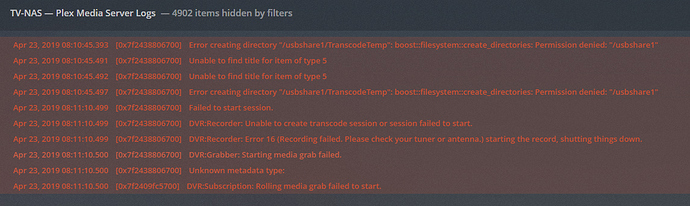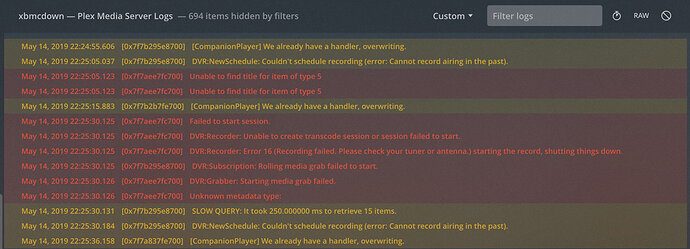Problem just seems to get worse and worse. At first, it would happen just now and then with certain channels. Now, it seems about 50/50. Would really like to see the Plex team get this one working. Live TV has become basically hit or miss.
Latest logs from my attempts tonight:
May 15, 2019 19:34:20.475 [3156] DEBUG - HTTP requesting GET http://192.168.1.207:80/discover.json
May 15, 2019 19:34:20.475 [3156] DEBUG - HTTP 200 response from GET http://192.168.1.207:80/discover.json
May 15, 2019 19:34:20.475 [3156] DEBUG - HTTP requesting GET http://192.168.1.207:80/lineup_status.json
May 15, 2019 19:34:20.475 [3156] DEBUG - HTTP 200 response from GET http://192.168.1.207:80/lineup_status.json
May 15, 2019 19:34:20.490 [3156] DEBUG - Activity: updated activity 91198db6-7c25-4885-b95f-f1ed098c1fcc - completed 8% - Recording
May 15, 2019 19:34:22.362 [4072] DEBUG - TranscodeSession: timed out waiting to find duration for live session
May 15, 2019 19:34:22.362 [4072] ERROR - Failed to start session.
May 15, 2019 19:34:22.362 [4072] DEBUG - Streaming Resource: Terminated session 0xa91a2e8:d4e46108-355f-46e1-9e73-9e23c4d0b672 with reason Recording failed. Please check your tuner or antenna.
May 15, 2019 19:34:22.362 [4072] ERROR - DVR:Recorder: Unable to create transcode session or session failed to start.
May 15, 2019 19:34:22.362 [4072] DEBUG - Killing job.
May 15, 2019 19:34:22.362 [4072] ERROR - DVR:Recorder: Error 16 (Recording failed. Please check your tuner or antenna.) starting the record, shutting things down.
May 15, 2019 19:34:22.362 [4072] DEBUG - DVR:Grabber: Cleaning up rolling grab for channel 667.
May 15, 2019 19:34:22.362 [4072] DEBUG - DVR:Recorder: No more consumers, stopping.
May 15, 2019 19:34:22.378 [4072] DEBUG - DVR:Recorder: Asked to stop recording 'Live TV - Session 8c432e25e7b1949f5cb1751849da258e' on channel 667.
May 15, 2019 19:34:22.378 [4072] DEBUG - DVR:Grabber: Freed a tuner on device://tv.plex.grabbers.hdhomerun/131226E6 (now 3 available)
May 15, 2019 19:34:22.378 [4072] DEBUG - DVR:Grabber: Operation for 'Live TV - Session 8c432e25e7b1949f5cb1751849da258e' on channel 667 completed with status error (Recording failed. Please check your tuner or antenna.)
May 15, 2019 19:34:22.378 [4072] DEBUG - Activity: Ended activity 91198db6-7c25-4885-b95f-f1ed098c1fcc.
May 15, 2019 19:34:22.378 [4072] DEBUG - DVR:Grabber: Cleaning up rolling grab for channel 667.
May 15, 2019 19:34:22.378 [4072] DEBUG - DVR:Recorder: No more consumers, stopping.
May 15, 2019 19:34:22.378 [4072] ERROR - DVR:Grabber: Starting media grab failed.
May 15, 2019 19:34:22.378 [4072] ERROR - Unknown metadata type:
May 15, 2019 19:34:22.378 [4072] DEBUG - Asked for unknown type: -1
May 15, 2019 19:34:22.378 [1204] ERROR - DVR:Subscription: Rolling media grab failed to start.
May 15, 2019 19:34:22.378 [1204] DEBUG - DVR:Subscription: Cancelling grab for subscription 5: 'Live TV - Session 8c432e25e7b1949f5cb1751849da258e' on channel 667
May 15, 2019 19:34:22.378 [1204] DEBUG - DVR:Grabber: Cancelling operation for 'Live TV - Session 8c432e25e7b1949f5cb1751849da258e' on channel 667 with status cancelled.
May 15, 2019 19:34:22.378 [1204] DEBUG - DVR:Grabber: Operation was active, stopping recorder.
May 15, 2019 19:34:22.378 [1204] DEBUG - DVR:Grabber: We've cancelled the grab with 274 seconds remaining.
May 15, 2019 19:34:22.378 [3628] DEBUG - HTTP requesting GET http://192.168.1.207:80/discover.json
May 15, 2019 19:34:22.393 [3156] DEBUG - Job was already killed, not killing again.
May 15, 2019 19:34:22.393 [2476] DEBUG - Jobs: 'C:\Program Files (x86)\Plex\Plex Media Server\Plex Transcoder.exe' exit code for process 3192 is -1059143458 (intentional termination)
May 15, 2019 19:34:22.393 [3156] DEBUG - Job was already killed, not killing again.
May 15, 2019 19:34:22.393 [3156] DEBUG - Stopping transcode session d4e46108-355f-46e1-9e73-9e23c4d0b672
 You are 100% right, encouraging people to use posted executables, though might be safe this time, it might not be in the future. I’ll remove it in a few days (if I can) but will leave enough time for you guys to grab it if you’d like to have it in your back pocket.
You are 100% right, encouraging people to use posted executables, though might be safe this time, it might not be in the future. I’ll remove it in a few days (if I can) but will leave enough time for you guys to grab it if you’d like to have it in your back pocket. Thank you for letting us know!
Thank you for letting us know!