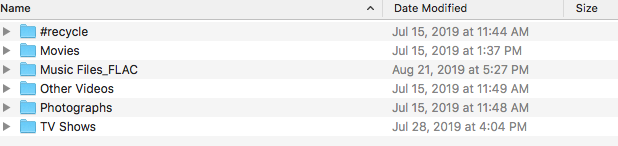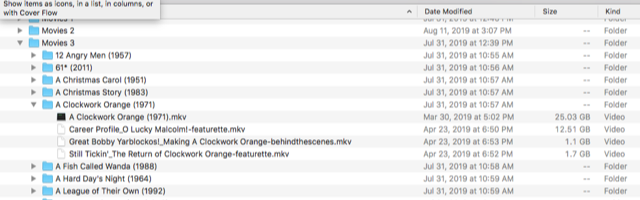Good morning,
Believe it or not, we have reached a meeting of minds on the topic of learning by doing. In the government, people with deep expertise retire or join the private sector, so I didn’t always have someone who could explain various concepts to me. As a result, I had to figure them out for myself, but the knowledge I gained that way stayed with me a lot longer. However, at 68, I’m not interested in learning how to write a new computer code, especially for something that I probably will use only once—like SSH. I just want to use an app like Plex to watch my collection of movies and TV shows, preferably without any hiccups. I bought my Synology NAS 1019+ after watching Lon Seidman’s You Tube review several times. I watched that video several more times before trying to set up the NAS. In fact, I ran his video while setting up the NAS, and it kept me from becoming hopelessly lost.
When I wrote that I couldn’t follow your instructions, I didn’t mean to insult you. You presumably drafted them for people with a certain level of computer knowledge. Unfortunately, my level of computer knowledge is woefully out of date. Like everyone who writes articles, etc., for publication, I wrote for people with a certain level of knowledge about the topic. To the average person, what I wrote probably was unintelligible. If I had to explain every basic point for the uninitiated, every document I wrote would have been 100 times longer.
Let me clarify the situation. I began using PMS on my Mac mini about a year ago. Later, I bought the NAS, and it worked fine until it quit working fine. One of you mavens told me to move my media files out of Plex and change the way I labeled the media folders. I did that. A month or so ago, my movie extras quit playing, so I changed the way I formatted those files. In any event, while the NAS was running Plex version 1469, PMS was working fine as far as I could tell, except it could no longer find the files for one TV show. When I started to investigate that problem a few days ago, I saw the notice about Plex version 1488. Because I like to keep all my stuff up to date, I downloaded that file and installed it manually as I have done on many occasions. However, as soon as Plex version 1488 was installed on the NAS, Plex could no longer see that server. Thus began my current nightmare.
Later today, I’m going to review all your emails carefully. Perhaps I’ll try to delete Plex and reinstall it one more time. Hopefully, after I delete Plex, nothing will remain on the NAS to interfere with the reinstalled files. Here are some screen shots:

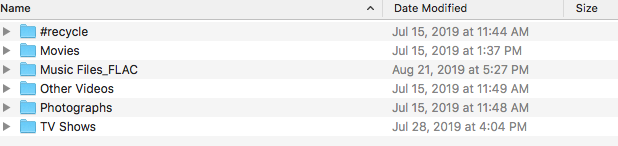

(Attachment LIFO IPIC.pdf is missing)