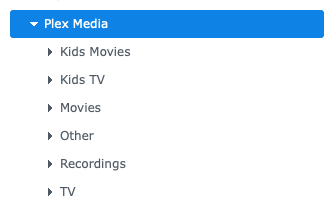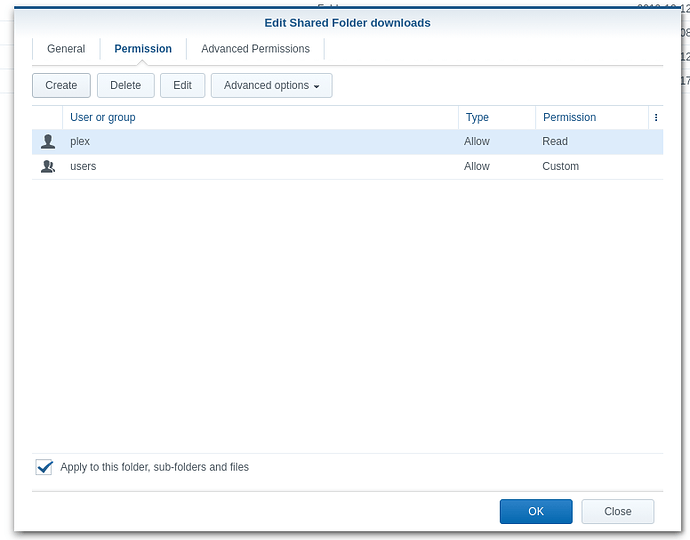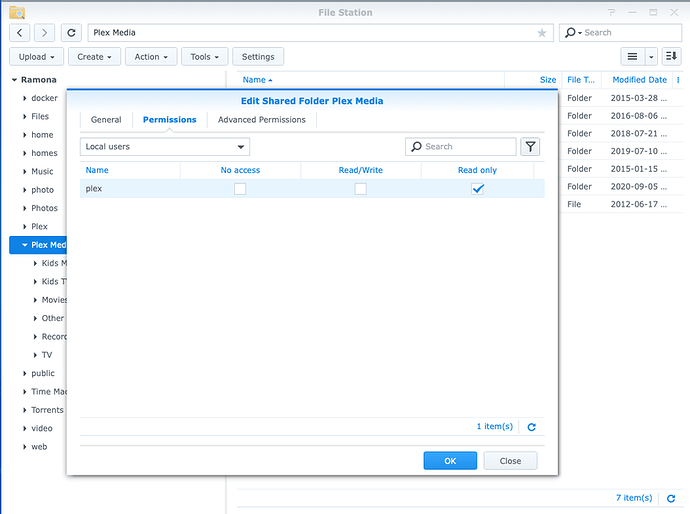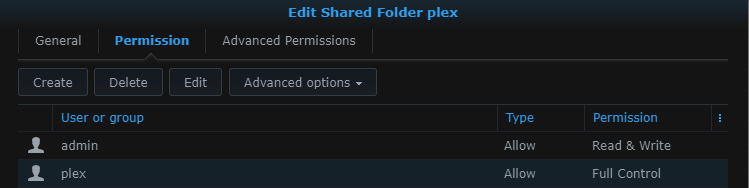Server Version#: Version 1.20.1.3252
Happily run Plex for many years on a synology NAS. Rarely had an issue.
I recently deleted a large number of older media files (several hundred GB of data)
Since doing so, Plex is unable to see any of the remaining media. Trying to play an item in the library fails.
After some fruitless fiddling, I took the fairly drastic step of removing the libraries altogether.
When I came to add these back in, I found that Plex was unable to see any of the folders or files located in the Plex Media folder.
As shown below, the folder contains sub folders (and these do contain media!):
But despite having Read Only access to the folder:
Plex can’t see anything:
I’ve not experienced this before.
Any thoughts or guidance appreciated?
ChuckPa
September 10, 2020, 5:35am
2
Open FileStation,
On the left panel, where you see “Plex Media”, right-click it -> properties
You will probably find that user plex doesn’t have permission to read anything. It may not be listed at all.
If not listed, click “Create” and add user Plex, giving it read permission in the Permission Editor window and click OK.
if it is listed, make certain it has read permission.
When back to the main page for “Plex Media” (similar to this view)
Click "Apply to this folder, sub-folders and files
Click OK and let it reset everything.
Now check again in PMS.
NOTE: This is different than the “Control Panel -> Shared Folders” page even though it looks almost the same.
I thought the ‘plex’ user had to have “read/write” access to everything in the directory of the libraries(?)
Thanks for the reply ChuckPa
As far as I can tell the Plex user had read access to the folder:
AFIK granting read/write access is not required but even if I do it doesn’t help.
Looking at the logs, I am seeing a permissions error
OK, but just for reference, my permissions has always looked like this:
‘plex’ folder
‘video’ folder (where my libraries point to)
Thankfully I have seemingly never had any major issues even though I’ve used the video folder.
This actually gave me a clue… Creating a new folder, configuring the permissions for the plex user and moving my media fixed the issues. Many thanks everyone…
system
December 9, 2020, 8:37pm
11
This topic was automatically closed 90 days after the last reply. New replies are no longer allowed.