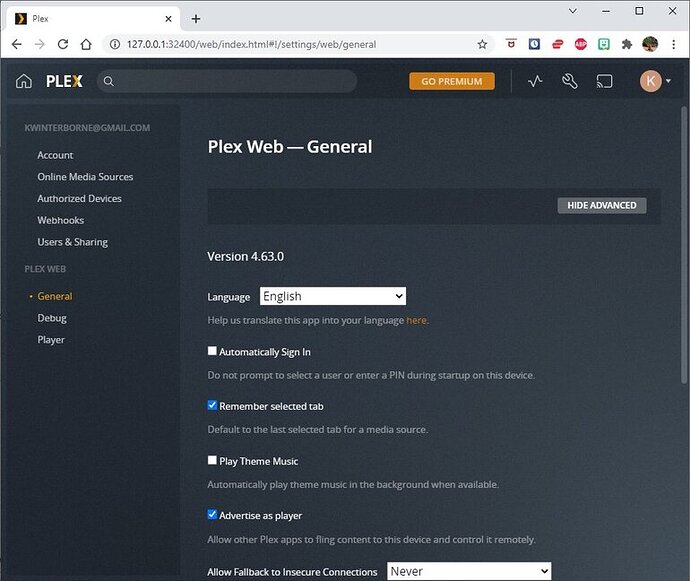Server Version#:1.24.5.5173-8dcc73a59
Player Version#: 1.37.0.2706-5b2cfe50
I started having issues with my Plex not connecting to my media, so I uninstalled and reinstalled numerous times. When I install the Media Server, the Setup wizard does not launch so I can’t configure it. I have a laptop with Windows 10 Home (64-bit). I installed both the Plex App and Server using the default configuration. I don’t get any errors, but when I select the Your Media on the App, it gives me the GET PLEX MEDIA SERVER link and wants me to download and install the server, but it is already installed. When I download the exe again and run it, I get the option to Repair or Uninstall. I’ve tried Repair numerous times and Restarted at the end of the Repair as directed, but it still doesn’t work. I’d been using this for over a year with no issues, but now I can’t get it to work.
Make sure you access your newly installed server through its local IP address from within a browser – e.g. http://127.0.0.1:32400/web if you’re on the same machine or http://[PMS IP address]:32400/web otherwise.
If this doesn’t bring up the installation wizard you might not have uninstalled the old server “thoroughly”.
Thank you, I’ll see if I can figure out how to that tonight when I get back home. Everything is loaded on the same laptop.
So I’m guessing my “server” is not signed into my Plex account based on this:
https://support.plex.tv/articles/200430283-network/
I do not have the option Settings > Server > Network in the Plex Web App
Tip!: This setting is only available if your server is signed in to a Plex account. If you choose to set your Server to “Required”, then any Plex apps which don’t support secure connections won’t be able to connect. This is not advised. We strongly recommend using the default “Preferred” setting.
But when I go to authorized devices, I see:
DESKTOP-A9QUT4T
11 minutes ago
1.37.0.2706-5b2cfe50
Plex for Windows
This is my laptop and I installed the Plex Media Server on this laptop and Plex Media Server is listed in my Task Manager as a Process that is running and I have it set to start on Startup as well as I have Start Plex Media Server at Login selected. Ugh!
That might be the same laptop but it’s not the Plex Media Server – it’s the Plex for Windows desktop app.
You cannot access your server from another app until it’s linked to your account. Can you open http://127.0.0.1:32400/web from a browser on that laptop? If so… do you see the server settings there?
Could it be you used to run this server using a different Plex account?
You can try following this procedure to get back control of your server after locking yourself out:
Ah, that is probably the problem, let try that…
tom80H you are awesome! THANK YOU!
I have had the same problem for three weeks now. I am not a computer guru but I used the uninstall option in Windows 10 to uninstall the server and player. I’m at the point that if I can’t get it fixed soon, I plan to use another option. We only use Plex for our personal media. Any help would be greatly appreciated.
So… what exactly requires fixing for you?
If you got stuck – did you follow the full procedure from the support article about uninstalling your server linked above (vs. just uninstalling the app itself)?
Well, I woke up this morning to send Plex a thank you note for the suggestion to remove a few lines from the Plex Registry. I did that last night and installed the Plex Server one more time and lo and behold it worked. HOWEVER, before writing this note I decided to log in and clean up some links to the media files and Plex told me to install the media server again.
Now I am not very computer literate, but I don’t think I should have to go to the Registry and delete items and reinstall the Plex Server every time I turn I log into Plex.
Before I thought there was something I was doing wrong, but now I am convinced that Plex just isn’t very stable. If there is something else that can be going wrong, please let me know ASAP, we are having family members here and plan to show videos of our grandchildren we just visited in Spain.
I hope you have a Happy Thanksgiving.
You don’t / shouldn’t need to.
Do you by chance have multiple Plex accounts or configured your browser to delete cookies whenever you restart it?
Yes, I delete all cookies at midnight every night
You might want to create an exception for Plex.
If you don’t you don’t have to reinstall Plex but you’ll need to sign-in anew whenever you re-open the browser.
I don’t mind making an exception to keep cookies from Plex but you will need to tell me how to do it. As for “signing in”, how is that different from entering my login and password?
That’ll depend on what browser you use or if you’re using some browser extension / add-on to delete those cookies.
Yes.
If you’re accessing your server locally without being signed in (logged in) using the same account that “owns the server”, Plex will show you the blank library you had described above.
I am using Firefox. No add on is controlling the cookies.
I am more confused than ever. I signed out of Plex and then closed Firefox. I waited about 10 minutes and opened Firefox and went to the security settings. There I found all of the cookies. Among them were 7 cookies from Plex totalling 1.3 MB… I then managed to make an exception that would prevent Plex cookies from being deleted. I then closed Firefox and reopened it and went to Plex.tv. I logged in with my username and password and learned that Plex could not find my server. Any further suggestions would be useful. I just checked and now have 20 Plex cookies for 1.5MB
I just logged into Plex again and got this message app.plex.tv is unable to connect to “Turks-HP” securely
Its “Secure connections” setting may be set to disabled, or you may need to adjust some settings on your network.
I was directed to an article " How to Enable Secure Connections" but am unable to find "Setting > Server > Setup on the Plex page.
Also I can’t type this note without being interupted by a pop up page that I do not understand.
.