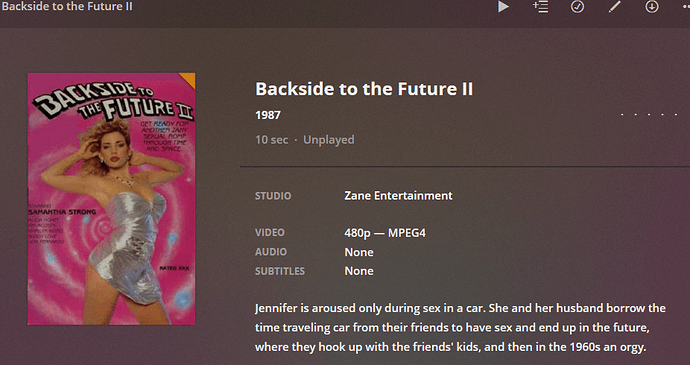You’re missing the YEAR in folder name.
Plex dance those files after changing the name of the folder.
Still no idea on why we can’t force a match on our own media?
Yep. I know what you mean. But you can’t force what’s not there. I was checking into this more and discover that PLEX isn’t doing much matching from IMDB.
Based on your post here
Not sure what plex does with IMDB. Maybe it makes a query to the existence of the movie BUT doesn’t do much beyond that.
I’ve looked at themoviedb and wasn’t able to find the movie Backside. Did a quick search to find out why. Adult content is blocked by default.
Anyway, FastForward, you get no metadata if there’s none on themoviedb.
Backside - NSFW, NSFK
So it don’t make a difference if you add the IMDB tt title in the filename or not. If it’s not on themoviedb it’s not gonna have any good metadata.
And for sh*ts and giggles I added part 2
Backside Part 2 - NSFW, NSFK
Backside to the Future II (1987) — The Movie Database (TMDB)
That poster was all I could find so you can upload your own if you don’t like…
You should, in a couple of days be able to match that title within Plex(takes a day or 2 for plex to catch up). As far as actors and whatnot. I leave that to you. Luckily most of the work is done(actors already exist on site) so all you need to do is “tie” them to the movie. Remember, you have to change your themoviedb settings to include adult content(adult actor searching too).
I find it interesting to note (as I did in my previous posts somewhere) that of all the ‘TV Shows’ that I have, only the Blu-Ray content is having this problem (Firefly, Sherlock, Star Trek). They show up just the same after adding the year to the folder: i.e. Firefly (2002) Sherlock (2010) Star Trek (1966)
Here is a .png of Sherlock after the “Plex Dance”, and the result is the same when I delete the Library and re-add it back in.
It may be able to match the series but it can’t match the episodes.
Remove the garbage metadata from the MP4 files and refresh metadata or PlexDance.
OK, so on my NAS under the TV Shows folder, I did a seach for all mp4 files ( *.mp4 ), then I selected them all, right clicked, choose properties, then the details tab, and the fields under “Description” I cleared it all out for all my files. “Media” “Origin” “Content” all gone. I left video and audio alone. See attached .png
Problem remains
PITA, I know… but PlexDance the series.
An update, for everyone monitoring the issue. I installed the Windows version of Plex Media Server on this machine to see how it compared with the PMS installed on my Ubuntu MATE server. The windows server shows data correctly. I’m assuming I have data corruption on my Ubuntu server. I will try uninstalling/deleting database location/reinstalling PMS .deb package.
OK, I got everything except for Season 2 and Season 3 of Star Trek by uninstalling PMS and deleting the databases and starting over.
After a Plex Dance, there are only about 52 entries in those two seasons that are not working.
I still would like to manually force a match, but at least I’m almost done
maybe this helps… (scroll to the end): https://support.plex.tv/articles/201018497-fix-match-match/
This topic was automatically closed 90 days after the last reply. New replies are no longer allowed.