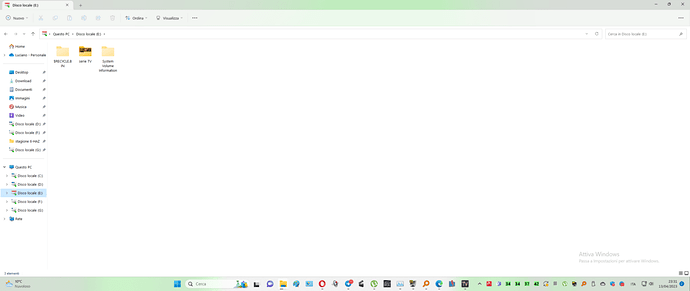hi everybody, Sorry for my english.
i have discovered a bug:
i have 1 folder with 3500 videos (episodes).
i order Plex to Scan the folder, at the end It found only 2000.
i think why and After a lot i understand that Plex has missed all episodes from 1 to 9.
Can Simeone tell Plex staff about this problem?
Based on what you said it sounds like either your file naming or folder structures are not following guidelines. https://support.plex.tv/articles/categories/your-media/naming-and-organizing-tv-shows/
What is you folder structure for you TV
Which folder path did you add to the library settings
Provide a real example of a path to one of your episode files. take a screenshot
i can open to you my plex
I don’t know what that means. Take a screenshot of your actual files that you said are not showing up in Plex and the folder structure they are in. Not of the app with the files it did find
i work right now.
My PC Is at home.
i can do in some hours.
Thank
this is my main folder
inside that folder
A-team folder
note: the 2 episodes outside, i must check them for what name they have.
after they go inside 1 of 5 folders.
A-team season 1
All episodes need a S01E01 format for TV shows
A-Team (1983)
Season 01
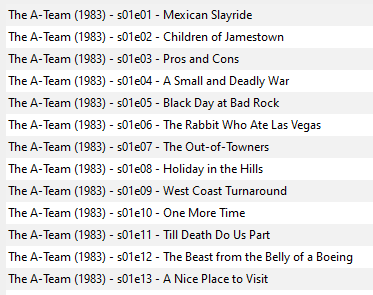
Those loose episodes not inside any folder will cause problems
I would install this program to help you rename everything. It will save a lot of time
It’s free
If you have any movies in that folder they need to be moved to a movie folder where your first screen shot is
thank you, but i haven’t to rename all my files because some programmers have a chicken head.
they must work on the software for fix that problem.
1-2-3 ect = 01-02-03 ect (left or right are the same things).
anyway i have fix the problem to change tv-program with other video.
i don’t go never to pay a team that cannot fix this stupid problem of series number.
thank you the same.
@un_ottico1965 Its not Plex that is being stupid here. Your file naming doesnt fit any of the standard naming schemas let alone the official naming schema. You have what? ~85 Shows? That can be cleaned up and fixed in less than a day.
My canned response is to see https://support.plex.tv/articles/naming-and-organizing-your-tv-show-files/ and:
If you want to save yourself a lot of time I would recommend using Download - tinyMediaManager and use:
Episode format:
${showTitle} - S${seasonNr2}E${episodeNr2} - ${title}
Folder format:
${showTitle} (${showYear}) {tvdb-${tvShow.ids.tvdb}}/Season ${seasonNr2}
as the new name format.
(Please note I linked to the v3 which is free to use)
Not sure if this is the same issue or not, BUT here goes! I’ve had numerous series on my external Hdd for a year or so. I have used them on Plex for about 7 months. The files showed all the proper META data info per series/episode with no problem. After a recent update suddenly I noticed several shows were suddenly missing for whatever odd reason- I changed NOTHING. When I readded them to my server, they came up out of order, missing episodes, no META data, and not only that but some are even out of sync with audio. It’s not my system or my files - they are MP4’s and all work properly with other programs apps etc… 1 of the series in question is Battlestar Galactica 1978 (the classic). Not sure what happened or why, but now they are unwatchable! I see similar problems which tells me I’m not alone. What’s the deal?
More issues with the same problem - when there are like shows - example Lost In Space 1965 & Lost In Space 2018 it is now treating both as the same series for what ever reason! I noticed seasons missing in both series, and now it won’t let me correct the missing seasons for whatever reason.
I also noticed even after Fixing a match - it unmatches it suddenly with a meta refresh…
Plex is all screwed up now!
Going to bet its not plex, but rather your underlying file names do not follow the recommended format.
Please provide an example file name and path.
This topic was automatically closed 90 days after the last reply. New replies are no longer allowed.