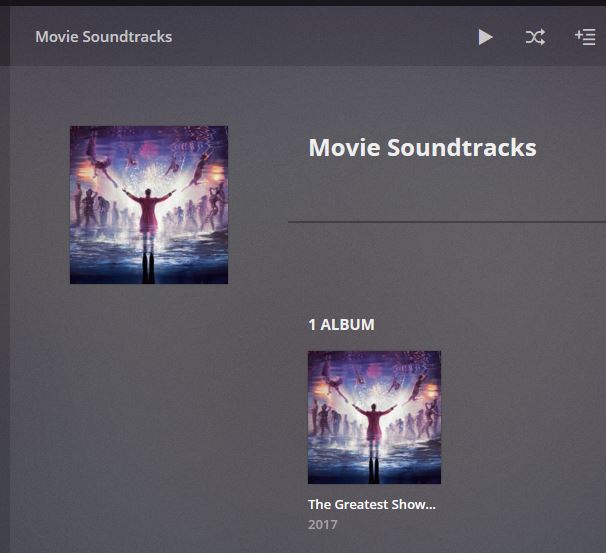Searched Plex forums and the Internet at large I have, but no solution has been found by me to this asked but unanswered question: How do we manipulate the metadata to make soundtracks appear as they should?
How do you perceive they should appear?
Personally I own a handful of soundtrack albums – some for movies I don’t own. I’ve put those in an own library of type “music”. For one of them I’ve created a collection – now it shows up as related media when looking at the movies of that same collection
Well…
I know I don’t want it looking like this:
What you’ve done seems to be undocumented and rather clever and complex. Did you have to upload the images, too? I suppose I may presume from your replay that Plex has no built-in method of handling soundtracks. I don’t think I can do what you’ve done, especially without documentation.
Here you go…
no rocket sience, just assigning the same “collection” tag in all involved libraries – see documentation below.
https://support.plex.tv/articles/201273953-collections/
Plex deals with soundtracks just fine, even without adding them to collections:
You need to check your ID3 tags and/or folder naming structure.
Thanks for the link tom80H. I will look at that. I will read documentation when I can find it.
(I still haven’t figured out how to quote from a previous post on this forum. I know there must be a way to do it because people do it. Either I just can’t find it or maybe I haven’t advanced to a high enough user level.)
You’ll notice that both ‘Artist’ and ‘Album Artist’ are not set in your tags. I’m not saying for sure that’s the cause, because I honestly don’t know, but I’d start with setting both tags.
IIRC, for soundtracks, ‘Album Artist’ you want as ‘Various Artists’ and then ‘Artist’ should be the actual performer.
Your files are missing an Album Artist tag.
Plex needs an Artist. It won’t do without.
Clicking on the posting time/date which appears in the upper right corner of every post will give you a link which you can use to point to that particular post.
If you don’t like ‘Various Artists’ you can make up an Album Artist. For soundtracks you could use the movie title, for a series of movies you could use the ‘universe’ the movies are playing in.
I know that “Artist:” and “Album Artist” are empty. I did not know what to put in there. Most of the tracks have multiple artists. There really is no album artist.
I searched the Plex site looking for information about soundtracks and found very little. I sure didn’t see any advice about how to tag the songs. Using “Various Artists” for the album artist makes sense, but it’s far from being intuitive. I was wondering why, if the programmers couldn’t handle soundtracks in code why they didn’t handle it in the data somehow, even if it does require more leaning on the part of the users.
Looks like I was was incorrect about that, as OttoKerner clarified. You just need something in that tag.
See this thread for an example with several albums for the same movie universe:
Does the Artist tag have to be the same for all the songs on the album?
Here is the actual artist attribution for the first song: “Hugh Jackman, Keala Settle, Zac Efron, Zendaya & The Greatest Showman Ensemble”
The Album Artist has to be the same.
The Artist does not.
There is a difference.
Putting “The Greatest Showman” in the album artist field didn’t change anything.
I also did a search for the album using the “Match…” function and tried this name for the album: “The Greatest Showman” Nothing was found for that name. Maybe it’s just not in the database.
After changing any tags, you’ll have to Plex Dance or the changes won’t be noticed by Plex.
(With music, you can leave out step 4)
That has worked for me every time. use tagscanner
I have been using mp3tag for years and it seems to do the job well.