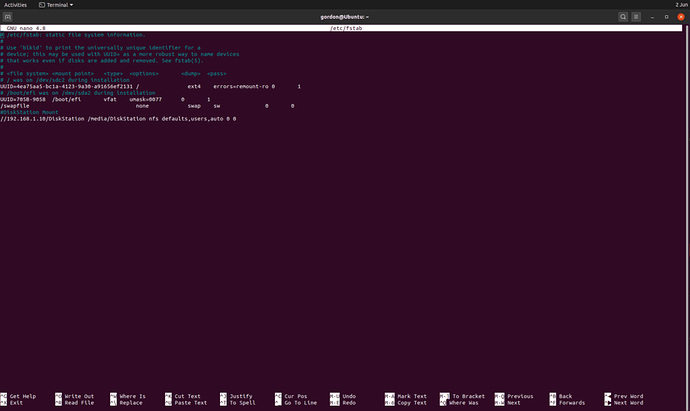Server Version#: 4.30.2
Player Version#:
I have PMS on Linux directed to my mounted NAS. My tv shows and music library remain fine but the movie directory disappears when I click on manage library, edit. I have to add the directory again. The movies remain on plex though, they don’t disappear.
Are you mounting them in a directory which isn’t controlled by Nautilus (File Manger)?
Mounted to the media folder
If you mean /media then you’ve found the problem.
Gnome desktop claims full ownership of /media.
As such, You can see the files there exclusively. User plex cannot.
You need to make the mounts manually in /etc/fstab and put them in a non-conflicting directory tree.
Here’s some How-To’s, with sample names, to help you resolve it.
Local disks
https://forums.plex.tv/t/using-ext-ntfs-or-other-format-drives-internal-or-external-on-linux/198544
NAS shares - NFS (best for Linux use when possible)
https://forums.plex.tv/t/how-to-mount-media-from-your-nas-shares-on-linux-using-nfs/197947
NAS shares - CIFS (when connecting to Windows-based shares)
https://forums.plex.tv/t/how-to-mount-media-from-your-nas-shares-on-linux-using-cifs-smb/197957
TV Shows directory never disappears and that’s mounted to /media also. Why is it only the movies directory that’s disappearing?
Figure out the permissions and/or mount differences.
The reason I posted is because Gnome’s automounter (Nautilus) use of /media, unless expressly manually mounted, will always lead to problems.
I have it set up using /.cifscredentials and /etc/fstab.
When I click on the the movies library, by clicking on edit the directory is not there, but when i go to settings and click on libraries it is there.
May I make a recommendation?
- You have a Synology - which is Linux
- You are using Linux
- Use NFS and avoid all the hassles you’re now experiencing with CIFS credentials .
- /etc/fstab becomes
ip.addr.of.syno:/volumeX/share /local/mount/point nfs defaults,rw,nofail,bg 0 0
You’re not using the best tool for the job. NFS is a far better fit.
I’m quite new to Linux and the terminal. Could you give me a detailed guide on how to do what you’re saying please?
The following link is the one that I used to setup the automount:
The screenshot is what I have to have the mount working. Can you give me a guide to changing things to set it up for nfs?
I have mine setup this way. But on my synology NAS, I have NFS service running and permissions of the NAS mount set to map root as admin. Using Ubuntu 20.04 LTS Desktop. No issues mounting and writing to that mapped directory.
{xxx.xxx.xxx.xxx:/volume1/Streaming/ /media/windowsshare/ nfs defaults,users,auto 0 0} <–no brackets
do I just put what you said in the fstab file? The guide is a bit complicated.
Your path/source address and mapping will be different i am sure but this is just a guide. The syntax is sound though. Big thing is making sure you have permissions set up on your NAS correctly for NFS permissions.
what version of ubuntu are you running? The front slashes need to go away for nfs file system. The syntax is different between bionic beaver and fossa. Did you setup the nfs service on your NAS and add that service to your published file share? also you can test your mount.
cmd window<----run “sudo mount -a”
I’m running Ubuntu 20.04. the Nas mounted when I ran that command but the movies directory still disappears. If I go to settings and libraries and whery is there. If I click on scan library the directory then reappears in the pinned movies library. None of the content disappears, just the directory, and just from the pinned movies on the main screen. I’m wondering if it’s a Plex bug rather than an issue with my setup, because my TV shows directory has no issues and that’s pointed to the same mount point
mount.nfs: remote share not in ‘host:dir’ format
Getting that error today even though it mounted fine last night
what version are you running of plex server ? Im on Version 1.19.4.2902
I’m using the same version
May I provide some information here? I see this thread continuing without making any progress.
-
//ip.addr.of.host/sharenotation is SMB/CIFS (regardless of Ubuntu or any OS version) -
ip.addr.of.host:/sharenotation is NFS. -
When using Gnome, specifically the Nautilus file manager, the automounter is unpredictable if anything is mounted in
/media. I have written the Linux Tips “How-To” segments as I have for this reason.
Recommendations:
-
Create a directory away from
/media./nas,/syno,/qnap, etc works as they don’t conflict with existing Linux directory names. (the key here is deconfliction) -
Create mount point directories in that directory, owned by you, with permissions 755.
-
Set /etc/fstab to mount to those points.
-
Make a bookmark to make access easy to the new directory(ies).
-
Point Plex to those mount points.