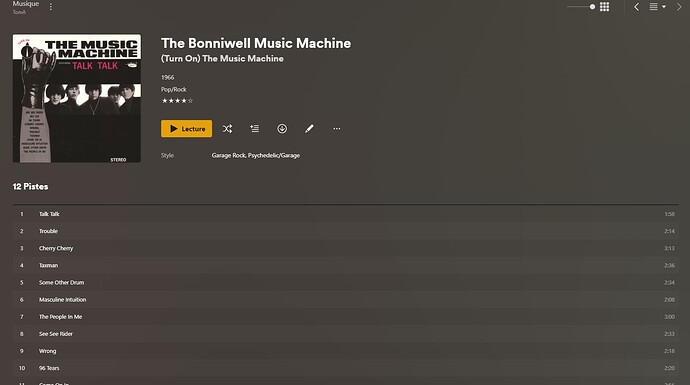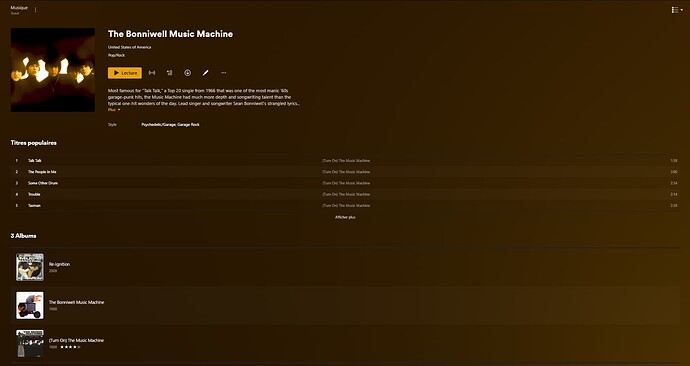Hi !
It happens that Plex reconizes badly the artist name. The real problem is it won’t let me change it.
For instance, I added to my librarie 3 records. Two are from “The Bonniwell Music Machine” and the other from “The Music Machine”. Actually, there are the same bands but they used to call themselves different ways.
The 3 are named “The Bonniwell Music Machine”, and I can’t change the one that is plainly “The Music Machine”
My files are properly tagged, the record is correctly associated, but it still shows the wrong item.
Plex acts like this with many records, but mostly with various artists records…
Any solution ?
Regards
Please show something like this
of your files.
Of particular importance is the distinction between Artist and AlbumArtist.
An empty or non-existing AlbumArtist meta tag is almost a guarantee for trouble in Plex.
But also how the folder structure is organized.
May I see the complete folder path of one track as an example? Folder structure plays an important role.
You need to set the AlbumArtist identically for all albums which shall appear under the same artist within Plex.
Still,
You need to set the AlbumArtist identically for all albums which shall appear under the same artist within Plex.
It’s the case, unless I’m completely wrong and don’t understand what you mean…
The problematic record is the one highligthen in blue in the first image
Please show which albums are appearing when you click on the Artist name in Plex.
Is it just this one album or are all three shown?
Do you have this checkbox ticked or not? “Prefer local metadata”
Which means for Plex these three albums share their AlbumArtist.
You have to give all three albums the same AlbumArtist, as mentioned above.
Errr to be clear : they share the same albumartist name in Plex (and they shouldn’t), and the files don’t share the albumartist metatag, as it’s correct
Do you have this checkbox ticked or not? “Prefer local metadata”
Look at https://musicbrainz.org/ if there is a separate Artist record for the two variations. If there is not, both names get matched to the same artist record on Musicbrainz. Which makes them one and the same for Plex.
Yes, the chackbox is ticked
You’re right, there’s only one of the two artists name that occurs on musicbrainz… But it’s the other one, “The Music Machine”
Anyway, is it normal I can’t manually change this ??
No, it’s not. Did you make sure that the orange lock icon is engaged after editing it?
And remember: since all 3 albums are considered to be created by the same artist, you’ll have to change the name at the Artist level in Plex, not at the album level.
Another idea is that your folder structure might play into this. You seem to have an additional folder level above the Artist level. (the one with the date in the folder name)
And I assume that you have added its parent folder to the Plex library (musicsuite).
I have no lock next to “Artist”, only in albums boxes, date, record company…
If I change at the artist level, the 3 albums will have their artist name changed (what I did, actually, now they’re all three The Music Machine)
Yes, plex library points at musicsuite. I’ve changed the folder structure to \musicsuite\2023-04\albumartist\album but it makes no change
This is expected. You won’t get a different outcome, unfortunately.
Thank you for your time !
Should it be considered as an issue and reported somehow ?
If you have separate albumartist folders for each name variation, you should be able to Split the artists.
The question is only whether they stay separated after the next library scan or not.
This topic was automatically closed 90 days after the last reply. New replies are no longer allowed.