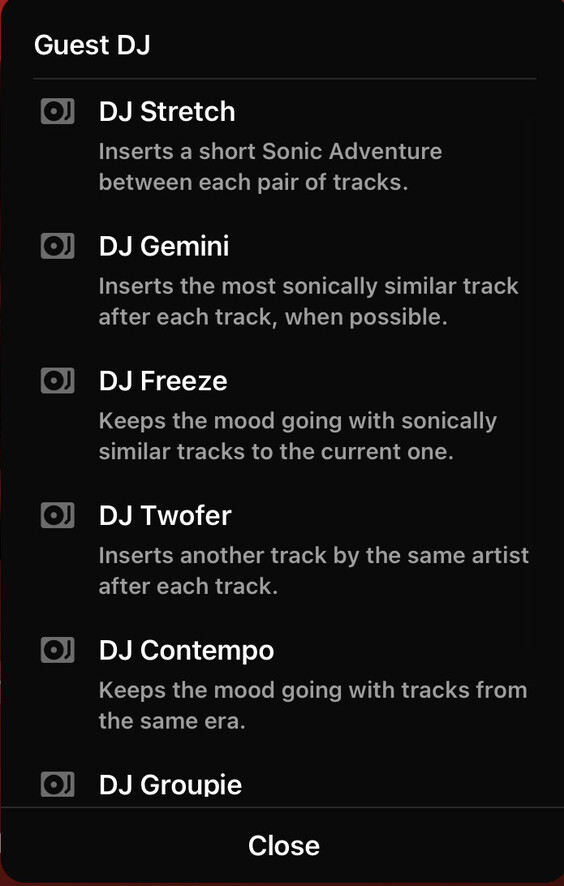Hello,
can someone explain me what is this sonic (and now some new one) feature about? I just dont get it. Maybe I cant get it right or something because it is not working and by not working I mean the feature dont do anything. It is just some kind of random feature?
I thought that this feature makes play music by some of its property and not some random feature based only by music metadata. I just play some song and use this feature and it just play random songs from same album. I could use random album playback and it will be the same. Is there anyone who know how does it work (and if its even work) and how to use it because I cant figure it out.
Also the Windows Plexamp is the worst player ever. It doesnt even have GUI for volume and basic GUI elements like back, minimize, exit, stop, previous song… absolutely terrible.
In layman’s terms Sonic Analysis provides deeper insights and connections to other music in your music library that can introduce sub features like Mixes For You and enhanced Library Radio play with Sonic Adventure as well as the newly added Guest DJ, which can add tracks between that are sonically related to the current played track.
The word sonic used for Sonic Analysis isn’t just a buzzword. It makes sense as it actually does a deep dive into the sound waves of these songs and overall creates deeper connection to other data points that are connected to artists, albums, and tracks across your entire music collection.
As a warning, Sonic Analysis works VERY WELL for a much larger music library collection. An example is over 100,000 tracks or more. Anything less than say 10,000 tracks won’t fair a good outcome of results.
Here are some of the resources available to find out how to properly activate Sonic Analysis:
Plex Blog - Sonic Analysis Public Release Debut
https://www.plex.tv/blog/super-sonic-get-closer-to-your-music-in-plexamp/
Support Article that helps you understand the hardware and software requirements as well as how to activate it:
https://support.plex.tv/articles/sonic-analysis-music/
Guest DJ is a newly added feature that uses the data points provided from Sonic Analysis that automatically identifying songs to insert.
WITHOUT Sonic Analysis activated, your music library remains static, boring, and works well for those who rely on their own manual intervention. I’m not saying static and boring is bad, its that nothing better could be made of it since you’ll be left with a basic functioning music library. And that is how some people like it. For those wanting a much more enhanced music library experience, activating it has its rewards.
While I can get behind your point about the lack of window minimization and closure buttons, you can indeed complete the other actions that you’re asking about.
To STOP the current track completely, all you have to do is press and hold the Play/Pause button in PlexAmp for about 2 seconds.
Play/Pause and Stop actions are incorporated into one single button. Play/Pause are just one click. Stop requires a 2 second hold on the button and this is universal across all devices.
You can also set a keyboard shortcut to the Stop action by clicking on the Settings icon, navigate to Advanced, the Keyboard Shortcuts.
I used DJ Freeze and all I get is random choice from same artist all over again… something like 10 or more skips and still same artist… so is that it? If so its really useless.
I didnt know that and all I can say about it that its terrible GUI idea. But worst of all is why there is no GUI volume slider?
How large is your music library? Do you have a wide range of differentiation between genres? The other issue could be the amount of identifiable albums. Is your music properly identified using Match, which relies on MusicBrainz?
I’m MOST CERTAIN that if that was true, PlexAmp alone wouldn’t have such a high ranking of 4.8/4.7 out of 5 in each of the platform App stores.


There is actually. I don’t have my Windows laptop with me ATM but the functionality is a on/off switch located in Settings → Appearance-> Player and Show Volume Control should be the third listed.
Yeah maybe but Im not talking about mobile version but Windows version. Mobile devices are absolutely differend in case of control input compare to desktop and you should consider it if you doing GUI.
You really should be directing that same sentiment towards Microsoft as they too don’t know what the hell they’re doing about their own OS.
Just because Plex decided to not make the standard buttons not available doesn’t mean it’s not unusable.
Well at least something. Thanks. But I cant figure it out why its by default hidden and also why its so hard to find this essential option.
Because some of us want a clean layout and don’t NEED the volume bar taking space? I’m often on a Mac but even I use hot keys and my media keys all accessible from my keyboard to change the volume or change tracks. The keyboard is a tool.
Absolutely agree! Microsoft have some kind of disease that cause GUI going really wrong. This disease caused Windows 8 and is still spreading to others developers.
How do you change volume with media keys only to one specific aplication and not to whole system?
Okay, so look… what you’ll notice in the Settings of PlexAmp is that there’s a ton of stuff to go through, it’s practically a Swiss Army knife. I understand that it’s perhaps still all new to you but it’s also the sword that PlexAmp has punctured itself on. While it does have so much going for the better, it does lack a proper guide.
Here’s a thread with the general knowledge base from version 3.0:
Hopefully that kind of helps with the sting.
The other issue that hinders the usage is that features and tweaks are forever being made, but that means the frequency of development is getting more solid to enhance the usability. I’d also agree that a Wiki of some kind be accessible to a forum moderator so we can get these changes up to date, but most are all listed in the release notes:
Here’s what PlexAmp 1.0 looked like back in 2017.
Again, getting back to your music library, if you are the kind of music owner who only puts tracks or albums you only like, fully neglecting to add any of the artists other discography, then I don’t see how you’re going to be able to take advantage of the Sonic Analysis feature. You can very well still use PlexAmp for playback, but you won’t be given a modern streaming service experience where recommendations could enhance your music listening experience.
Plexamp uses a responsive user interface. If you decrease the app’s window, it’ll drop some UI controls. Increase the window size and they should all reappear.
Similarly this allows to run the player as a tiny mini player

This topic was automatically closed 90 days after the last reply. New replies are no longer allowed.