Server Version#: Version 4.108.0
Player Version#: 1.32.6
I downloaded some movies and I have the poster in the folder called “Poster.jpg”. The artwork that shows is not the poster on my computer. I have “Local Media Assets (Movie)” as the first option for the agents. Any advice for me?
The server-wide agent settings only apply to legacy agents. The current generation of Plex agents is configured per library:
- Edit the library itself
- go to the
Advancedtab - check
Use Local Assets
You might need to refresh the library’s metadata for Plex to pick up local posters after enabling this option.
This was already checked before my post. Is there something else I can show you to see why it’s not working?

Where Custom_Poster_Name is:
- cover
- default
- folder
- movie
- poster
Is the naming case sensitive @tom80H?
it’s certainly an option to check adjusting the name to a lower-case p and then refreshing the metadata.
That did not work, unfortunately. Here’s how it looks. The first and last are not downloaded. The second screenshot is the non-downloaded movie files and the last screenshot is the downloaded movie files. Please let me know if there is anything else I can show.
I had no problem going into the pencil and changing the poster for the downloaded, but when I moved the movies around, everything cleared out. That created a problem. That is now why I would like to get it fixed.
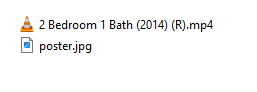
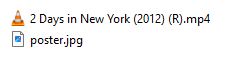
Do the files have embedded artwork?
If so, edit the library, deselect Prefer Local Metadata, Save, & refresh metadata if Plex does not do so automatically. Plex will ignore all embedded metadata - title, sort title, dates, etc.
You should be able to manually select the poster (Edit Movie → Poster) even if Prefer Local Metadata is enabled.
“poster.jpg” should work. However, you might try naming the cover art the same as the movie.
Once Upon a Time in the West (1968).mkv
Once Upon a Time in the West (1968).jpg
Some additional info regarding artwork and MP4 files:
I don’t know what “embedded artwork” means. I right click and save the picture. Of the thousands of movies I have 99% of them are saved matching the movie name.
I was doing research and came across the “poster” renaming and I gave a handful of movies a try to see if that would fix it without success.
Is there a way to get PMS to chose the second poster? I don’t know where it gets the first image from but that’s always the wrong fix and not a good poster (see screenshot).

By the way, the way, that first image is not the image I have saved on my computer.
Artwork that is part of the file, the same as the video track, audio track, etc.
If configured to do so, Plex will prefer it over local files or online sources.
Disable Prefer Local Metadata in the library settings (see your screenshot above). Then refresh the metadata for one of the affected movies. If the refresh does not work, Plex Dance the movie and any associated files (subtitles, posters, etc).
Thank you for the help. That appears to have helped, however, now the movie title changes from what I want it to be. I current have the movie showing how the file name is (shown below).

When it matches, it changes.
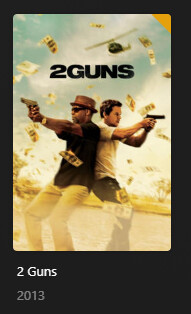
Before, I could unmatch and match and it would keep my naming format. The changes I did today is changing all of this?
If that title is in the file metadata (ex: displayed on Details tab in Windows Properties), then changing the “Prefer Local Metadata” setting will change the title displayed by Plex.
You can use programs such as MP3Tag (Windows) and Subler (Mac) to view & modify the metadata (title, artwork, etc) in the file.
As a test, use MP3Tag/Subler/etc to see if one of the MP4 files has embedded cover art. If so, remove it. Then refresh the metadata for the movie.
This topic was automatically closed 90 days after the last reply. New replies are no longer allowed.

