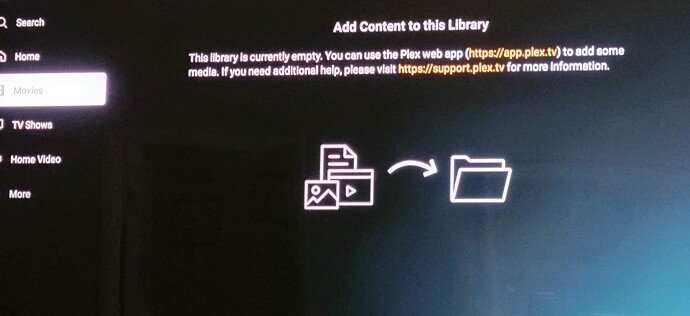My server will be fine for about 24hrs, and then seemingly go offline for no reason. I changed my old gmail associated with the account and now use a different gmail to log in. I removed all authorize devices, started a fresh server and everything works great. By the next evening is says the server is offline from anywhere I try to access my account. I’m ready to delete my entire account and have Plex reset my lifetime subscription… What kind I try one last time before doing this?
My first thought would be to check my internet connection, next, I would check to make sure that the remote access is configured correctly, then also make sure you have enough RAM dedicated for the server.
Is this “anywhere” always outside of the home network where your server is residing?
If yes, then it’s due to your router deleting the port forwarding, which gets created upon Plex server starting up.
Switch from UPnP to a manually created port forwarding. The Basics of Remote Access Troubleshooting
My plex app is manually port forwarded so I’ve never had any issues accessing the server when away from home. Now I can’t access the server whether I’m away or using my Plex app on my android tv, which is wired via ethernet directly to my router (as is my Dell optiplex i5 7th generation with 32 gigs of ram). Even my local network loses the server.
- activate debug logging (not ‘verbose’!)
- quit Plex Server
- wait 1 minute
- start Plex Server
- Wait until the next occurence
- Look into the server logs and seek for a hint at a crash log
Do you remember getting a notification on the mobile app, that a server update is waiting? And if so, did you tell it to install it during the next maintenance?
All servers are updated. I will get the crash log and upload here. Thank you ![]()
I followed your instructions and dell server was showing my library. Went on my Plex on my android tv and all the libraries were available. This morning, I checked my android tv Plex and it showed the folders for the libraries, but they were empty and this is a screenshot of what it showed. I logged into the Dell server hosting the files and they were still available. I downloaded the server log files, but have no idea what I’m looking for. Is there anyway someone can look at my server log files and see why this keeps happening? Thank you in advance. This is driving me nuts.
That’s a specific Android issue.
I recommend you to not change anything about your account or the server.
Just restart the Android device and let it sit for a while. It should find your server eventually. (Make sure it has a stable network connection and internet access.)
Ok, thanks. Will keep you posted.
When you say android issue, what exactly is happening with android devices running plex that cause the libraries to vanish? For reference, I’m running the Plex app on my TCL 65QM850G.
Sorry, no idea. I’m no developer.
Ahh… No worries. I checked my android tv plex app and roku plex app… And both are showing the libraries correctly. Hopefully this lasts. If I lose them again, say on the Roku which is not android, I guess I can start a new thread or continue here?
If it’s something specific to a certain client type, you are better off starting an extra thread. Or joining one, if there is already a thread which is about that very issue.
This topic was automatically closed 90 days after the last reply. New replies are no longer allowed.