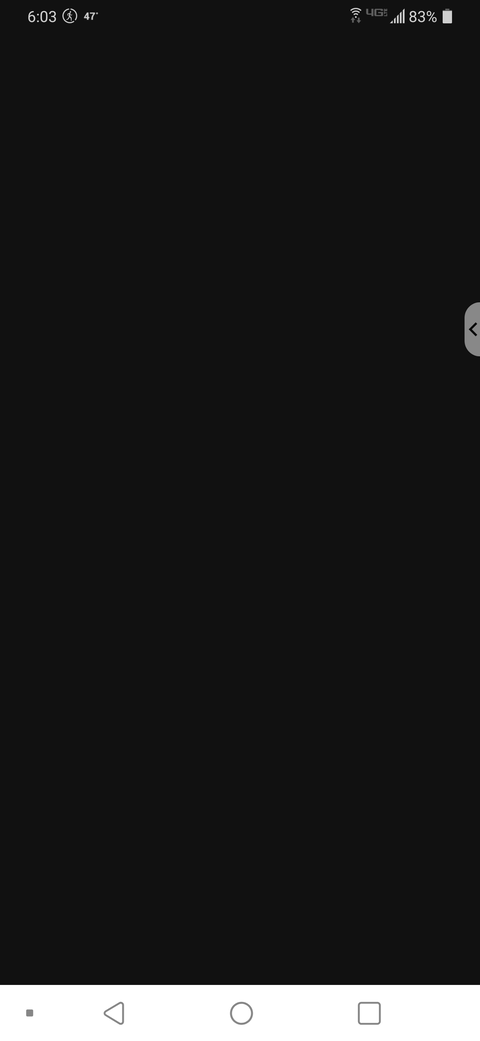I downloaded Plex Dash & plexamp from Google play store. I logged in in the apps but nothing happend. How they work?
You’re gonna need to provide more details on what does not work. These apps are regular Plex clients to access your server. Plex Dash provides some monitoring and admin functions while PlexAmp is for music playback.
If it’s like mine, I launched, signed in, closed the signin window as instructed, then it was just a black screen. Nothing comes in the screen.
Do you have a server that is online with remote access setup properly?
Server is running, watching now. I’ll have to check on the remote access.
So I came here because I had the exact same problem:
Plexamp MacOS: spinning wheel, blank screen (unmovable, by the way).
Plexamp iOS would not even login (kept looping on login and claiming no music server could be found)
Plex Dash iOS logs in fine but then spinwheels forever.
Do these apps need remote access setup? If so that’s a huge fail and a definitive show stopper for me 
they need access to plex.tv to authenticate (just like any plex app).
you should only need remote access enabled if you are not in the same network as your plex server.
as far as the black screens, sorry I do not have any solution for that.
Do you have your libraries hidden from your dashboard? That seems to be causing issues for people.
Thanks. This has the bitter taste of beta code being dumped to the audience. Wonderful first impression, sigh.
And now I’m reading the medium post and notice these apps are written in React. I get now why the desktop UI looks (even with a blank window) so smartphoney-like. I shall enjoy the wasted cpu cycles and awful battery drain to the fullest on my mobile device then. If I can get these to work 
I’m glad I didn’t buy a Plex Pass just for these, I’d be going mental right now 
I don’t. I don’t have all my libraries on my dashboard either. I also have two plex servers, one of which is currently down, the other is on the same network as the devices I’m testing with.
Mine just got fixed, for reason right after I messaged, the server froze up. Rebooted and now the app works.
Thank you all.
It is effectively a “beta”. This is a labs release and not part of the core Plex experience.
If you read the post you know that they are “playing around” with this and trying to get some cool ideas to come out of it.
The original PlexAmp release helped build some really cool features into the core Plex product, hopefully this does the same.
I came to the apps via email and this: https://plexamp.com
None of which remotely suggested beta code.
I didn’t say it was a beta I said it was “effectively” a beta. It’s all done through Plex Labs which states:
" Plex Labs is the place to learn more about the awesome tech behind Plex, discover some amazing contributions and third-party apps from our community, and even test drive some of our very own passion projects and experimental features."
This is a passion project. I’m sorry it’s not working for you at the moment but if you take a look at the threads you can see that the Plex Team is being active and trying to help resolve issues for people.
In one of the other threads the issue was resolved by the individual enabling DNS rebind for the plex.direct domain. Perhaps that’s your issue?
This could be clarified on that site, I agree. Though the blog post is pretty clear:
So we’re super excited to share these two Plex Lab apps. Because they’re lab-born, we’ll continue to tinker with them, and you should keep in mind that they are not officially supported.
Total mess, have that black screen too. Just on iOS. Why releasing anything, whether beta or not, if it just doesn’t work. Plex starting to annoy me slowly, as loads of issues everywhere.
it’s not that it ‘just doesn’t work’, its only that it’s not working for small numbers of folks.
the point of releasing it is, to get it out there to for people to use who can, and to identify/fix issues for people who it’s not working for.
We tested as much as we could, but when a lot more people get a hold of it more bugs will be found. Just the nature of opening it up to the masses.
Cool App, however it would have been nice if functions like Fix Match and Media Details could be performed directly from the Library tab, rather than manually searching the media and then doing it. Currently, you can only edit Artwork from Library.
As I mentioned, I read the blog post only after running into issues. By the way, a 3.0.0 version number doesn’t exactly scream beta software either