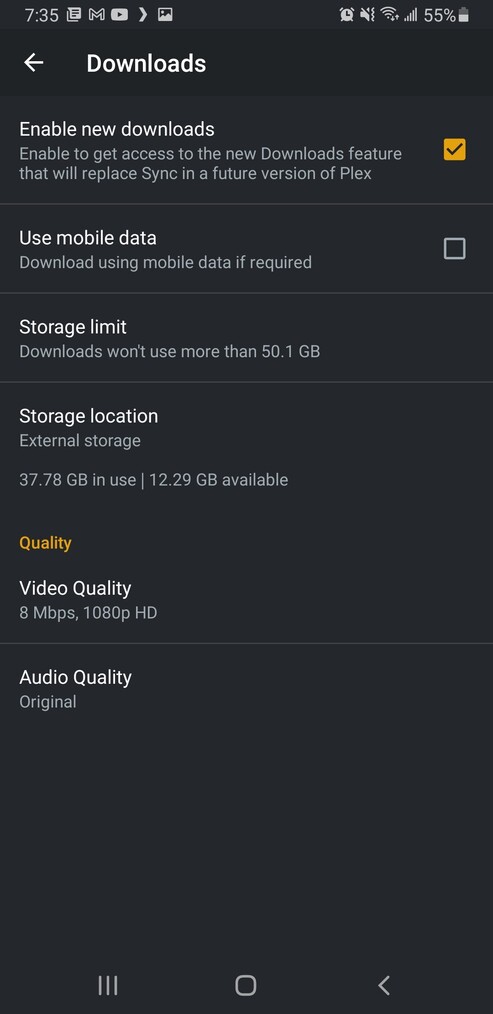Server Version#: 1.23.4.4712
Player Version#: 8.19.4.26517
plex-log-Saturnus Media.zip (632.0 KB)
Basically what happens is every time I try to download something, it just errors out.
Plex Screenshot
On the server end, it takes forever to download and transcode (only when I try to download from my android device, it works great on the Windows 10 client).
Server screenshot
Any ideas what is going on?
1 Like
I’m going to need to see your server logs too. The app is requesting a transcode of the video but not receiving anything. I’d like to see if there was a failure on the PMs side.
Plex Media Server Logs_2021-07-09_20-54-07.zip (6.8 MB)
Here are the logs.
Update: It “finished” downloading, but now every time I try to play it the app crashes. Here are logs for Android again after it started crashing.
plex-log-Saturnus Media.zip (1.1 MB)
It seems like my server is just taking forever to transcode, and the app won’t download until transcoding has finished, then whatever it ended up downloading crashes the app.
Here are updated server logs after the download finished if those help.
Plex Media Server Logs_2021-07-09_21-12-00.zip (7.1 MB)
I appreciate you looking into this!
I do see your server is taking a very long time to transcode that video. It seems to be having trouble and restarting the job a few times. Have you tried another movie? I’m wondering if it’s that specific file causing an issue. That movie also appears to have 6.1 audio. I’ve seen some issues with using 6.1 audio.
Your logs don’t show the download actually finishing correctly. It gets to 99% but then hits an end of file. I’m thinking your server is having issues with that file. Can you try something else and if you see the same issue, please provide new logs showing that attempt.
So I tried it with a different file, it still went pretty slow (which might just be my cpu’s I guess).
After it finished I tried to play it on my android device and it just endlessly loaded but the app didn’t crash this time. Here are the Android client logs.
plex-log-Saturnus Media.zip (1.1 MB)
And then here are the server logs.
Plex Media Server Logs_2021-07-10_23-10-29.zip (6.2 MB)
I can live with transcoding taking a while if that’s just the fault of my cpu’s, but around half of the movies I download don’t play.
plex-log-Saturnus Media.zip (1.5 MB)
The logs above are the android client logs where Air Force One and the Lord of the Rings movies fail to play (the two towers gives me an error- “An error occurred while attempting to play this video. Please check your connection and try again.”), but Interstellar, Luca, and Queen & Slim all play just fine. I have no idea what causes some files to not work and others to work fine.
Here are server logs again if they help.
Plex Media Server Logs_2021-07-13_12-04-24.zip (5.6 MB)
Edit: Also Interstellar and Air Force One both have 6.1 audio, Interstellar works and Air Force One doesn’t. I’ll keep trying to download things to see if I can find some correlation between files that work and files that don’t.
Oh sorry, thought I had responded. Your log shows that Lord of the Rings hadn’t finished downloading yet. It was at 2800756729 Bytes and still going. Have you checked recently if this still fails to play? Maybe it finally finished?
Interesting, the app looks like it has finished downloading everything and the server doesn’t display that it’s activey downloading anything. It has just been sitting for the past 2 weeks so it’s had plenty of time to try and finish downloading, but it still has the same problems. Fellowship still crashes the app and Two Towers gives that same error.
It seems really random on which files will work and which ones have problems. I tried files with various audio codecs, different file types, audio channels, with and without subtitles, high resolutions, low resolutions, high and low bitrates, etc. Some files work flawlessly, others don’t play at all.
Thanks for the response btw, I appreciate your help.
If you don’t mind, could you try changing the download location to the sd card (if you have one). You can then access these files and see if it will play in another video player. This can check if the file actually finishes downloading or not.
So it looks like everything is stored in chunk files (found in Android/Data/com.plexapp.android/files/1/1/), but if I try to play the chunk files in vlc media player, they play just fine (even the ones that look like they aren’t fully downloaded like Fellowship of the Ring).
I’m assuming this is the best way to test them, but let me know if there is a way to save them as a normal video file and I can check that too. To answer your question though, yes they play fine in other video players after put on a sd card and moved off the phone.
That’s not right. It shouldn’t be in chunks. Can you send me some photos of the files you see?
Are you already saving to an SD card? If this is the internal storage you shouldn’t be able to see those files.
Yeah, I already was saving everything to an SD card.
Those are screenshots from a file explorer on my phone. Is there a different location the synced plex files are supposed to be stored?
Here is a screenshot of the plex downloads settings.
Thanks. I have an idea what’s going on.
1 Like
Glad to hear it, let me know if there is anything else I can do to help.
I thought if you download there is no transcoding. What is the difference with Downloads and sync then?
@Zach25382 Ok, so the issue is that your SD card appears to be formatted with a file system that does not allow files larger than 2 GB, so Plex has to split the file into pieces. The app then magically treats this as 1 piece during playback. This magic appears to be failing in some cases. We are working on a fix.
If you prefer not to wait, the fix would be to reformat your sdcard to use a file system that does allow >2gb files.
1 Like
Awesome news to hear! I have no problems waiting, thank you & the rest of the Plex team for your hard work!
MovieFan - I am also seeing this issue on my Fire Tablet (HD10) so I set my download quality to a low enough level where the video would be only about 500 MB. I am still seeing the same thing, where you click to play the download, and the Plex app crashes/reboots.
Does a video file still get broken up into however many chunks it would need to be at full quality, even when converting to a much smaller filesize?
I could not browse the SD card like Zach above, when I go to the same directory his video files were in, it shows no files, so Amazon’s interface must be hiding them.
I’ve been keeping tabs on the Android client releases, and it doesn’t look like a fix has been pushed yet. If it sounds like the same problem then I would maybe just wait until a fix gets published and see if that solves the problem.