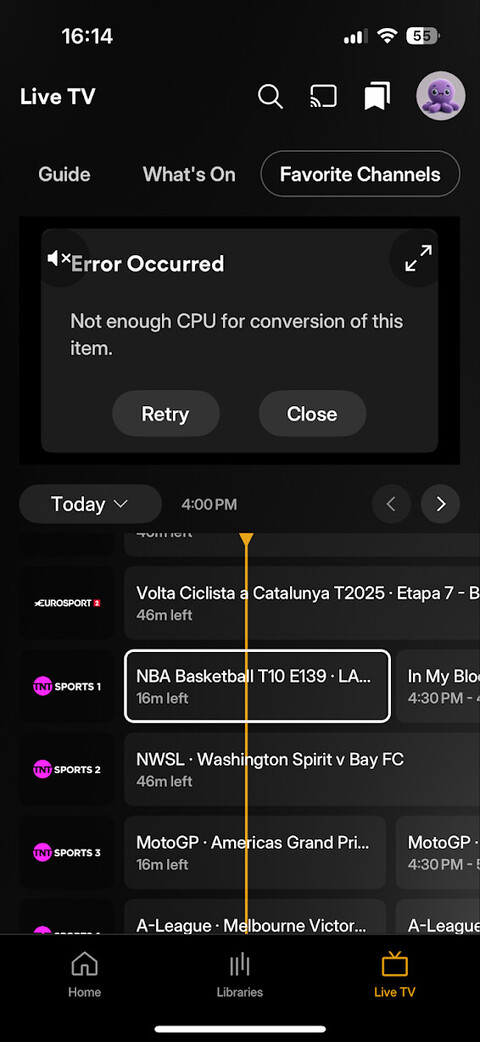A nice change I’d like to see is a toggle in Settings to quickly change certain parts of the UI for people that ONLY watch media from their own server, e.g. bottom nav allows you to quickly switch between libraries/library types, etc. Or even better, let us customise at least the bottom nav if you’re gonna force us to have a top nav with our profile picture, etc. The lack of customisability/the fact that it’s now harder to navigate locally hosted media makes me want to hold off on updating.
FYI, updating to 2025.11.0 has broken the ability to play content remotely on iOS for me. When not connected to my home network, I just get a spinning loading icon on playback, regardless of media type (HDR, SDR, UHD down to SD, all audio formats).
Reverting to the TestFlight 8.46 restores remote playback capability.
It’s very annoying the Live TV section is still given heavy placement on the bottom bar even if you turn off all of that extra FAST junk. I don’t want to watch Live TV, I want to use my personal media server, that’s why I set up a Plex server.
Additionally, taking away the ability to remember what tab I was on, and pushing the worse-than-useless Recommended page even harder, just makes viewing my personal media that much more annoying.
You guys aren’t beating the allegations about this release being to push FAST and smother personal media.
The new update has made it impossible for me to watch my own Live tv, for whatever reason in the UAE, the live tv and on demand tabs of plex don’t work causing even my own live tv tabs to not even load the guide. Also please add the ability to zoom in on the video in the player.
I’d also like to change the title logos etc. but I guess that would need an update to the PMS.
I cannot watch live tv without transcoding anymore, and my device does not have the power to transcode. Is there a way to rollback to the previous version?
As a plex Lifetime Pass holder not informing users in the IOS app that updating it to the newest version in the key changes section that they would lose their access to their music within the plex app is completely unacceptable. You are completely destroying all good relations with people who have enjoyed your product in the past. How about listening to your consumers.
Clicking the casting button is doing nothing for me, and it’s missing when actually watching a show. The buttons to the side of it work, but not casting.
Are there plans to add back certain push notifications? You can manage general notification settings, but the prior app had options for push notifications for Playback Started, Database Corrupt, New Item On Deck, etc. that do not seem to be there in the redesign.
Are you using an ad blocker like Pihole or Unifi ad blocker?
Can you add “config.claspws.tv” to your allow list and see if it helps? I know we’re trying to work with the casting vendor to be able to change this to one of our own domains.
Theme music no longer available? I can’t accept that…..
I’ve added it to my pihole but no change. Clicking the button provides no response in the app at all. I can click the search and click the watchlist button, but the cast button, whether on the home screen or inside a show does nothing.
Did you restart the app after adding the config to your pihole?
It should be trying to fetch https://config.claspws.tv/api/v2/apps/* on launch, which when failing causes the button to become non-responsive. We are working on a fix to no longer rely on this.
That fixed it.
Unable to direct play Dovi content on the new app. Worked fine on previous. The logs show direct play is true, but I’m only greeted with a spinning circle or black screen and transport bar at 00:00:00.
Latest app and linuxserver server. Latest iOS. iPhone 11
edit
reviewing my tautulli history on known Dovi 5 content that previously played fine on my iOS device. When it played fine it was “direct streamed” to the old Plex app. This appeared to place the video and audio stream in an mp4 container and feed it to the app. This worked fine. Zero transcoding on the video/audio stream.
Now, Dovi 5 content is trying to be “direct played” on the new app, and failing with either a spinning circle, a black screen with transport locked at 00:00:00, or an error message stating “Dovi 5 color space is not supported”. Which error you get is random.
In addition, without having access to the previous app, I cannot check whether my previous config had New or Old player enabled. I’m guessing, if it was direct streamed to me, it was old player and using Apples native system. But that is a guess. I seemed to prefer performance on the old player. Could this be solved by allowing us to use the old player again? Or?
It seems prerolls no longer work on the iOS app, or is there a setting I need to tweak that I’m not seeing?
Works as expected on web.
Perfect! Let’s hope we can get this fix out rather sooner than later so there won’t be many more of these cases.
Plex Live tv and on demand is region locked for me leading to me not being able to access my own live tv
I live in the Middle East.
I posted in another thread but will add here that I rechecked and the Settings-downloads-storage limit doesn’t seem to work for me. The slider doesn’t slide, it just toggles and shows the entire size 256gb of my storage the whole time.
Where’s my DVR in the new iPad App?