
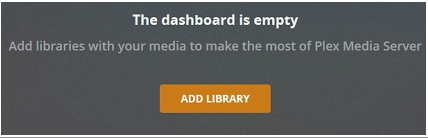


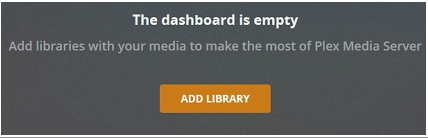

I think you might be misunderstanding how Plex Cloud Work.
Plex cloud uses media you have already uploaded to the cloud provider, it does not actually have any mechanism to upload the media for you.
Cloud sync on the otherhand does upload the media to the cloud, but does not have an actual cloud server backend for that uploaded media.
Thanks for your response
I want to go back to the Sync method. I don’t want to use the new Plex Cloud Server. It is not working.
However, last time I loaded up PMS the sync was no longer available, and I was forced to accept the beta Plex Cloud, which I went through (unwillingly).
How can I go back to the regular Cloud Sync ? I don’t want to manually upload media content. That doesn’t give me transcoding ability. I can’t manually upload a 6GB movie. Not feasible.
Also, my Galaxy app no longer works. It wants me to sign in again, then presents me with the cloud “server” which, of course, has no content. I want my galaxy app to access the cloud as it used to, accessing my cloud media which has been synced via PMS on my local server.
Thank you though for clarifying the two. That clears things up a little bit. But, I still need to get back to the Sync. It was working. Still my galaxy app seems to be different now and won’t access the cloud as it used to.
I go to my Account
Unlink Plex Cloud
Link up Cloud Sync again
Still, no options to use Cloud Sync.
I am forced to go back through the beta Set up, which I don’t want to do
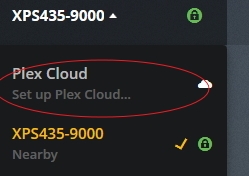
Furthermore, Galaxy app no longer has access Cloud. Wants to access only the Plex Cloud Server.
Also, PMS local having great difficulty in Status reports for transcoding, syncing
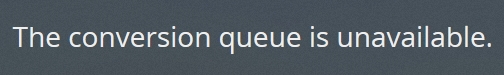
I have unlinked the new Plex Cloud
and Re-linked the old Cloud Sync via my Account online
I am not showing the access to the Cloud Sync as I used to
I am only showing my local server
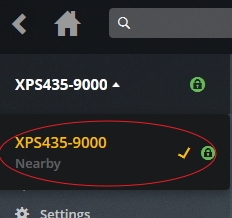
Correction. I was not “forced” to try the beta. I ignorantly did not see the “no thanks” option. However, my old connection to Cloud Sync was replaced with “set up new Plex Cloud” PMS no longer showed my previous Cloud sync connection in drop down for locations …
I think I am close to getting back to using only the Cloud Sync, but can’t get it to show on my drop down list above
Never mind. Call me impatient, ignorant, frustrated. As always, PMS just needs a little time to adjust to changes. Plex Cloud Server disconnected, Cloud Sync now re-connected.
I should take the advice I give all other computer users… READ the page.
Sorry, I am trying to reproduce this as well but it meant I had to upload a video to my cloud sync server as I dumped it awhile back. (I picked a movie when I should have just done a quick 5 minute video).
I am able to upload to my cloud sync server, but am unsure if there is an issue with selecting the server. I won’t be able to see that until the video get’s uploaded (As until then it’s an empty server with nothing to even select).
@rgadawg said:
Never mind. Call me impatient, ignorant, frustrated. As always, PMS just needs a little time to adjust to changes. Plex Cloud Server disconnected, Cloud Sync now re-connected.I should take the advice I give all other computer users… READ the page.
- Thanks
Dang, just saw this come in right when I hit post myself!
Glad to see you got it working again.
If anyone is following this in the future … Wait for it ya’ll.
The same thing happens with updates, Wait … for things to complete. They usually do
The Cloud Sync will eventually catch up with the changes

Now that I know how Plex Cloud (server) and Cloud Sync differ, I may be able to use it down the road. I wonder If both the Plex Cloud Sync and the Plex Cloud Server can be set up. Seems like it should.
It would be a nice way to manage media that I have manually uploded to my gDrive.
I may experiment with this … another day B)
@rgadawg said:
Now that I know how Plex Cloud (server) and Cloud Sync differ, I may be able to use it down the road. I wonder If both the Plex Cloud Sync and the Plex Cloud Server can be set up. Seems like it should.It would be a nice way to manage media that I have manually uploded to my gDrive.
I may experiment with this … another day B)
Yes, you can do that (My test video finally finished uploading)

Confirmed. Sweet.
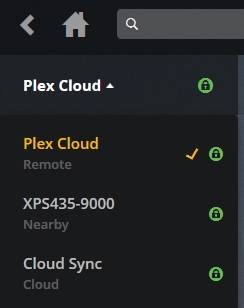
It’s always takes a little time to figure things out …