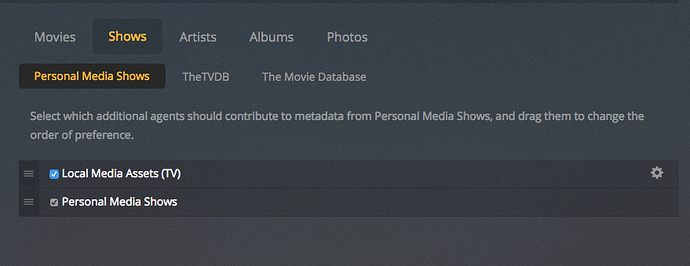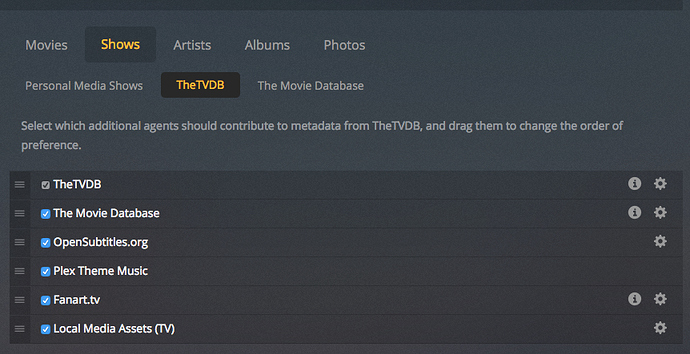Hi,
I am filling in some of the gaps of a TV show with some of the missing episodes, however they full metadata for the episode is not being reflected. I have named the file as well as the enclosing folder in accordance with the Plex naming standards for TV series.
The file name is:
Mystery Science Theater 3000 - s02e01 - Rocketship X-M.avi
The enclosing directory is:
/TV Shows/Mystery Science Theater 3000/Season 02/
However, the image for the episode is a random thumbnail and has the title “Episode 01” with no series information whatsoever. I have tried “percussive maintenance” which is what I call randomly reordering the Agent metadata source list order and then hitting “refresh metadata” enough times until it finally gets it right, but nothing seems to be working.
What is also odd is that I am adding this to a collection of episode files which actually do not follow the Plex naming convention at all, but somehow they had their metadata handled correctly. The other files in the folder look like:
208.LostContinent.Vol18.Shout.DVDrip.mkv
This naming style is because these other files are episode rips from the Shout! Factory episode compilation DVDs, not from VHS, PVR, or some other source. I cannot speculate how Plex is able to discern the metadata for these files.
Honestly, when looking at the Agent configuration for the Plex Server, the fact that for each media type there are three different lists of metadata sources doesn’t make a whole lot of sense to me. While a single precedence list for each media type would make sense when determining what source to take as gospel by default if other data exists, but I don’t know what to make of three lists. Which one presides? Are there different conditions when each list is used?
That said, I have practically every available source of metadata enabled and configured which I thought would cover all of my bases. It does allow me to have a lot of selections for cover art which is nice, as well as access to subtitles, but as for which data source actually is taken by default is a mystery to me. Worse, even when all of these sources selected and configured, I still cannot get metadata for a show that should be adhering to the most standard naming method Plex should recognize.
For media type Shows I have three different lists which I have attached screen shots of so can see how I’ve configured each. I really don’t know why there is a list for Personal Media Shows,
TheTVSDB,
and The Movie Database.
Why isn’t there just one list?
I hope someone can assist with getting my newly added files to have their metadata as well as help me understand the many orders of metadata precedence. Thanks.