I had a local machine with a connected usb drive which housed my entire library. My computer crashed and I had to buy a new machine. I have the drive attached to the new machine and installed Plex Media Server. New machine is running Windows 11. When I login to Plex I dont even see a server section or my library. No option to add it either. When I go to apps.plex.tv and login I see the option to “+ Your Media”. When I click on the it just gives me a page to download Plex Media Server. At that point I am in a loop as Plex Media Server is already installed and running. I have shutoff all firewalls and still have the same issues. Need help quick. Otherwise I will be deleting my account and trying some other Media Server although I don’t know what yet. This is ridiculous. It should give some indication at the very least. And of course their is no one to call.
From the tone of your inquiry, I’d suggest you move on. Find something else for your needs.
I’d suggest you move on if you don’t have something to say that is actually going to help. WTF
And I explained that your attitude and tone of your inquiry ruined that. I WAS before you settled on a defeatist attitude, especially if you’re looking for a instantaneous solution. You’re correct, I will be moving on to help someone else.
What the hell dude. Is this the treatment everyone gets when they come to this forum? I literally explained my problem and explained my frustration. Am I frustrated. Of course. Do I expect immediate help…Of course I do. I PAY FOR THIS SERVICE. As far as defeatist. I am here trying to get help so I OBVIOUSLY haven’t given up yet. None of anything that I have said required or should have gotten a combative response from you or anyone. Maybe you need to read the community guidelines about not criticizing people and being kind to fellow community members.
So is there anyone on here that actually wants to help with my problem?
From the tone of your responses, I wouldn’t blame him if he did. You’re being a jerk, and it’s uncalled for. If you can’t help, move on WITHOUT the jagoff replies.
Hi,
not sure about what your saying here. What do you mean by attached drive to new machine.
-
Storage directory
-
Drive with installed apps
The correct method to uninstall Plex.
Thank you for the response. I have a 4TB WD My Book Duo attached to my local machine via USB. That local machine is running Plex Media Server. The drive has all of our home movies etc on it. From all our tv’s we used to be able to connect to Plex on our Roku’s and watch videos etc from that drive. That local machine crashed on me and I had to replace it. Once I got a new machine I reconnected the drive and installed Plex Media Server on the NEW local machine. I don’t see my local stuff anymore and have no option of adding it.
I will try the uninstall with deleting the reg keys etc and reply back.
Ok, start fresh with latest server Version
I followed those uninstall directions. Then downloaded and installed latest version on Plex Media Server. It does not give me an option for creating a media server and doesn’t show any media This is what I see when I open Media Server
On another note. I also downloaded the Plex for Windows App and I do see my old Media Server there but it obviously can’t connect. I don’t know how to get rid of that either. This is what I see on the Plex for Windows App. It is shown in the image under Movies but it just sets there and spins.

Can you try logging into Plex with the following address from a browser.
Yes that is where I go and see the “+ Your Media”. But when I click on it I just get a screen telling me to install Plex Media Server with a link to the download site. Just in a loop at that point.
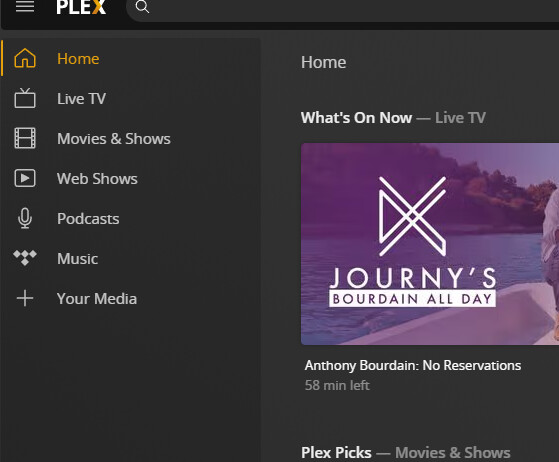
I can’t find a way of getting rid of my old Plex Media Server that no longer exists and also cannot add a new one. I can’t find a way of initiating the setup wizard.
I appreciate the help. None of these helped with the situation. Still have the same issue.
I’m having the exact same issue. On 3 different devices, 2 Raspi’s and a Synology. I reinstalled many times. Tried creating a different Plex account. I thought maybe I have to pay in order to access my local media, but Plex materials confirm otherwise. I feel like I’m taking crazy pills.
Where do you see it still appearing?
The above linked procedure must be performed with a standard web browser.
Do NOT use the Plex for Windows app.
Open an “incognito”/“private” browser tab/window.
Disable all brower add-ins, all VPNs, all internet filtering software and appliances.
Verify that the hosts file of the computer is free from any references to plex servers.
This topic was automatically closed 90 days after the last reply. New replies are no longer allowed.

