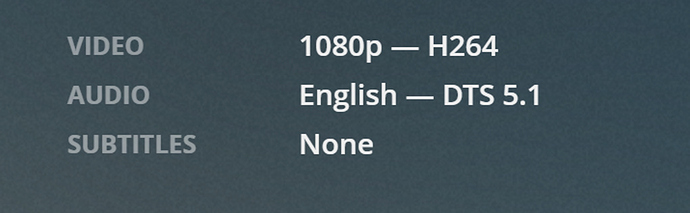I am running plex server on a Synology NAS (DS218+), and my main client is running PMP on an Intel NUC7 (Windwos-10) with HDMI connection to a Sony TV.
All works fine, but I do not seem to get any surround sound from the TV (which is output to a Sony amp with 5 channel output). Other things playing on the TV (e.g. Amazon FireStick) give fine 5+1 sound.
One example video - properties show that it is 5.1 Dolby audio, but playing it gives front-speakers only.
The NUC has a fiber-optic sound output option, but the TV does not use it. I used to run my HTPC through the amp with fiber for sound and then into the TV, but that required more input source switching, which complicated usage (for spousal unit).
So, not sure where to look for the loss of channels.
What are your audio settings in Plex Media Player? Why aren’t you connecting it directly to amp, then amp to TV?
As noted - straight to TV is only one “HDMI Inputs” change to view Plex, via the amp requires a second one. But I will try it.
Plex audio settings? Where?
Thanks; I don’t see this screen.
From home screen, there is a settigs icon on the top-right, and opening it I get:
If I look at the info option of a currently playing video, I see this:
My player (from settings, general) is 3.71.1, although I find when I go to TV mode, it says 2.22 (?).
Hmm, I tried to play the same video using two other versions of PMP - one on Roku, another on Amazon (The original data is from a Windows HTPC).
On Roku; no settings available till I play a video, then it shows under settings playback (for that video(?)), Direct Play - Auto, Allow Direct Stream = yes.
Audio - Unknown (AAC - LC Stream), Video = H264
On Amazon FireStick Plex app; Audio = DTS 5.1, Video = 1080p.
But neither gives rear-speaker sound
That is the desktop mode of PMP. ( same as the Web app in browser)
Hit the TV button for TV/HTPC mode where audio and such settings are

When in TV mode, move right to your user Avatar, which is the menu to get to settings.
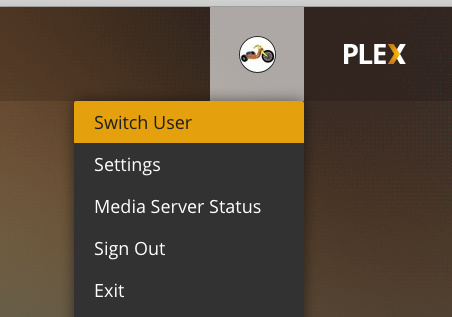
Thanks!!
It shows:
Device type : Basic
Channels - Stereo
Device - Autoselect Device
Normalize Volume - yes
Exclusive Mode (no)
None of the first three seem to have any other selectable options.
You must cange the device type to HDMI first, then the other options will become available.
Thanks - It shows Sony TV (Intel Display Audio) or
Realtek Digital Output (Realtek Audio).
Setting to Sony, it does show DTS 5.1 on the output settings.
But I don’t get any rear-speakers sound.
Since the other selection (Realtek) gives no sound (I do not have the fiber audio output connected?), then the Autoselect must have been choosing Sony all along.
It is kind of odd that these options only show up in the TV mode.
Also, interesting - one can navigate to settings, Audio, Device using mouse - but it will only give options by keyboard right-arrow. But then, you can select an option using the mouse.
Ah - oops; I see that I confused “Device” with “Device Type”.
Yes, I can change to HDMI, and other options all appear. 
I see several Passthrough’s - Dolby Digital AC3, DTS(DCA), Dolby Digital Plus (EAC3), DTS-HD Master Audio, Dolby True-HD - should I just enable all of them?
And yes - this fixes it!!
Many thanks.
Enable those, which the tv can decode.
It is very possible that the tv cannot decode very many of those. In which case you should change your cabling and go with HDMI into the AVR first.
And then from there with HDMI on to the TV.
This topic was automatically closed 90 days after the last reply. New replies are no longer allowed.