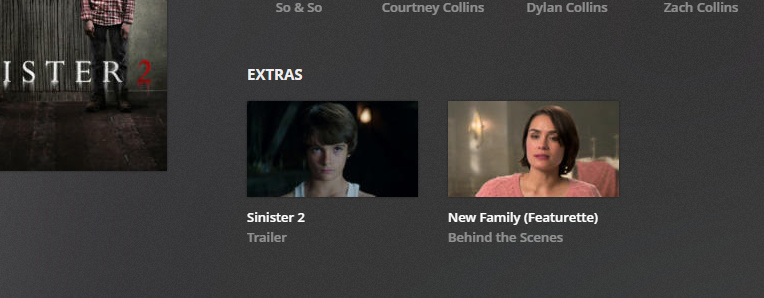I’ve mostly switched over to running Ubuntu on my main desktop but have noticed I have no trailers for ANY movies. If I reboot back into Windows my PMS has Trailers for most movies and I expect same behavior in Linux. Doing searches I saw threads from 2015 on some issues but nothing recent. I just upgraded to version 1.13.5.5291, upgraded from whatever version was before that. Have done reboots, rescan files and metadata, verified setup like suggested https://support.plex.tv/articles/202934883-cinema-trailers-extras/?_ga=2.229572315.637209624.1533574278-1537968684.1530479445 but still no trailers. I have verified titles that should have trailers, like Marvel, Star Wars movies, etc. I’m running Ubuntu 18.04. This when going into a movie either via app on smart TV or via Web Browser and I’d expect to see Trailers and Extras, but nothing but listing the Actors and other movies they are in. Thanks in advance!Plex Media Server Logs_2018-08-06_16-34-29.zip (3.2 MB)
Please tell us more about your switch. Do you use the same meta data directory for Windows and Linux?
Also, there are many errors of the following kind in your logs: ERROR - MyPlex: mapping failed due to potential double NAT configuration. It’s an indication that your server is unable to connect to plex.tv. Please check your network connection in Linux.
Please try to connect to plex.tv on your Linux server via curl or wget. E.g. curl -L https://plex.tv.
Yeah, fun double NAT. My ISP won’t give me access to their modem/router nor can I buy my own modem to work on their network. They claim to have port forwarding turned on to forward to my router but it’s never worked and I don’t want to put all my stuff on their router/AP so I still use my own behind it. That double NAT has existed for Linux and Windows and never worked on either. Attached is the file when I ran that curl command - a LOT of output.curl_plex.txt (130.6 KB)
Appreciate the help! Interesting if it’s an issue getting to plex.tv. Networking is the same between Linux and Windows - I use the same IP for both machines, just different host name. In windows I have metadeta going to an external drive but in Linux I just have everything pretty much at defaults and have not changed any paths - so it is not shared. Both are pulling from same media on an older ReadyNAS.
Thanks!
Does your Windows and Linux installations share the same IP? If not, that’s the reason for your problem. To make this easy please disable DHCP on both setups, set the same static IP on both OS and manually configure port forwarding in the modem of your ISP and your own router for port 32400. Result: Modem:32400 --> Router:32400 --> PMS Server:32400. Also manually set the port in the PMS Remote Access settings.
I do already have them both statically set. DHCP for everything on the network, minus a printer. The port forwarding is as you described, but on port 31500 just so I wasn’t using default portset. When I do the “test” I get the green lettering that it’s open and then after a second it goes back to red and tells me “Not available outside your network”. Again, it’s been like this since I’ve moved here a year ago. Trailers work 100% on my Windows machine, just not Ubuntu, which I’ve been using for ~one month.
Is this a typo? Did you mean to tell me DHCP only for the printer?
Please try to access your PMS server via public-ip:31500 from an external device, e.g. your phone only on 3G/4G. This has to bring up the PMS web UI.
Do you use a second PMS server on the same network?
No typo, DHCP for my network minus my Plex server and printer. I cannot access that from my mobile and Plex app does not load while off network. Odd that the app does connect to my Windows Plex Server off the network, same NAT/port forwarding issue with that.
It’s 100% a port forwarding issue. It may sound stupid, but please double check the IP of your Linux setup, e.g. via ip addr and check for a typo. As long as you are not able to access your Linux PMS from your phone off the network there is a port forwarding issue.
I’m aware of the port forwarding issue and have been for a year since I moved here. Are you saying that trailers/extras will not work without port forwarding?
Yes, that’s at least what I was told. However, I do not understand why you should not be able to fix this yourself. In the end, you have told us that you are able to fix it with your Windows setup on the same server / pc. So it’s just a configuration problem on your Linux setup.
I’m not calling anyone a liar or anything like that, but that simply doesn’t seem to be true. I just rebooted into Windows and cannot connect via outside (remote access still red) and I was able to re-scan my library to pick up new movies added since last in Windows, and Extras added with no problem. I’m aware there may be something wrong in Ubuntu setup, thus why I opened this thread. Plex is pretty much default. Are there other items that will block the ‘Extras’ from being loaded as it does in Windows, as it appears not to be related or reliant on Remote Access being enabled/green. Windows is using same IP on the network as my Linux was. Version 1.13.4.5251.Plex Media Server Logs_2018-08-07_01-46-25.zip (2.4 MB)
I hope ![]() Because this is a big word
Because this is a big word ![]()
Responding to your last post, usually trailers are not available in “EXTRAS” but are displayed at the top in the web client.
Please compare the “Agents” of your library on Linux and Windows. Make sure it’s the same on both setups.

I’ve never noticed that in the web client. I do see that in my Windows side but that button definitely isn’t there on the Linux PMS. Ideas why the difference that would cause it to not be there? Unless this feature is allowed without remote access in M$ PMS but not Linux?
Thanks!
Please compare the “Agent” of your library on Linux and Windows. Make sure it’s the same on both setups.
Mine all look to be good between the two systems 



Please try to reclaim the Linux server. Maybe something went wrong at this stage. Go go “plex.tv” --> “Launch” --> “Settings” --> “Authorized Devices” and remove the Linux server. Then access the Linux server via local IP:32400 and claim it again to your account. No meta data will get lost.
Removed it, along with another one I had out there, and then added it back per your instructions but still no change.
Perfect. Now, please do a “Refresh All Metadata” on the movie library: