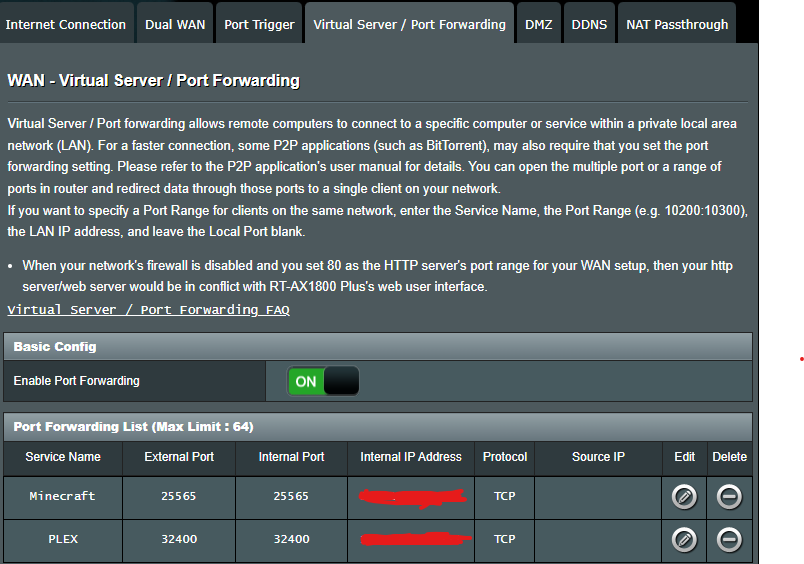Server Version#:1.42.2.10156-720010156
Player Version#:4.152.0
I have set up port forwarding on my ASUS RT-AX1800 Plus router and configured my Synology NAS for Plex Media Server. However, when I log in to the Plex app on my phone, it still shows “Not available outside your network.” I have ensured that the NAS IP is static and that the server is running, but remote access is still not working. Could you please advise on how to fully resolve this issue?
In your router settings and in Plex Settings > Server > Remote Access > Manually specify public port, you should change the External Port number to something between 49152 & 65535. These ports usually have the least amount of traffic on them.
32400 will work, but it is not optimal.
Other than that, your port forward rule looks good.
Try rebooting the modem/router and everything connected to it, including any wireless devices.
That should clear any DNS cache corruption that may be causing your issue.
Don’t forget to restart the Plex server as well.
Try setting up another DNS server in your NAS network settings, if you have not already done so.
Try Google 8.8.8.8 and 8.8.4.4 or Cloudflare 1.1.1.1 and 1.0.0.1
- Are you able to access Plex/Web correctly in your browser locally?
- Is the server signed in and claimed in Plex Settings > Server > General?
- Do all of the libraries appear in Plex/Web and are they accessible?
- Are you able to playback any .mp4 video in Plex/Web?
Also, after trying to connect remotely, wait 3 or 4 minutes and then grab your Plex server logs and post them here, thanks.
I asked my friend to help me test it. It’s strange — my iPhone running iOS 26 can’t access Plex remotely through the app, but my friend’s Android phone and iPad can access it just fine using an external network. Also, which log file should I provide to you?
All of them. If you click on the orange link in my last post, it will show you how to get the logs.
But no need, this is clearly NOT a server issue, it is a phone/Plex app issue and since it is iOS I’m afraid I cannot help you with that.
I can tell you, that a lot of folks seem to be having a lot of different issues with the latest iOS Plex app, so you are not alone.
If you are able to, try to go back to the previous iOS Plex app and see if that helps.
I don’t know how to downgrade the Plex app, so I can only hope they fix this issue soon. Here are the log files you asked for.
Logs.zip (4.3 MB)