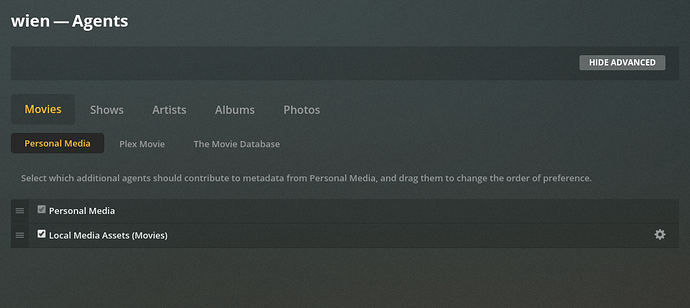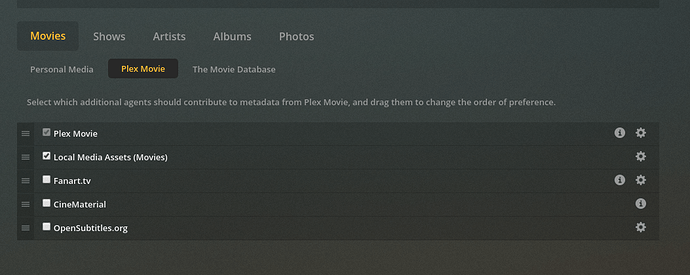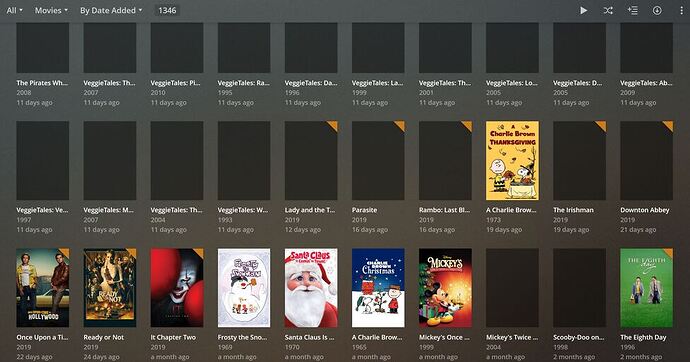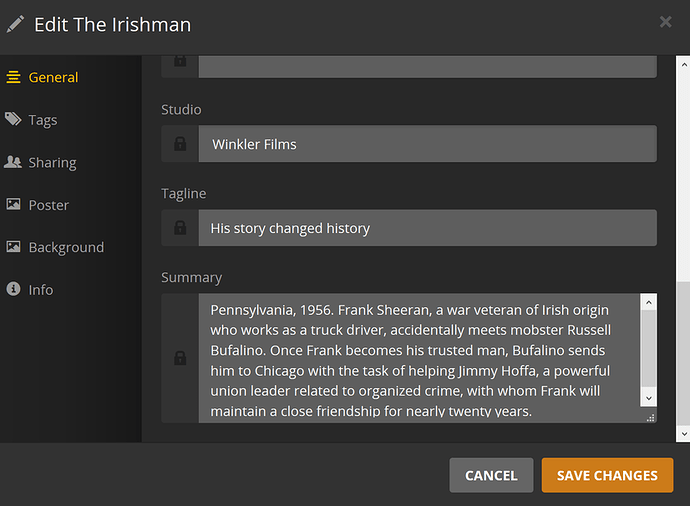I’m going to try and eliminate the SD card as an issue, and transfer everything to a spare HDD as external storage on the Shield. I’ll let you know if there’s any change in behaviour.
This is the Shield PMS server and not the Desktop Linux server?
Correct. I’ve found the issue, however - it was the Shield’s SD card interface!
I reset the Shield to factory, ejected the SD card, and attached a USB HDD as external storage. Plex rebuilt TV and movie libraries overnight with no issue.
Out of curiosity I reset to factory again, and used a different known good SD card from my Nintendo Switch, and the problem resurfaced with exactly the same symptoms. It’s as if the Shield’s SD card interface is going to sleep every 15 mins, even though the Shield is set to never sleep, and there is data being actively written to the card.
This SD card behaviour is new, and I’m now guessing there’s perhaps been a driver change since the update to Shield 8.0 or 8.0.1, as the same SD card setup worked perfectly well up until recently. I’ll have a look through the Nvidia forums to see if anyone else has experienced a similar issue, or if it’s just my hardware which may be faulty.
I’m now off to buy a small external SSD, as the HDD performance is woeful. One last database move and I should be back up and running.
Thank you for having a look through my issue and logs, and trying to puzzle it out with me. It was quite a bizarre problem in the end, and certainly not what I was expecting. I appreciate the time which you’ve put in, and I hope perhaps this may help someone else with a similar setup.
I’ll x-post this to my other thread comments to tie up loose ends there.
@ChuckPa,
Thanks for your attention to this.
I’ve just revisited this thread and found the fix/workaround, and I’m sorry to report that it did not work.
I am running Plex 1.18.3.2156-349e9837e on Synology.
I Stopped PMS. deleted the file HTTPCookies from /Plex/Library/Application Support/Plex Media Server/Plug-in Support/Data/com.plexapp.system
and then restarted PMS.
I did both a library scan and then a metadata refresh, and neither gave me the missing posters.
I have attached my logs.
Agent stacking order from (Settings -Agents -
a. Movies - Personal Media
-Personal Media
-Local Media Assets (Movies)
b. Movies - Plex Movie
-Plex Movie
-Fanart.tv (includes working API key)
-CineMaterial
-OpenSubtitles.org (includes username and password)
-Local Media Assets (Movies) (Not checked)
c. Movies - The Movie Database
-Plex Movie
-The Movie Database
-Fanart.tv
-Local Media Assets (Movies) (Not checked)
The impacted library section(s) - Advanced tab
a. Scanner - Plex Movie Scanner
b. Agent - Plex Movie
c. Cast List Source - The Movie Database
d. Plot Summary Source - The Movie Database
e. Country - United States
I am also getting a strange new effect: all the posters that I’ve manually set over the past few weeks because of this issue are now suddenly missing as of today. And trying to add them again does nothing.
Any media from before this issue (that had their posters added automatically) are still appearing.
I matched your settings, and no behavior change.
With my settings matched, now create a parallel new library section (name it “Movies-test” or something obvious. Observe the behavior.
On the fresh library, I’m getting roughly
60% correct posters
39% no posters (media screenshot)
1% no posters (blank)
I am able to manually select the posters.
Now pull the logs please.
Plex Media Server Logs_2019-12-16_15-44-14.zip (8.3 MB)
Attached.
@ChuckPa
Update: I think Plex was still pulling metadata in the background, as the movies that had screenshots now have posters.
However, the ones that were blank, are still blank.
It’s a very odd situation: I would think that upon creating a fresh library, the date I added media to the folder would be irrelevant. However, all the media added to the harddrive after a certain date are the movies that can’t add posters. It’s the exact same movies as the original library.
I think I’ve narrowed it down. This seems to be the offending error:
2019-12-16 16:35:14,559 (7f5bbee6b700) : DEBUG (agentservice:1077) - Downloading data for metadata://posters/com.plexapp.agents.imdb_d22aa68f69b028aa5f3a8479f08bd7d9343407a4 (in com.plexapp.agents.imdb) from http://image.tmdb.org/t/p/original/eL8n4WyZLz4jKALs3WdiSkMNhLu.jpg
2019-12-16 16:35:14,560 (7f5bbee6b700) : DEBUG (networking:143) - Requesting 'http://image.tmdb.org/t/p/original/eL8n4WyZLz4jKALs3WdiSkMNhLu.jpg'
2019-12-16 16:35:14,652 (7f5bbee6b700) : CRITICAL (runtime:889) - Exception (most recent call last):
File "/volume1/@appstore/Plex Media Server/Resources/Plug-ins-349e9837e/Framework.bundle/Contents/Resources/Versions/2/Python/Framework/components/runtime.py", line 843, in handle_request
result = f(**d)
File "/volume1/@appstore/Plex Media Server/Resources/Plug-ins-349e9837e/System.bundle/Contents/Code/agentservice.py", line 1078, in media_get
data = HTTP.Request(media_url, cacheTime=0).content
File "/volume1/@appstore/Plex Media Server/Resources/Plug-ins-349e9837e/Framework.bundle/Contents/Resources/Versions/2/Python/Framework/components/networking.py", line 242, in content
return self.__str__()
File "/volume1/@appstore/Plex Media Server/Resources/Plug-ins-349e9837e/Framework.bundle/Contents/Resources/Versions/2/Python/Framework/components/networking.py", line 220, in __str__
self.load()
File "/volume1/@appstore/Plex Media Server/Resources/Plug-ins-349e9837e/Framework.bundle/Contents/Resources/Versions/2/Python/Framework/components/networking.py", line 162, in load
self._data = f.read()
File "/volume1/@appstore/Plex Media Server/Resources/Python/lib/python2.7/socket.py", line 355, in read
data = self._sock.recv(rbufsize)
File "/volume1/@appstore/Plex Media Server/Resources/Python/lib/python2.7/httplib.py", line 612, in read
s = self.fp.read(amt)
File "/volume1/@appstore/Plex Media Server/Resources/Python/lib/python2.7/socket.py", line 384, in read
data = self._sock.recv(left)
error: [Errno 104] Connection reset by peer
2019-12-16 16:35:14,654 (7f5bbee6b700) : DEBUG (runtime:924) - Response: [500] 1644 bytes
Go in and delete the HTTPCookies file.
Then restart PMS and Refresh All Metadata.
Those cookies are holdover from pre-TheTVDB changes to how agents work.
It only impacts some users.
I had removed that file just before adding the new library, but I went ahead and did it again, and did a Refresh All Metadata. No change.
The movies that have no poster show a full list of posters in the options, but when I select one it stays blank.
Could there be something wrong with the bundle that is carrying over from the first time it was matched and added to the database?
Edit: All the glitched media == all the media that I added in the last 21 days. So 21 days ago something happened. And now, even with a new library the media remains broken, I’m assuming because the database bundles are the same.
I suspect that a total database rebuild would fix this, but I really do NOT want to lose:
- Watched/Unwatched status
- Date added
- Manually added posters
- Custom collections
- Manually added collection posters
each media item gets its own bundle.
May I see some of your naming and, for one of those which refuses, also the XML ?
I ask because this has become a minority issue now. What we need identify is what isn’t working right for your system.
Thanks for your attention to this.
Screenshot of media that won’t load posters:
Includes assorted Veggietales videos, Lady and the Tramp (2019), Parasite (2019), Rambo: Last Blood (2019), The Irishman (2019), Downton Abbey (2019), Mickey’s Twice Upon A Christmas (2004), Scooby-Doo on Zombie Island (1998). There are several others that have the same issue, not pictured here.
Proof that media is being matched correctly:
Proof that media has posters available:
XML file for The Irishman:
The_Irishman_XML.zip (9.2 KB)
Screenshot showing that cast photos are also not loading (This is happening seemingly randomly, even on media that has a correct poster.)
Ok,
one last time,
- Stop PMS
- Delete the HTTPCookies file under the Plug-in Support (the agents)
- Start PMS
- Refresh All Metadata
- Give it time to walk through. (I’ve seen the nVidia Shield app require several hours)
I’m having the same issue as the user above since today only. Plex is matching the film, but it shows a blank even when the poster is selected.