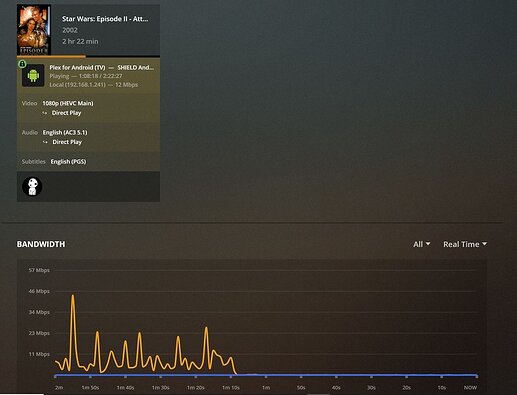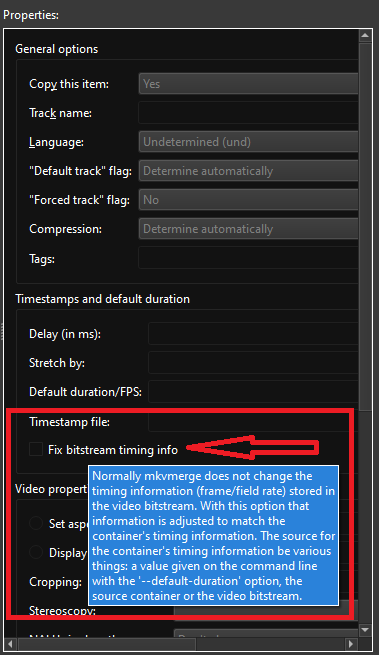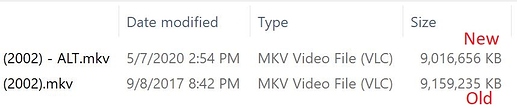Behavior (using New Player): Video playback (directplay, not transcoding) on local network exhibits dropped frames/choppiness and eventually crashes. Sometimes it crashes to the Android TV menu. Sometimes it crashes to the Plex client menu. I notice choppy behavior starts around 40 minutes after playback and tends to get progressively worse. If I am watching a TV series it can start getting choppy on the first episode and when it autoplays the next episode it gets worse and eventually crashes.
After the error is reproduced and I am no longer playing a video I can sometimes see this information on the Android TV menu as if the Shield thinks the video is in progress:
Also, sometimes after the error is reproduced and I start the video again in the plex client, the plex dashboard I have up on a laptop says that nothing is playing despite the video being played on the Nvidia Shield.
I have not been able to reproduce the errors when “Enable new video player” is set to [off].
I have 2 Nvidia Shield TVs (same model) and I have reproduced the problem on both devices.
I have another Plex server that I run on a PC and using that server (instead of the NAS Server) produces the same results, though I admit that the PC Server is reading the video files from the same location on the NAS.
I’m not sure what data helps you to troubleshoot so here is a data dump.
Logs:
Plex Media Server.log (674.9 KB)
PLEX Client Shield 2020-04-13 0943.log (1.0 MB)
All network connections are wired.
Nvidia Shield is plugged into the TV via HDMI and audio is passed through to the AV Receiver via HDMI (eARC).
SERVER INFO
- Plex Server Device: Synology DS416play; DSM Version 6.2.2-24922 Update 4
- Plex Server version: 1.19.1.2645
CLIENT DEVICE INFO
- Streaming Device: Nvidia Shield TV (2019)
- Shield Android TV SW version: 8.1.1[32.7.301.99]
- Shield HDMI info: Resolution = 4k 59.940 Hz, HDCP = 2.2, Audio Modes = PCM 16 bit, DD, DD+, DTS, DTS HD, Dolby TrueHD, DD+ Atmos, TrueHD Atmos
(NOTE: When Refresh Rate Switching is enabled, the Shield HDMI info reflects the refresh rate of the video being played, which seems appropriate. I do not know how to check the refresh rate of the television.) - Video Upscaling Mode: AI-Enhanced, Detail Enhancement [Medium]
- Advanced display settings: Match content color space [enabled]
- Advanced Sound settings: Dolby audio processing [disabled], Available formats [auto], Stereo upmix [disabled]
CLIENT APP INFO
- Plex Client Version 7.31.0.16605 beta
- Plex Client Settings
- Experience: Play theme music [on]; Cinema trailers to play before movies [none]; Play “Up Next” videos automatically [on]; Display clock in the top bar[on], Reduced Motion[off], Remember Selected tab[on]
- Account: Sign in automatically[on]
- Video quality: Adjust automatically[off], Home Streaming[maximum], Remote streaming[maximum], Play smaller videos at original quality[on]
- Audio quality: Remote Streaming[original]
- Video: Burn subtitles[automatic], Audio boost[None], Display information overlay[on]
(NOTE: Display information overlay does not seem to display any information.) - Subtitles: Subtitle size[Normal], Subtitle color[white], subtitle background[off], subtitle position[low], override included subtitle styling[off]
- Advanced: Passthrough[HDMI], Refresh Rate Switching[Tried both on and off], Resolution Switching[off], Allow insecure connection[on same network], H264 maximum level[5.2 (Recommended)], Network logging[off], Share crash reports[on], Enable new video player[on]
TELEVISION
- Television Model: LG OLED65C9
- Sound Out: HDMI ARC[selected], Digital Sound Out[Passthrough], eARC[on]
AV RECEIVER
- AV Receiver: Sony STR-DH790 (connected via HDMI and using eARC)
- AV Receiver displays the audio track format being played on front panel (Dolby Digital, DTS, etc.)
FILE INFO
- File properties: MKV, H.265/HEVC, Resolution 1920x816, frame rate 23.976, audio tracks include AC3 5.1 and DTS-HD MA 6.1, multiple PGS subtitles, file size 8.73GB
- The error is reproduced with either of the included audio tracks.
I had previously reported some of this information on the following linked post but since I had a bit more information and I am using the Beta version of the player app I thought I would post it here. I also believe the server version has gone up since those posts.
Previous reports prior to current client/server versions:
https://forums.plex.tv/t/consistent-frame-drops-and-crash-afterwards/560620/14