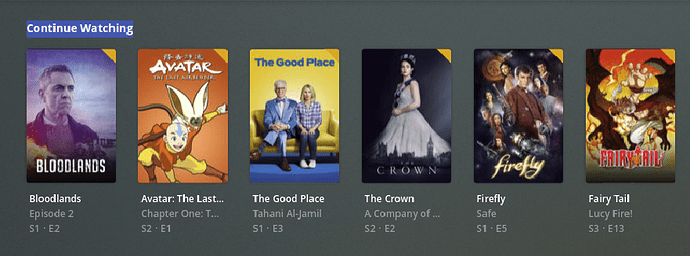I’m trying to be helpful, and share with you that there is an option available that will help solve the issue you’re facing. Yes, it is in the beta channel, but will be public soon enough. There is no need to be combative when someone is trying to help 
Hi @DaveBinM
I’ve been a Product Owner in my day job so I know a bit of what you’re going through. I appreciate the communication.
I have 1.22.3.4392 and I think ‘Include season premieres in Continue Watching’ isn’t working.
I say this just because I’d think that Supergirl Season 6 would show up in Continue Watching, though maybe now is too distant from the season premiere.
Thanks for your work,
JMC
No worries! Always happy to help! 
Hmmm, it would depend on how far back your “Weeks to include” goes, and when it was added to your server  I am personally seeing things show up (though I am only up to Supergirl S5, I’m a little behind here in Australia). If you have other items you think should appear, would be great to see some logs. The change shouldn’t impact what is selected, just how many items appear
I am personally seeing things show up (though I am only up to Supergirl S5, I’m a little behind here in Australia). If you have other items you think should appear, would be great to see some logs. The change shouldn’t impact what is selected, just how many items appear
Hi @DaveBinM
Ok, I should send some logs. I don’t think I’ve done that before so please let me know what you need and how I can provide it.
I scanned the TV library, analyzed the files, changed the number of weeks to 80 and the number of items to appear to 80, and also removed the file on the hard drive, scanned, emptied the trash, and put the file back. It doesn’t appear in Continue Watching.
Thanks,
JMC
Yeah… I don’t know if that would have caused the issue. I was hoping to see logs with the state as it was, but now, it’s hard to see what the state was as it’s no longer there 
Hi @DaveBinM
Oh, no problem. I did those things to see if it would appear in Continue Watching as a season premiere but it still isn’t in Continue Watching. I see what you’re saying though. You’re curious when it still had its original date for entry into the Library. I’ll check if there are other shows with season premieres I’d expect to be in Continue Watching and I won’t touch them. I’ll reply if I find any.
Thanks,
JMC
Maybe I’m confused about the season premier setting, but the description under that setting says “New season premieres will always appear no matter how many weeks have passed since watching.” I assumed that means it doesn’t matter what “Weeks to include” specifies, it will always show the season premier, no matter how long ago the user finished watching the previous season. Is that assumption correct?
Ah, right you are. I was misremembering. It’s been a long day 
I can relate. 
This is true, but I’m not sure they stay there forever. I seem to remember a new season premiere showing up as expected, but I decided to wait for the full season and after the preset weeks it disappeared.
There is a chance I watched that first episode though before parking it. I can’t remember for certain because I eventually realized I didn’t care and deleted the whole series.
If I remember correctly, season premieres appear if the particular series is part of your watched history. Could that be an issue? Difficult to tell now since most premieres are past. So say, if you switched servers in between, or lost your viewing history etc, would that affect the behaviour?
Yes, that definitely would affect it
@DaveBinM I may have asked this before but cannot remember. Anyhow, will the Continue Watching text I have highlighted below be made clickable in the future via the WebUI?
On Deck always was so having this removed from the new CW could be a UX design oversight but is most certainly inconvenient for those of us who have large watching lists.
Yes it is, but only from the actual hub i.e. clickable from TV Shows or Movies tabs… I use it as well for my large CW list, however, I am failing to create smart lists from it.
Good point, I had forgot to check within a library and your right it’s clickable there. Would be nice to get it on the home hub but within library is fine for me when I need it.
Oh, I bet this is what I’m observing. @DaveBinM
About ~5 months ago I started my library over with a fresh install and I think I decided not to import the viewing history from the previous library. I was trying to figure out why my plex media server, a mac mini, was running so slowly. It didn’t solve the situation.
What did solve the situation was finally noticing that the 6 year old mac mini was set to use the display’s default resolution. Well, it’s connected to a 4K tv. I finally started to wonder if generating all those pixels was a strain and set the display setting to 1080p and the mac mini and plex media server started responding much faster.
Thanks,
JMC
Heh, if only user sentiment or opinions mattered in the least to Plex. Despite having these discussion threads/etc, they generally seem to do their own thing, completely independent of any feedback. Even some bugs hang around for 1+ years before being addressed, while they work on more profitable areas of development.
Wow…just wow…  I have used Plex for over 10 years, and until just recently been using one TV library and that’s been mostly ok. But, I just divided my TV library into 3 different librarys as a fix for Plex’s inability to fix metadata with foreign languages. And after this work I find that this cr*ppy solution with all these extra RA/RRE on the Home screen is on purpose and can’t be changed?!
I have used Plex for over 10 years, and until just recently been using one TV library and that’s been mostly ok. But, I just divided my TV library into 3 different librarys as a fix for Plex’s inability to fix metadata with foreign languages. And after this work I find that this cr*ppy solution with all these extra RA/RRE on the Home screen is on purpose and can’t be changed?!
WHY fix something that wasn’t broken, and why NOT give us users (who make Plex what it is) the ability to choose?!?  So frustrated now…
So frustrated now…
As I have mentioned previously in this thread, the ability to recombine Recently Added hubs will be returning soon
I’m unsure as to whether or not that hub will be clickable, due to how it is constructed, as rather than being a single hub from a single library or server, that hub can contain content from different libraries and servers, which makes it a little trickier