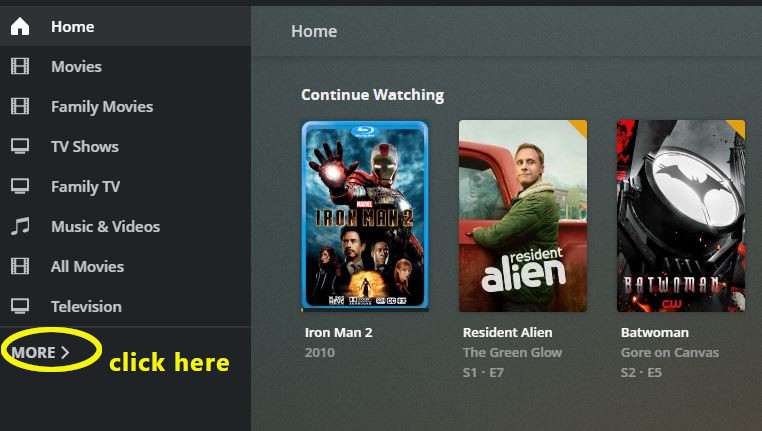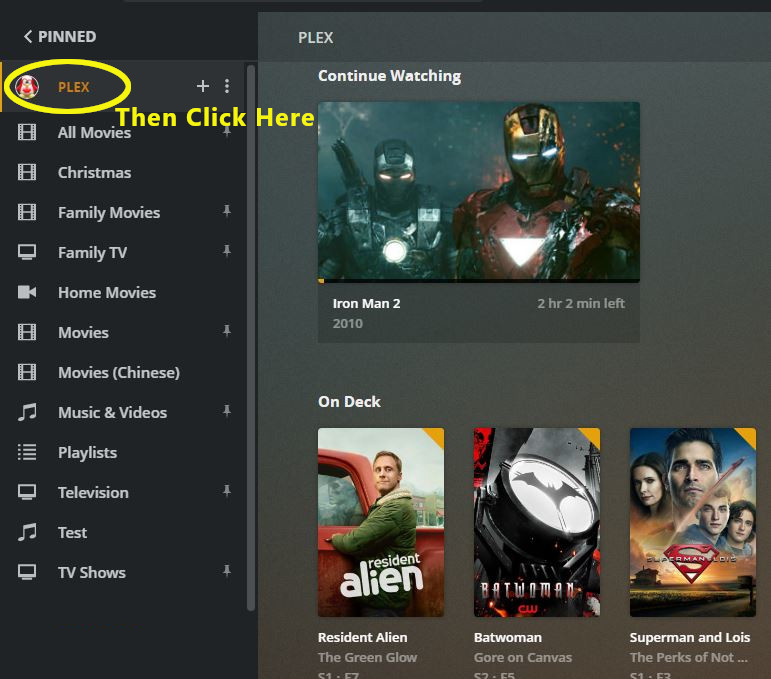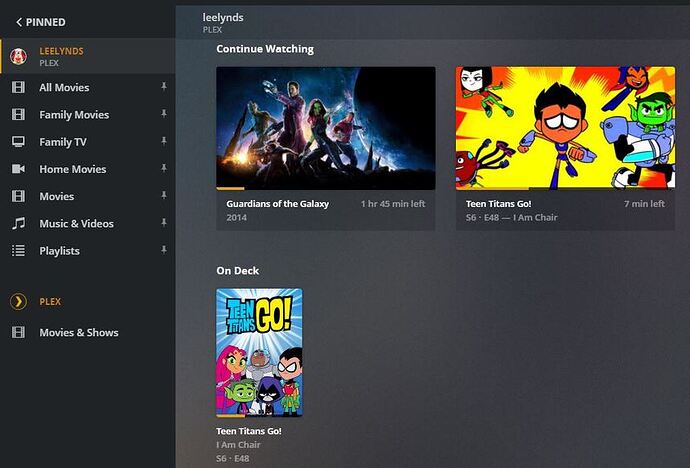Server Version#: Windows 1.22.1.4275
Player Version#: Chrome web app (Version 4.54.5)
I made no changes and applied no updates and my “on-deck” section just stopped showing up. I can’t re-add it and it doesn’t show up when I use other browsers/incognito mode. I’ve restarted all computers involved before and after running the plex installer repair tool and nothing changed.
I haven’t tried rolling back a couple updates but after the last one there were no problems for a while so I don’t think that’s it.

I’ve also reset customization and this is what it looks like after doing that
Do you have any of your libraries “pinned” to your side bar?
Yes.
Did you exclude any of your libraries from the home page (in the properties of the library, on the “Advanced” tab)?
Which web app are you using? There are two of them. It is recommneded to use the one at https://app.plex.tv
I don’t think I’m excluding any libraries but I’m not sure where to find the properties of the library or the advanced tab. Is it on the player end or the server end?
If by libraries you’re talking about Anime movies, TV, Unsorted Mix, etc… then no. All of the libraries that could be shown are being shown in that list.
The URL I use to access plex is https://app.plex.tv/desktop/?secure=1#!/
It is on the web app. https://support.plex.tv/articles/200289266-editing-libraries/
But you are only able to access this if this is your own plex server. If you are only accessing a server which has been shared with you, you cannot access this page.
That is the recommended one. So that should be fine.
There is currently something in flux with the Home page and with Recently Added in particular. So this issue might be obsolete with the next server update. For the time being, I’d try to use one of the other desktop apps, as they are more powerful and lighter on the server anyway:
- https://www.plex.tv/media-server-downloads/#plex-app
- Introducing Plex HTPC!
I own the server but I made a standard account to access it but i guess that would mean I couldn’t have edited the libraries. If it could be an issue with one of the recent updates does that mean I could roll back to an earlier version for now?
I installed Plex for windows and logged in and I can see “On Deck - podcasts” but when viewing my home tab it doesn’t show up between “continue watching” and “recently added TV” https://i.imgur.com/WYuhz0f.png
Plus i don’t think “On deck - podcasts” is what would normally show my on deck tv/anime
I like the app though. Thanks for showing it to me
Have you customized it for you, i.e. picked a default server, pinned your libraries etc?
While signing in it asked if i wanted to customize the libraries and i left it as defaults for troubleshooting purposes. I didn’t see “On deck” so i switched it to manually managing the home tab and moved the “On deck - podcasts” to the top for the screenshot.
I only have one server associated with my account and it didn’t prompt me about picking a default server so it may have just selected it automatically
I think you are “Manually Managing” your home page. I don’t know if this work-around will work unless it’s “Automatically Managed,” but you can try. It does, however, defeat the purpose of pinning libraries to the side bar.
Click on “more” in the left hand side bar, then click on the server icon for your server on the top. It seems to over-ride the combined “On Deck/Continue Watching” hub info coming from the server.
If it works, no guarantee for how long, because manually managed home pages will soon be gone.
Since you are using a different account, you should definitely perform the customization process. Otherwise it is expected that you will only see the online media sources by default.
I think i followed your directions correctly

I think they look different because you’re using the server account while I’m using a normal user account
I uninstalled and reinstalled the plex for windows app and couldn’t figure out how to trigger the customization process again
I went into the browser version and went to settings>debug>restore defaults and that triggered the customization process in the browser but fiddling with that made no change
Took me a minute to set it up on a user account (There was actually nothing for on Deck or Continue Watching to display,) but it worked for me. As I said, it works with the home page on “Automatically Manage” and I think from your first screen shot, it appears you are manually managing the home page. Or it could just be a glitch that isn’t consistent across the servers/web apps. 
Doing so will not reset the preferences.
It is actually at the same spot in the preferences, but you must of course do it inside the “Plex for Windows/Mac” app and not the web app.
Yeah in my first screenshot i was definitely manually managing the home page but when i followed your steps or turned on automatically managed home page neither would show “on deck”
In the future, there will be actually no “On Deck” hub anymore.
It will be rolled into “Continue Watching”, which will then contain both the next series episodes and other videos/movies which haven’t been played to the end.
Is this the “reset preferences” you’re talking about?

No. It is under Settings - Plex for Windows - General
(scroll all the way down)
I found it and reset it but it’s still not adding “on deck” back. I then rolled the server back to version 1.21.3.4046 to see if that helped and it brought “on deck” back to “edit home screen window” on the server only.

but even though it was appearing in that list it wasn’t actually showing up on the server or the clients. I’m updating back to 1.22.1.4275 now