On Deck was always where I knew when I left off in a show or when new episodes came out. It’s been gone for a very long time and I’ve done everything I can think of to live without it, but I can’t. On Deck was awesome, I can’t believe it was ever removed for any reason, and I’d love to have it back. Seriously, why was this ever removed?! Community – upvote this if you agree! Thanks!
You posted this in General Discussion, not Feature Requests, so no way to vote for it.
I don’t understand what is wrong with “Continue Watching”, which serves the same function.
Continue Watching is per library, whereas On Deck was everywhere.
No, it isn’t if you go to the Home page, and all the libraries are pinned to the side bar.
I’m not getting that for some reason. I get the Recently Added sliders for each library and the trending things at the bottom.
Settings - Server - ‘Show Advanced’ - Library
The input fields “Weeks to consider for Continue Watching” and “Maximum number of Continue Watching items which will appear”: what do they contain on your server?
I assume these are the defaults for that:
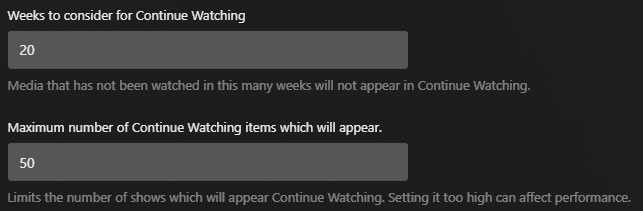
But I don’t get a Continue Watching section on my home screen, even after minimizing the libraries.
I just refreshed after that post, and there it is. Did looking at that setting, without changing it, fix my issue?
I spoke too soon. I refreshed again, and now it’s gone. What the happenings?
Refreshed again, and after a looooooong pause, I now have Continue Watching /and/ On Deck. What’s going on?
Try using https://app.plex.tv
What’s the software version of your server?
Yeah, I always use app.plex.tv. Version number is 1.32.6.7468. It says I’m up to date.
Okay, it looks like I can go from Home, all the way to the bottom and go More, then select my Plex server to get the home screen I’m looking for. How do I make that screen my home screen across my devices? That’s exactly what I want.
You need to make sure that you are pinning the libraries of that server to the side bar and remove the others which might be leftovers from other or older servers.
In the case of the Web app and Plex for Desktop you can use
Settings - ‘Show Advanced’ - “Plex [Web]” - Debug - Restore Defaults
to reset the whole sidebar and the home screen at once.
You will then be asked to pick a default server. Make sure to select the right one.
Trying this right now, thank you!
It took a long time to “catch up” (or whatever it was doing) but now I’ve got Continue Watching back. Thank you!
If you have a lot of libraries, consider to either
- removing some of them from the side bar,
- forbid them to contribute to the Home page (by editing their properties)
- reduce their number in general
(navigating such a number of libs is quite demanding for many users. Particularly if they are not the person who created this organizational structure.)
Either of the above might considerably speed up the loading/updating time of the home page on any client.
My server is running on a VERY powerful machine ( all current-gen hardware - 32 cores, 128GB of RAM, NVMe for database, NAS media library). If the default settings don’t allow Plex to use all of these resources, is there a way to give Plex free rein over this hardware?
The home page is rendered in the client, not on the server.
