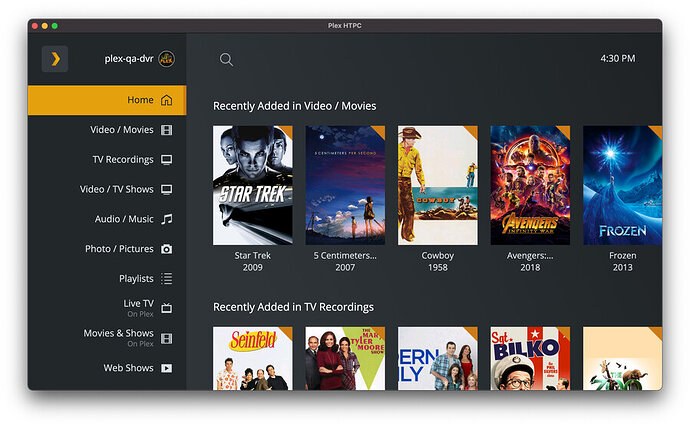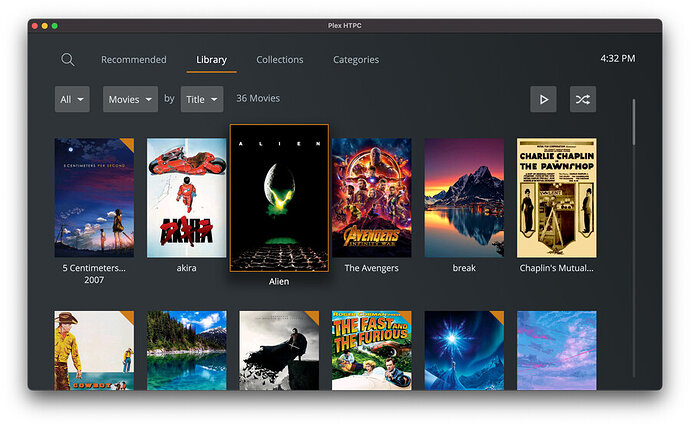Today we’d like to invite you to kick the tires on Plex HTPC, a brand new app for home theater PCs! (or Macs, Linux coming soon)
Plex HTPC is the phoenix rising from the proverbial ashes of the Plex Media Player TV layout: it’s a dedicated home theater app with a gorgeous UI designed specifically for the big screen and all the HTPC essentials like sophisticated remote/controller support, refresh rate switching, multi-channel audio, and more. Plex HTPC brings together the app framework used by the Plex Windows and macOS apps with the UI that powers our modern smart TV and game console apps. Both of these are actively developed, which means newer features like skip intro and the Live TV grid guide are available for the first time in a Plex HTPC app. If you’re interested in the technical details of how we got here, you can read more here.
For now, though, we’d love for you to try out the app and let us know what you think!
Download Links
Plex HTPC is available on the downloads page.
What’s new in Plex HTPC?
- Support for lots of newer features, including:
- Skip intro
- Live TV & DVR grid-style program guide
- Tracks from movies and TV episodes
- Free on-demand movies and TV shows from Plex
- Free live TV channels from Plex
- More screen saver options: media artwork and photos
- The app is designed to be run in fullscreen on a TV or projector. It has a fixed 16:9 aspect ratio, and you can choose between 1280x720 (720p), 1920x1080 (1080p), and 3840x2160 (4K) in settings.
- Updated some input mappings. A few Plex Media Player input mappings are no longer available in Plex HTPC (complete list here). Inputs and mappings can be customized similar to Plex Media Player (more details here).
- Updated Bluetooth gamepad mappings for DualShock 4 and Xbox One on macOS and Windows. DualSense and Xbox Series X are only supported on macOS for now. The app only responds to gamepad input when it’s focused.
- Updated the player engine. We’d love lots of feedback around the playback experience. How is 1080p and 4K playback working compared to PMP?
- Updated CEC integration. If you use CEC in your setup, please try this out and let us know how it goes!
System Requirements
Plex HTPC requires Windows 10 or later (64-bit only) or macOS 10.13 High Sierra or later (64-bit only). Linux support is coming soon. Plex HTPC can be run alongside earlier versions of Plex Media Player and/or the Plex desktop app.