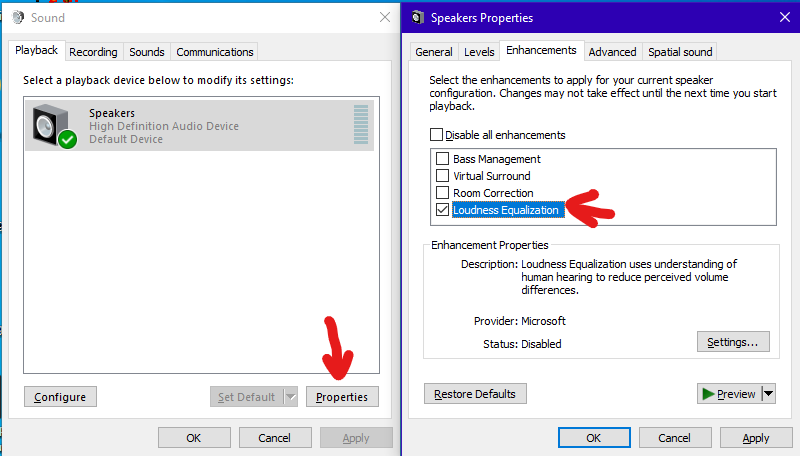Always use this, because it is always newer than the local version.
That is the one under Settings - Server - General
The version of the web app can be found under
Settings - Plex Web - General
Which speaker configuration did you select in your Windows speaker configuration dialog?
If your DAC has only 2 speakers connected, you need of course to select “Stereo”.
This is the most important setting.
If you go into
Settings - Plex Web - Player - ‘Show Advanced’
experiment with the checkbox “Normalize Multi-channel Audio”
Depending on your sound interface, you might be able to enable “Loudness Equalization”
(although this should only be used on Laptops and similarly small speakers, as it can cause some ugly “compressor pumping”)
Instead of the web app, I recommend you to use either Plex Media Player, or Plex HTPC, or Plex for Windows.
In the first 2 of these you can add a compressor to raise the volume further: An on-demand audio dynamics compressor for PMP and Plex HTPC
(Sounds much better than the Windows option “Loudness Equalization”)