Server Version#: 1.15.3.835
For example, I have an MKV episode with 2 embedded SRT tracks, and a third Opensubtitles track shows up as well.
After optimizing and playing the optimized version, it doesn’t display any subtitles at all.
Server Version#: 1.15.3.835
For example, I have an MKV episode with 2 embedded SRT tracks, and a third Opensubtitles track shows up as well.
After optimizing and playing the optimized version, it doesn’t display any subtitles at all.
Syncing and optimizing should consider your account subtitle preferences from https://app.plex.tv/desktop#!/settings/account Audio & Subtitle Settings.
My account is set to always show subtitles in English, I should clarify that even in the middle of playback the subtitles menu shows there are no subtitles on the optimized version.
For the same episode:
Optimized:

Original:
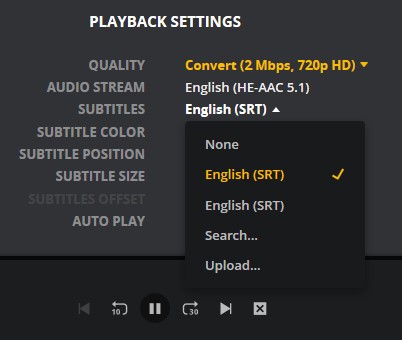
I have this same problem. My subtitles setting from the page @tom80H referred to are as per the attached screenshot:
Can someone from the Plex team please have a look at this, there’s two people both paid up with plex passes with the same problem/question.
The subtitle are burned-into the video picture while the file is prepared for syncing.
So the subtitles must be ‘selected’ before the sync is prepared.
(And it is logical that the ‘synced’ version doesn’t show any subtitles for selection, because the subtitles are now supposed to be part of the video picture.)
The automatic subtitle selection is a per-user setting and must be defined here:
https://app.plex.tv/desktop#!/settings/account
The similar selections under Settings - Server - Settings - Languages are not effective, unless the server is signed out of a plex.tv account!
The automatic subtitle selection only works on items where the user has not touched the subtitle selector manually before.
Ok, thanks for the reply @OttoKerner, however I’m not syncing the version anywhere. I’m using the converted versions for playback on devices like Amazon Fire TV Sticks that can’t handle the original 4K content (often with DTS sound which also can’t be played). So there is no sync. How do I get subtitles in this use case? Surely it should be supported as there is an optimise for TV profile?
It is the same: if there are subtitles which are incompatible with the TV (practically every format except SRT), then they need to be selected/activated before the optimization process is started, so they can be burned into the video picture.
Sorry, where would you select them? The screenshot I have pasted above from https://app.plex.tv/desktop#!/settings/account was set before I made the conversions. When you make an optimised version there are no options for subtitles. The only option I can see is the target platform which I was selecting “universal tv” but I could select “android” as they’re fire TVs, but I don’t think that’s what you mean?
On the preplay/detail page of the media item.
https://support.plex.tv/articles/202462186-viewing-item-details/
Ah, yes , that was where I was looking for them in the first place. Sorry, I get it now though, in order for subtitles to be displayed on the optimised version they have to be in SRT format right? That’s where I was going wrong, I was watching them in the Kodi client on my 4K TVs which supports PGS which is why I thought it was a problem with the optimisation. Thanks @OttoKerner!
This topic was automatically closed 90 days after the last reply. New replies are no longer allowed.