Hi Guys , Wishing everyone a happy 2021 , I’m a new user of a DS920+ , and as I received email for the DSM 7.0 update in beta and watching the wonderful photos app in action . I did the upgrade , but now Movie and Music is not Playable , says unavailable ? I played a bit with authorizations as read commonly like home etcetera but doesn’t help ?? before I got opposite problem only picture was not available on DSM 6.3 ( because of home authorizations)NOW THE OPPOSITE the 2 that had always working MOVIES and MUSIC don’t play THANKS EVERYONE FOR YOUR INPUT
the thing is in file station , now we see only photos that’s why cannot read movies or music ?
where files are gone ? I never touch anything
the problem is as I can see : if I open shared folder I see all folders and says giga are there , if I check file station only PHOTOS are there
Is the Plex user account still being used by PMS? I’m having issues deleting movies I’ve watched through Plex when I transfer them to the Synology using the Plex account. I was assuming that it was because the new PlexMediaServer internal account didn’t have R/W permissions on them.
It happens when I add new movies to the Synology through the LAN using the Plex user account.
This use to work fine before, when PMS was using the Plex account for everything, but since DSM 7 it stopped working and I was assuming it had to do with the switch to using the PlexMediaServer account (which I can’t use to authenticate over LAN since it’s an internal account instead of a local user). I’d love to understand how PMS on DSM7 functions to work around this issue.
Corentin
Thanks! I had hopes my interpretation was incorrect. My issue is not a show-stopper, but annoying nonetheless and I was hoping that there was an easy way around it (like a good permission reset, or playing a bit more with the ACL). It looks like it might be related to the change of user management for the PMS then and I might have to wait for a future PMS update :-\
Nothing is gone. It’s just a permissions issue. I had the same thing at first and all I had to do was to make sure the System Internal User “PlexMediaServer” had Read right on the media folder(s).
Is that the permissions setting you have for your media folder?
Thanks Everyone for the Prompt Help Received , I really appreciate , at the end everything is Fine again , but the complexity is quite big for beginners , because when I install 2 new disc raid 1 I did not have to go into those permissions except for Photos only on Plex and in a strange way find that internal user to make photos visible to PLEX . But since nothing was touch apart install PHOTOS new app , was not expected such resetting on permissions . it would be ideal to have a basic reset button on permissions like when unit is new , meaning like it more or less work … but I understand this software permit incredible opportunities for much more complex system and so is just like Network set up , very very complicated…Grazieeeee
I know you can delete files from within Plex. I had all my previous files in the shared folder and after I set the permissions for the PlexMediaServer internal account, I could do anything with them.
I only had issues when I added additional files through LAN (connected as Plex). The new files could be read, but not deleted.
When the new files are transferred they get rwxr—r— permissions by default.
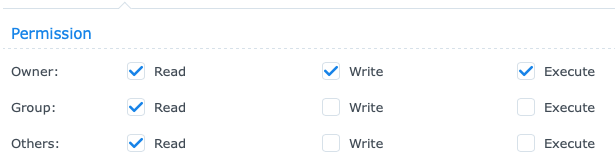
Using the Plex user account to connect through LAN worked around the issue with DSM 6, but under DSM7 obviously, that doesn’t work anymore since the Plex account is no longer used.
The solution is to re-apply the write permissions for all on the new files, but it’s an additional step that’s going to prove tedious over time. I wish I could use the PlexMediaServer account over LAN to connect and bypass the issue altogether.
I know it’s a bit tricky at this point, but after all, this is a beta package provided to be sure you can still use Plex on the new beta DSM7. I’m sure issues and usability will be ironed out before the final version of DSM7 is released.
I’m glad to know it’s all working fine for you now though ![]()
That’s precisely why I was using the Plex user account under DSM 6. That allowed the files to be owned by Plex and automatically be “erasable”.
Using an admin account leads to the same issue: the files are rwxr—r— and PMS can’t delete them. Actually, right now, no matter what user account I used to connect through SMB, the files end-up rwxr—r— and the PMS can’t delete them (unless I manually edit the permissions to make them rewritable by PMS og course).
If I may add here?
I don’t know what’s forcing those permissions that way but Synology doesn’t do that by default.
By default, it uses the shared folder’s permissions.
In those permissions, you grant ACL permissions.
Even though this is DSM 7, Synology’s permissions mechanism (ACLs) looks the same at the Linux level.
bash-4.4# ls -la
total 44
drwx------+ 9 PlexMediaServer PlexMediaServer 4096 Dec 30 15:25 .
drwx------ 3 PlexMediaServer PlexMediaServer 4096 Dec 30 09:08 ..
drwx------+ 5 PlexMediaServer PlexMediaServer 4096 Dec 30 15:25 Cache
drwx------+ 3 PlexMediaServer PlexMediaServer 4096 Dec 28 12:55 Codecs
drwx------+ 3 PlexMediaServer PlexMediaServer 4096 Dec 30 15:25 Logs
drwx------+ 3 PlexMediaServer PlexMediaServer 4096 Dec 28 12:58 Media
drwx------+ 3 PlexMediaServer PlexMediaServer 4096 Dec 28 12:58 Metadata
drwx------+ 3 PlexMediaServer PlexMediaServer 4096 Dec 28 12:57 Plug-ins
drwx------+ 7 PlexMediaServer PlexMediaServer 4096 Dec 28 12:56 'Plug-in Support'
-rwx------+ 1 PlexMediaServer PlexMediaServer 700 Dec 30 15:25 Preferences.xml
-rwx------+ 1 PlexMediaServer PlexMediaServer 547 Dec 29 15:16 Preferences.xml.prev
bash-4.4#
Notice the + which indicates the presence of an ACL.
If you’re forcing Linux mode permissions to 755 / 644 then you’re erasing the ACLs which then becomes the root of your permissions problem.
No + on my media folder or on the subfolder. That’s most probably where the issue comes from. The folder has drwxrwxrwx and belongs to my default (admin) account. As I was saying, the files I add through LAN though are rwxr—r— though and belong to Plex (which the PMS no longer uses).
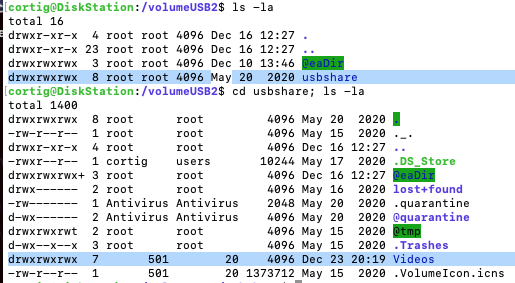
Any idea how I might be able to fix the ACL to restore proper control for the PMS? I thought that setting things up in the Shared Folder permissions was sufficient to achieve that.
Which Plex package are you using on DSM 7?
Are you still using the hold-over DSM 6 or are you using the Forum Preview package?
I’m using the Preview package (1.21.0-3744).
- You probably want to setup to 1.21.1.3843
- Operation of DSM 7 with CIFS & NFS is not something I’ve had time to quantify.
I am using NFS , which behaves differently, and do not have permission problems.
Things to be aware of:
-
Giving System Internal User
PlexMediaserverRead & Write ACL, including all subfolders and files, for media directories. -
Get used to not being able to do things as
rootin “Linux mode” permissions and expecting them to work. Start breaking that habit now. By the time DSM 7 is Final Release, you’ll be better off. -
The entire NAS changed underneath you. Synology slammed the door shut.
a. Packages don’t have root permission anymore at startup
b. Everyone runs as “user” .
c. Control Panel - Shared Folders is in charge. File Station picks up the little pieces. -
Forcing anything will cause breakage. I tried and it broke – every time.
To your issue:
-
Get used to using ACLs
-
Create a user for that SMB client so ACLs align. (UID 501 is a NO GO)
-
Create a group for the media. Put the desired users, of which PlexMediaServer is one, in that group.
-
Assign permissions through the ACLs.
-
While assigning permissions, grant Read Group and Write Group for
PlexMediaServer(it’s under the user class dropdown). -
Put a Post-It note to “No More chmod - No More bash - No more root”

-
If you need one, I’ll give you mine
 LOL
LOL
Hi Everyone , I now have trouble to add metadata on new movie added to MY DS920+ running DSM 7 , before was working very easy just add movie and almost on his own doing perfect
also the remote access from outside if I click it verifies the 32400 port and say ok connected from outside etcetera , then shortly after is red and says not reachable from outside , before upgrade to DSM7 was ok.
The DEBUG log files which capture this are needed.
two errors are implied here:
- Connectivity to Plex.tv for metadata
- Connectivity to Plex.tv for Remote Access verification.
hi the problem for movie metadata solved , despite now foto only shows Folders in Plex which seems empty but inside file station those are visible to photos app and inside of file station visualizer …  sorry for trouble you again
sorry for trouble you again
WOOW i earn a BASIC 
i installed Log Center , but full of log to export , it would really help to know what log to export ? and if anyone got a basic permission guide for a normal installation with just 3 libraries movie , photos, music ? and one last thing Photos app on mobile can be set to start back up of i-phone library from today ( or from beginning of when storage inside phone library began… but those are lower resolution images cause originals seat on I-Cloud I believe ?? )what about move the photos full resolution from the cloud to the Synology ) or any other method without downloading it ? the phone may not having enough space for download all original pictures

