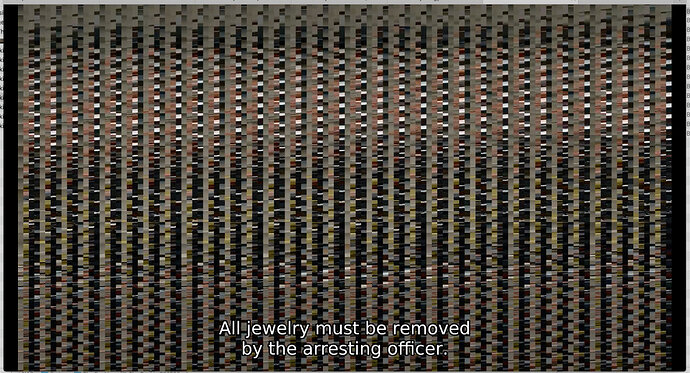OK, I just downloaded latest from your site. That seemed to do it. Curious that Plex didn’t offer it automatically for download. Thanks for your assistance.
Sorry to keep this thread dragging on but I am still having the pixelation issue. Same as everyone else. Pixelated for first 30-60 seconds, then absolutely fine.
Plex Server: 1.18.1.1973 on QNAP T-253A
Is this issue still being investigated?
same issue on Plex Server: 1.18.1.1973 on Qnap 453b mini (celeron J3455)
but it doesn’t seem to get back to normal after 60-90s
I’m using 1.18.2.2015 and the problem still exists. Synology DS1019+
Problem still present with 1.18.2.2015, I’m using a TS-453B and the problem doesn’t go away after 90 secs. Workaround of disabling hardware acceleration still works.
@jasonla and @xeerch, there seems to be a problem specifically related to Apollo Lake processors, which is not affecting other newer processors that use the Intel Media Driver on Linux. We’re currently investigating this issue.
Server Version 1.18.2.2029
Clients tested: iPhone app, iPad app, Chrome web, Firefox web
Processor: Coffee Lake Intel Core I5-9400
Live TV (using HDHR Duo AND HDHR Extend) is extremely pixelated when hardware transcoding is enabled. Pixelation issue goes away when hardware acceleration is disabled. Forgive me if this is a separate issue, but it seems directly related as the cause appears to be hw acceleration on a modern intel processor. I do not experience the issue with playback media - only live tv.
Are you able to get some logs from PMS, and a sample?
-
Start a direct .ts sample from the tuner. You can do this by using a command such as:
curl http://tunerip:port/auto/channel > /users/outputpath/plexSamples/samplefile.ts
(You can copy the tuner URL bit from your logs, if it helps) -
Start a recording in PMS of a problematic channel
-
Cancel the recording after a minute or so
-
Stop the direct capture from the tuner
-
Download the complete logs from the server
-
Zip up the logs, the direct sample from the tuner, and the recording from PMS, and post them here (tag me to make sure I see them), or you can DM me
Sent you a DM. Thanks for looking!
Did we miss an answer somewhere? Still happening on my QNAP - Plex version 1.18.2.2029
I am also still having problems with hw transcoding.
Ubuntu 19.04
NUC 7 PJYH 8Gb RAM (intel UHD Graphics 605 (i915 driver)
Plex Mediaserver Version 1.18.2.2058 (snapd)
HD Homnerun Expand 4DC
Problems when watching live tv on ios device and the web application. Heavy pixelation, no fix after 60-90 sec.
Same problem when running a 1080p movie transcoding to 720p. Heavy pixelation and non-flowing picture. I do not understand what the problem is - could it be related to the ffmpeg issue described in some the post on the forum.
Best regards,
Rasmus
Same here, DS918+ on @chrisallen Test Version
Logs and Picture are found:
Plex Media Server.log.zip (111,9 KB)
Plex Transcoder Statistics.log.zip (8,3 KB)
Best regards
Ekomax
It as been nearly 2 months since Hardware Transcoding broke and it is still not fixed? Good thing we have Tidal, News, and other useless features though…come on people your core product is broken how is this not an all-hands-on-deck moment??? Someone kindly message me when I can upgrade back to 1.18.
Is there any resolution to this issue in the works?
Might need to start a new thread - I think Plex thinks the proposed solution (upgrade to 1.18.1) fixed the problem for everyone. Obviously it did not and it is a MAJOR issue.
A new thread might give the problem increased visibility.
I think I have the same issue, but not with all movies. But with some of them I get this view, not only the first 60-90 seconds, but the whole movie. Not only on my Samsung TV, but also at all my Apple devices (iMac, iPads). I have converted the movie but that didn’t help either. It is only with a few movies or episodes, not with all of them.
The movie itself is not the problem, because when I play it on my iMac with VLC straight from my NAS there is no problem.
My server is a Synology DS218+ with DSM 6.2.2-24922 Update 4 and I installed the latest version of Plex on my server 1.18.2.2058.
@Kingfisher Please install the test build here Hardware Transcoding broken when burning subtitles ApolloLake-based Synology NASes - #101 by chrisallen which should resolve the issue with subtitles causing the video corruption issue.
So is there a fix for the pixelation ? I’ve also notice this problem over the last 2-3, maybe longer and it still happens as it did today. I’m running the PR4100.
The “Upgrade to the latest version of Plex” solution worked for some people only, so the issue is not fixed and we are still waiting on Plex to fix it.
I downgraded Plex to 1.16.6.1592 to get around the issue while I await a fix.
Not much you can do but wait, as these forums are the only way to raise a problem, and as you can see not much communication from the developers. I don’t know if they are working on this any longer or not.
@ DavidBanner. Thanks for that. I have now downgraded to that version also and will give that a try until a proper permanent fix is provided by the Plex developers. Are you also running a PR4100?