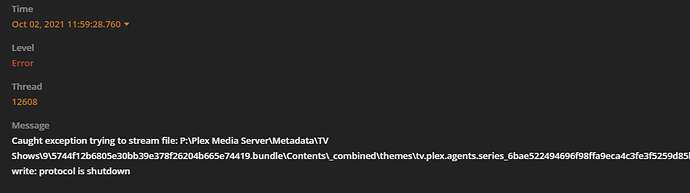I just recently purchased a new samsung smart TV. I installed the the latest plex app, logged in and tried to play 2 newly added movies but for some reason it doesn’t play them. I have tried on the mobile app, ps5, fireTV and they play just fine. I am only getting the playback error on the samsung TV. All other videos play fine, it’s just the newly added 4K movies that will not play. Need help
App version: 5.24.1
Platform Version 5.5
I seem to have the same problem but have found a workaround.
In the setting for the app (or you can do the same for each video file using the ."…" More / Settings menu, go to the video settings and disable the “Allow Direct Play”, and some video files need to disable “Allow Direct Stream”.
I have also found that changing the files Video Quality bit rate from the top (Original) to the next down will also fix the issue. I changed the file from 8 Mbps 1080p (Original) to 8 Mbps 1080p and it works. It seems that it needs to be forced to transcode?
Disabling the “Allow Direct …” in the App settings seems to work for all video files, but the other option for individual files could help for other issues.
My 2021 Samsung was working until about a week ago, then it must have updated overnight and created the error.
Thanks a lot! Got this problem as well and now sorted. Cheers!
I’m having this issue also on 3 different TVs, any help is much appreciated
Same problem here on UE50NU7442.
More topics:
I have a QN55Q80R and was working fine the night before… I do use DD audio with my surround sound and seems to be all the ones which give the playback error are using “5.1 EAC3”
audio… all those with Stereo/5.1 AAC work fine. (Edit: Some media with AAC also fail to play… so seems more hit or miss on what actually gives the error)
I also noticed that:
- TV Show theme music isn’t playing
- When TV Show Theme music used to play, the audio would always cut for a split second right at the start.
- The details of video (like what says 720p, stereo, and subtitles) don’t show properly on all episodes…
- They only show up when you first navigate to the TV Show episode, once you navigate away, it disappears (or rather only displays the video quality, eg. “720p”, the rest of the info is gone)
- The “File Info” option for the file will only show the info when and only when the episode has the episode details showing (eg. “720p, Stereo AAC, English Forced (AAC)”). That is, once that info isn’t showing properly due to the issue noted in point above, the info that was previously in “File Info” will now be gone.
- Toggling “Mark as Watched/Unwatched” will bring the info back.
- Feedback sounds don’t play on load of plex… they work after I play something…
- Putting PCS audio while on optical, the feedback sounds don’t work at all
- Smart Hub “What’s on now”; items like On Deck, Recently Added TV Shows/Movies don’t show on the Samsung Smart hub. Only the Plex stuff, like what’s on “Live TV” shows up.
- Weird Navigation Graphical glitches
Plex client version 5.25.2, platform version 5
TV sw version 1385.0 - been at this version for a while.
This seems more like a plex app issue on Samsung TVs.
I tried the suggestions below without success:
- Enable/Disable the Direct Play/Stream
- Lowering Video bitrate
- Always Allow/Prefer unsafe connection
-
just tried it again + closed app entirely and this time i’m able to play what i wasn’t able before…


Others claim to have had better luck.
Anyways, amazon prime video app for Samsung works fine with DD 5.1 media content.
Plex Media Server log
Oct 02, 2021 01:08:19.061 [10040] INFO - [Plex for Samsung] [ServerName:p1pbk2rpv6r8r6z6w6he1cxn] [AVPlay[1] (NONE)] load: {
"AVPlay version": "4.1",
"Tizen version": 5,
"Package version": "5.10.0",
"Model": "QN55Q80RAFXZC"
}
Oct 02, 2021 01:08:19.061 [10040] WARN - [Plex for Samsung] [ServerName:p1pbk2rpv6r8r6z6w6he1cxn] No videoStream found in media choice, defaulting to all qualities
Oct 02, 2021 01:08:19.061 [10040] INFO - [Plex for Samsung] [ServerName:p1pbk2rpv6r8r6z6w6he1cxn] [PlaybackSessionController] playback state changed to: buffering
Oct 02, 2021 01:08:19.061 [10040] INFO - [Plex for Samsung] [ServerName:p1pbk2rpv6r8r6z6w6he1cxn] [AVPlay[1] (NONE)] open ("https://[IP here].plex.direct:27064/music/:/transcode/universal/start.mpd?session=ma5s3p8176d4tbnpnilf9gvb")
Oct 02, 2021 01:08:19.061 [10040] INFO - [Plex for Samsung] [ServerName:p1pbk2rpv6r8r6z6w6he1cxn] [AVPlay[1] (IDLE)] setListener ({})
Oct 02, 2021 01:08:19.061 [10040] INFO - [Plex for Samsung] [ServerName:p1pbk2rpv6r8r6z6w6he1cxn] [AVPlay[1] (IDLE)] setTimeoutForBuffering (120)
Oct 02, 2021 01:08:19.061 [10040] INFO - [Plex for Samsung] [ServerName:p1pbk2rpv6r8r6z6w6he1cxn] [AVPlay[1] (IDLE)] prepareAsync (, )
Oct 02, 2021 01:08:19.061 [10040] INFO - [Plex for Samsung] [ServerName:p1pbk2rpv6r8r6z6w6he1cxn] [PlaybackSessionController] playback state changed to: stopped
Oct 02, 2021 01:08:19.061 [10040] ERROR - [Plex for Samsung] [ServerName:p1pbk2rpv6r8r6z6w6he1cxn] Playback error occurred. Reason: Unknown, An unknown player error occurred. code: 0, message: An unknown error occurred: Unknown error
Oct 02, 2021 01:08:19.061 [10040] WARN - [Plex for Samsung] [ServerName:p1pbk2rpv6r8r6z6w6he1cxn] [PlaybackSessionController] could not retry, reporting error
While sitting on any page, i’m consistently getting the following messages…
I was on a TV Show Season page, youll see in the logs that i navigate back to the home page
Oct 02, 2021 01:08:21.936 [5552] WARN - Shell_NotifyIcon(NIM_ADD) failed: 0x0
Oct 02, 2021 01:08:26.936 [5552] WARN - Shell_NotifyIcon(NIM_ADD) failed: 0x0
Oct 02, 2021 01:08:31.937 [5552] WARN - Shell_NotifyIcon(NIM_ADD) failed: 0x0
Oct 02, 2021 01:08:36.938 [5552] WARN - Shell_NotifyIcon(NIM_ADD) failed: 0x0
Oct 02, 2021 01:08:41.938 [5552] WARN - Shell_NotifyIcon(NIM_ADD) failed: 0x0
Oct 02, 2021 01:08:46.938 [5552] WARN - Shell_NotifyIcon(NIM_ADD) failed: 0x0
Oct 02, 2021 01:08:51.939 [5552] WARN - Shell_NotifyIcon(NIM_ADD) failed: 0x0
Oct 02, 2021 01:08:56.940 [5552] WARN - Shell_NotifyIcon(NIM_ADD) failed: 0x0
Oct 02, 2021 01:09:01.940 [5552] WARN - Shell_NotifyIcon(NIM_ADD) failed: 0x0
Oct 02, 2021 01:09:06.941 [5552] WARN - Shell_NotifyIcon(NIM_ADD) failed: 0x0
Oct 02, 2021 01:09:11.942 [5552] WARN - Shell_NotifyIcon(NIM_ADD) failed: 0x0
Oct 02, 2021 01:09:16.942 [5552] WARN - Shell_NotifyIcon(NIM_ADD) failed: 0x0
Oct 02, 2021 01:09:21.943 [5552] WARN - Shell_NotifyIcon(NIM_ADD) failed: 0x0
Oct 02, 2021 01:09:26.943 [5552] WARN - Shell_NotifyIcon(NIM_ADD) failed: 0x0
Oct 02, 2021 01:09:31.944 [5552] WARN - Shell_NotifyIcon(NIM_ADD) failed: 0x0
Oct 02, 2021 01:09:36.944 [5552] WARN - Shell_NotifyIcon(NIM_ADD) failed: 0x0
Oct 02, 2021 01:09:41.944 [5552] WARN - Shell_NotifyIcon(NIM_ADD) failed: 0x0
Oct 02, 2021 01:09:46.945 [5552] WARN - Shell_NotifyIcon(NIM_ADD) failed: 0x0
Oct 02, 2021 01:09:51.946 [5552] WARN - Shell_NotifyIcon(NIM_ADD) failed: 0x0
Oct 02, 2021 01:09:56.946 [5552] WARN - Shell_NotifyIcon(NIM_ADD) failed: 0x0
Oct 02, 2021 01:10:01.947 [5552] WARN - Shell_NotifyIcon(NIM_ADD) failed: 0x0
Oct 02, 2021 01:10:06.944 [5552] WARN - Shell_NotifyIcon(NIM_ADD) failed: 0x0
Oct 02, 2021 01:10:11.945 [5552] WARN - Shell_NotifyIcon(NIM_ADD) failed: 0x0
Oct 02, 2021 01:10:16.945 [5552] WARN - Shell_NotifyIcon(NIM_ADD) failed: 0x0
Oct 02, 2021 01:10:21.946 [5552] WARN - Shell_NotifyIcon(NIM_ADD) failed: 0x0
Oct 02, 2021 01:10:26.946 [5552] WARN - Shell_NotifyIcon(NIM_ADD) failed: 0x0
Oct 02, 2021 01:10:31.947 [5552] WARN - Shell_NotifyIcon(NIM_ADD) failed: 0x0
Oct 02, 2021 01:10:36.948 [5552] WARN - Shell_NotifyIcon(NIM_ADD) failed: 0x0
Oct 02, 2021 01:10:41.949 [5552] WARN - Shell_NotifyIcon(NIM_ADD) failed: 0x0
Oct 02, 2021 01:10:46.949 [5552] WARN - Shell_NotifyIcon(NIM_ADD) failed: 0x0
Oct 02, 2021 01:10:51.950 [5552] WARN - Shell_NotifyIcon(NIM_ADD) failed: 0x0
Oct 02, 2021 01:10:56.950 [5552] WARN - Shell_NotifyIcon(NIM_ADD) failed: 0x0
Oct 02, 2021 01:11:01.950 [5552] WARN - Shell_NotifyIcon(NIM_ADD) failed: 0x0
Oct 02, 2021 01:11:06.951 [5552] WARN - Shell_NotifyIcon(NIM_ADD) failed: 0x0
Oct 02, 2021 01:11:11.951 [5552] WARN - Shell_NotifyIcon(NIM_ADD) failed: 0x0
Oct 02, 2021 01:11:16.953 [5552] WARN - Shell_NotifyIcon(NIM_ADD) failed: 0x0
Oct 02, 2021 01:11:21.953 [5552] WARN - Shell_NotifyIcon(NIM_ADD) failed: 0x0
Oct 02, 2021 01:11:26.953 [5552] WARN - Shell_NotifyIcon(NIM_ADD) failed: 0x0
Oct 02, 2021 01:11:31.954 [5552] WARN - Shell_NotifyIcon(NIM_ADD) failed: 0x0
Oct 02, 2021 01:11:36.954 [5552] WARN - Shell_NotifyIcon(NIM_ADD) failed: 0x0
Oct 02, 2021 01:11:41.955 [5552] WARN - Shell_NotifyIcon(NIM_ADD) failed: 0x0
Oct 02, 2021 01:11:46.955 [5552] WARN - Shell_NotifyIcon(NIM_ADD) failed: 0x0
Oct 02, 2021 01:11:51.956 [5552] WARN - Shell_NotifyIcon(NIM_ADD) failed: 0x0
Oct 02, 2021 01:11:56.941 [5552] WARN - Shell_NotifyIcon(NIM_ADD) failed: 0x0
Oct 02, 2021 01:12:01.941 [5552] WARN - Shell_NotifyIcon(NIM_ADD) failed: 0x0
Oct 02, 2021 01:12:06.942 [5552] WARN - Shell_NotifyIcon(NIM_ADD) failed: 0x0
Oct 02, 2021 01:12:11.775 [10040] ERROR - [Transcode] Unable to find client profile for device; platform=, platformVersion=, device=, model=
Oct 02, 2021 01:12:11.775 [10040] ERROR - [Transcode] TranscodeUniversalRequest: unable to find a matching profile
Oct 02, 2021 01:12:11.943 [5552] WARN - Shell_NotifyIcon(NIM_ADD) failed: 0x0
Oct 02, 2021 01:12:16.944 [5552] WARN - Shell_NotifyIcon(NIM_ADD) failed: 0x0
Oct 02, 2021 01:12:21.944 [5552] WARN - Shell_NotifyIcon(NIM_ADD) failed: 0x0
Oct 02, 2021 01:12:26.945 [5552] WARN - Shell_NotifyIcon(NIM_ADD) failed: 0x0
Oct 02, 2021 01:12:31.945 [5552] WARN - Shell_NotifyIcon(NIM_ADD) failed: 0x0
Oct 02, 2021 01:12:36.946 [5552] WARN - Shell_NotifyIcon(NIM_ADD) failed: 0x0
Oct 02, 2021 01:12:41.946 [5552] WARN - Shell_NotifyIcon(NIM_ADD) failed: 0x0
Oct 02, 2021 01:12:46.947 [5552] WARN - Shell_NotifyIcon(NIM_ADD) failed: 0x0
Oct 02, 2021 01:12:51.947 [5552] WARN - Shell_NotifyIcon(NIM_ADD) failed: 0x0
Oct 02, 2021 01:12:56.948 [5552] WARN - Shell_NotifyIcon(NIM_ADD) failed: 0x0
Oct 02, 2021 01:13:01.948 [5552] WARN - Shell_NotifyIcon(NIM_ADD) failed: 0x0
Oct 02, 2021 01:13:06.949 [5552] WARN - Shell_NotifyIcon(NIM_ADD) failed: 0x0
Oct 02, 2021 01:13:11.949 [5552] WARN - Shell_NotifyIcon(NIM_ADD) failed: 0x0
Oct 02, 2021 01:13:16.949 [5552] WARN - Shell_NotifyIcon(NIM_ADD) failed: 0x0
Oct 02, 2021 01:13:21.950 [5552] WARN - Shell_NotifyIcon(NIM_ADD) failed: 0x0
Oct 02, 2021 01:13:26.950 [5552] WARN - Shell_NotifyIcon(NIM_ADD) failed: 0x0
Oct 02, 2021 01:13:31.951 [5552] WARN - Shell_NotifyIcon(NIM_ADD) failed: 0x0
Oct 02, 2021 01:13:36.951 [5552] WARN - Shell_NotifyIcon(NIM_ADD) failed: 0x0
Oct 02, 2021 01:13:41.952 [5552] WARN - Shell_NotifyIcon(NIM_ADD) failed: 0x0
Oct 02, 2021 01:13:46.953 [5552] WARN - Shell_NotifyIcon(NIM_ADD) failed: 0x0
Oct 02, 2021 01:13:51.953 [5552] WARN - Shell_NotifyIcon(NIM_ADD) failed: 0x0
Oct 02, 2021 01:13:56.954 [5552] WARN - Shell_NotifyIcon(NIM_ADD) failed: 0x0
Oct 02, 2021 01:14:01.953 [5552] WARN - Shell_NotifyIcon(NIM_ADD) failed: 0x0
Oct 02, 2021 01:14:06.954 [5552] WARN - Shell_NotifyIcon(NIM_ADD) failed: 0x0
Oct 02, 2021 01:14:11.954 [5552] WARN - Shell_NotifyIcon(NIM_ADD) failed: 0x0
Oct 02, 2021 01:14:16.955 [5552] WARN - Shell_NotifyIcon(NIM_ADD) failed: 0x0
Oct 02, 2021 01:14:21.955 [5552] WARN - Shell_NotifyIcon(NIM_ADD) failed: 0x0
Oct 02, 2021 01:14:26.956 [5552] WARN - Shell_NotifyIcon(NIM_ADD) failed: 0x0
Oct 02, 2021 01:14:31.957 [5552] WARN - Shell_NotifyIcon(NIM_ADD) failed: 0x0
Oct 02, 2021 01:14:36.957 [5552] WARN - Shell_NotifyIcon(NIM_ADD) failed: 0x0
Oct 02, 2021 01:14:41.958 [5552] WARN - Shell_NotifyIcon(NIM_ADD) failed: 0x0
Oct 02, 2021 01:14:46.959 [5552] WARN - Shell_NotifyIcon(NIM_ADD) failed: 0x0
Oct 02, 2021 01:14:51.959 [5552] WARN - Shell_NotifyIcon(NIM_ADD) failed: 0x0
Oct 02, 2021 01:14:56.960 [5552] WARN - Shell_NotifyIcon(NIM_ADD) failed: 0x0
Oct 02, 2021 01:15:01.961 [5552] WARN - Shell_NotifyIcon(NIM_ADD) failed: 0x0
Oct 02, 2021 01:15:06.961 [5552] WARN - Shell_NotifyIcon(NIM_ADD) failed: 0x0
Oct 02, 2021 01:15:11.962 [5552] WARN - Shell_NotifyIcon(NIM_ADD) failed: 0x0
Oct 02, 2021 01:15:16.962 [5552] WARN - Shell_NotifyIcon(NIM_ADD) failed: 0x0
Oct 02, 2021 01:15:21.962 [5552] WARN - Shell_NotifyIcon(NIM_ADD) failed: 0x0
Oct 02, 2021 01:15:26.962 [5552] WARN - Shell_NotifyIcon(NIM_ADD) failed: 0x0
Oct 02, 2021 01:15:31.963 [5552] WARN - Shell_NotifyIcon(NIM_ADD) failed: 0x0
Oct 02, 2021 01:15:36.963 [5552] WARN - Shell_NotifyIcon(NIM_ADD) failed: 0x0
Oct 02, 2021 01:15:41.964 [5552] WARN - Shell_NotifyIcon(NIM_ADD) failed: 0x0
Oct 02, 2021 01:15:46.965 [5552] WARN - Shell_NotifyIcon(NIM_ADD) failed: 0x0
Oct 02, 2021 01:15:51.965 [5552] WARN - Shell_NotifyIcon(NIM_ADD) failed: 0x0
Oct 02, 2021 01:15:56.965 [5552] WARN - Shell_NotifyIcon(NIM_ADD) failed: 0x0
Oct 02, 2021 01:16:01.966 [5552] WARN - Shell_NotifyIcon(NIM_ADD) failed: 0x0
Oct 02, 2021 01:16:06.966 [5552] WARN - Shell_NotifyIcon(NIM_ADD) failed: 0x0
Oct 02, 2021 01:16:11.967 [5552] WARN - Shell_NotifyIcon(NIM_ADD) failed: 0x0
Oct 02, 2021 01:16:16.968 [5552] WARN - Shell_NotifyIcon(NIM_ADD) failed: 0x0
Oct 02, 2021 01:16:21.969 [5552] WARN - Shell_NotifyIcon(NIM_ADD) failed: 0x0
Oct 02, 2021 01:16:26.969 [5552] WARN - Shell_NotifyIcon(NIM_ADD) failed: 0x0
Oct 02, 2021 01:16:31.970 [5552] WARN - Shell_NotifyIcon(NIM_ADD) failed: 0x0
Oct 02, 2021 01:16:36.970 [5552] WARN - Shell_NotifyIcon(NIM_ADD) failed: 0x0
Oct 02, 2021 01:16:41.971 [5552] WARN - Shell_NotifyIcon(NIM_ADD) failed: 0x0
Oct 02, 2021 01:16:46.971 [5552] WARN - Shell_NotifyIcon(NIM_ADD) failed: 0x0
Oct 02, 2021 01:16:51.972 [5552] WARN - Shell_NotifyIcon(NIM_ADD) failed: 0x0
Oct 02, 2021 01:16:56.972 [5552] WARN - Shell_NotifyIcon(NIM_ADD) failed: 0x0
Oct 02, 2021 01:17:01.973 [5552] WARN - Shell_NotifyIcon(NIM_ADD) failed: 0x0
Oct 02, 2021 01:17:06.974 [5552] WARN - Shell_NotifyIcon(NIM_ADD) failed: 0x0
Oct 02, 2021 01:17:11.976 [5552] WARN - Shell_NotifyIcon(NIM_ADD) failed: 0x0
Oct 02, 2021 01:17:16.976 [5552] WARN - Shell_NotifyIcon(NIM_ADD) failed: 0x0
Oct 02, 2021 01:17:21.976 [5552] WARN - Shell_NotifyIcon(NIM_ADD) failed: 0x0
Oct 02, 2021 01:17:26.977 [5552] WARN - Shell_NotifyIcon(NIM_ADD) failed: 0x0
Oct 02, 2021 01:17:31.978 [5552] WARN - Shell_NotifyIcon(NIM_ADD) failed: 0x0
Oct 02, 2021 01:17:36.979 [5552] WARN - Shell_NotifyIcon(NIM_ADD) failed: 0x0
Oct 02, 2021 01:17:41.979 [5552] WARN - Shell_NotifyIcon(NIM_ADD) failed: 0x0
Oct 02, 2021 01:17:46.980 [5552] WARN - Shell_NotifyIcon(NIM_ADD) failed: 0x0
Oct 02, 2021 01:17:51.980 [5552] WARN - Shell_NotifyIcon(NIM_ADD) failed: 0x0
Oct 02, 2021 01:17:56.981 [5552] WARN - Shell_NotifyIcon(NIM_ADD) failed: 0x0
Oct 02, 2021 01:18:01.982 [5552] WARN - Shell_NotifyIcon(NIM_ADD) failed: 0x0
Oct 02, 2021 01:18:06.983 [5552] WARN - Shell_NotifyIcon(NIM_ADD) failed: 0x0
Oct 02, 2021 01:18:11.983 [5552] WARN - Shell_NotifyIcon(NIM_ADD) failed: 0x0
Oct 02, 2021 01:18:16.983 [5552] WARN - Shell_NotifyIcon(NIM_ADD) failed: 0x0
Oct 02, 2021 01:18:21.984 [5552] WARN - Shell_NotifyIcon(NIM_ADD) failed: 0x0
Oct 02, 2021 01:18:26.985 [5552] WARN - Shell_NotifyIcon(NIM_ADD) failed: 0x0
Oct 02, 2021 01:18:31.986 [5552] WARN - Shell_NotifyIcon(NIM_ADD) failed: 0x0
Oct 02, 2021 01:18:36.986 [5552] WARN - Shell_NotifyIcon(NIM_ADD) failed: 0x0
Oct 02, 2021 01:18:41.986 [5552] WARN - Shell_NotifyIcon(NIM_ADD) failed: 0x0
Oct 02, 2021 01:18:46.987 [5552] WARN - Shell_NotifyIcon(NIM_ADD) failed: 0x0
Oct 02, 2021 01:18:51.988 [5552] WARN - Shell_NotifyIcon(NIM_ADD) failed: 0x0
Oct 02, 2021 01:18:56.988 [5552] WARN - Shell_NotifyIcon(NIM_ADD) failed: 0x0
Oct 02, 2021 01:19:01.988 [5552] WARN - Shell_NotifyIcon(NIM_ADD) failed: 0x0
Oct 02, 2021 01:19:06.988 [5552] WARN - Shell_NotifyIcon(NIM_ADD) failed: 0x0
Oct 02, 2021 01:19:11.989 [5552] WARN - Shell_NotifyIcon(NIM_ADD) failed: 0x0
Oct 02, 2021 01:19:16.989 [5552] WARN - Shell_NotifyIcon(NIM_ADD) failed: 0x0
Oct 02, 2021 01:19:21.990 [5552] WARN - Shell_NotifyIcon(NIM_ADD) failed: 0x0
Oct 02, 2021 01:19:26.990 [5552] WARN - Shell_NotifyIcon(NIM_ADD) failed: 0x0
Oct 02, 2021 01:19:31.991 [5552] WARN - Shell_NotifyIcon(NIM_ADD) failed: 0x0
Oct 02, 2021 01:19:36.991 [5552] WARN - Shell_NotifyIcon(NIM_ADD) failed: 0x0
Oct 02, 2021 01:19:41.992 [5552] WARN - Shell_NotifyIcon(NIM_ADD) failed: 0x0
Oct 02, 2021 01:19:46.992 [5552] WARN - Shell_NotifyIcon(NIM_ADD) failed: 0x0
Oct 02, 2021 01:19:51.992 [5552] WARN - Shell_NotifyIcon(NIM_ADD) failed: 0x0
Oct 02, 2021 01:19:56.993 [5552] WARN - Shell_NotifyIcon(NIM_ADD) failed: 0x0
Oct 02, 2021 01:20:01.993 [5552] WARN - Shell_NotifyIcon(NIM_ADD) failed: 0x0
Oct 02, 2021 01:20:06.993 [5552] WARN - Shell_NotifyIcon(NIM_ADD) failed: 0x0
Oct 02, 2021 01:20:11.994 [5552] WARN - Shell_NotifyIcon(NIM_ADD) failed: 0x0
Oct 02, 2021 01:20:16.995 [5552] WARN - Shell_NotifyIcon(NIM_ADD) failed: 0x0
Oct 02, 2021 01:20:21.995 [5552] WARN - Shell_NotifyIcon(NIM_ADD) failed: 0x0
Oct 02, 2021 01:20:26.996 [5552] WARN - Shell_NotifyIcon(NIM_ADD) failed: 0x0
Oct 02, 2021 01:20:30.646 [11004] WARN - QueryParser: Invalid field 'sectionID' found, ignoring.
Oct 02, 2021 01:20:30.646 [11004] WARN - QueryParser: Invalid field 'contentDirectoryID' found, ignoring.
Oct 02, 2021 01:20:30.762 [11004] WARN - QueryParser: Invalid field 'sectionID' found, ignoring.
Oct 02, 2021 01:20:30.762 [11004] WARN - QueryParser: Invalid field 'contentDirectoryID' found, ignoring.
Oct 02, 2021 01:20:31.996 [5552] WARN - Shell_NotifyIcon(NIM_ADD) failed: 0x0
Oct 02, 2021 01:20:35.459 [11004] INFO - [Plex for Samsung] [ServerNamei:p1pbk2rpv6r8r6z6w6he1cxn] goBack on screen: ShowTabbedScreen
Oct 02, 2021 01:20:35.459 [11004] INFO - [Plex for Samsung] [ServerName:p1pbk2rpv6r8r6z6w6he1cxn] Navigating back to screen: HomeScreen
Oct 02, 2021 01:20:35.459 [11004] INFO - [Plex for Samsung] [ServerName:p1pbk2rpv6r8r6z6w6he1cxn] Navigated back to screen: HomeScreen
Oct 02, 2021 01:20:35.459 [11004] INFO - [Plex for Samsung] [ServerName:p1pbk2rpv6r8r6z6w6he1cxn] [AVPlay[1] (IDLE)] setListener ({})
Oct 02, 2021 01:20:35.459 [11004] INFO - [Plex for Samsung] [ServerName:p1pbk2rpv6r8r6z6w6he1cxn] [AVPlay[1] (IDLE)] close ()
Oct 02, 2021 01:20:35.459 [11004] INFO - [Plex for Samsung] [ServerName:p1pbk2rpv6r8r6z6w6he1cxn] [AVPlayFactory] Destroying player [1]...
Oct 02, 2021 01:20:36.997 [5552] WARN - Shell_NotifyIcon(NIM_ADD) failed: 0x0
While doing nothing, just at home screen.
Exact same issue for me with a Q80 series Samsung. 100%. Hopefully Plex can push an update soon to fix this.
I also have 5.25.2 , Platform 5. …and I tried every setting combo from TV settings to Plex settings. Even uninstalled Plex. Nothing got it working.
Samsung QN65Q8DTAFXZA having playback errors. Files play fine on other TV’s, PC, phones. Plex app is client version 5.25.2 & platform version is 5.5. Made TV firmware was up to date, deleted plex app and reinstalled to ensure latest version and still getting the same error.
Same issue, only fix was to force subtitles by choosing a sub track. This needs fixing ASAP.
Same issue here, it started after my 2018 Samsung TV updated to the latest firmware. I’ve noticed the app is also slower than it used to at times, like opening a season and the list of episodes. Enabling subtitles and/or disabling Direct Steam doesn’t help…
The app Auto updated yesterday to Plex app version 5.25.2 and still worked using the workaround, but after turning off the TV overnight and trying today it failed. Now I NEED to enable Allow Direct Play to get it to play. PC, Web aps all continue to work well.
I haven’t had time to try many Videos, but bitrate, audio and subtitle changes don’t seem to help.
Update: I dug out my old Roku, plugged it in, connected it to my TV and it works fine.
Same here Playback error on Samsung Smart tv Model is 2019
Same problems here. The solutions above changes the Direct play settings have not worked, both 42in and 55in 2019 Samsung SmartTV Models
I’ve got the exact same issue on my Q60 and it’s not the first time…
I’m really disappointed in the Plex app for Samsung TV’s, because dumb ■■■■ like this keeps happening
On all my other devices (Windows, webapp and Android) it works fine
I’ve tried the following without any success:
- Enable/Disable Direct Play/Stream
- Select a lower quality
- Enable/Disable Bitrate Limiting
- Reinstalling the app
As mentioned by @blade86sam, the theme music isn’t playing, and the file information isn’t showing properly either on the files that don’t work
I’m also on 5.25.2 with platform version 5
The app worked perfectly a couple of weeks ago
How can this keep happening?!
This is probably like the 4th or 5th time I’ve experienced the same exact issue on the same exact device with the same exact files
And each time it gets fixed and then randomly it pops up again
Changing the settings to always allow and prefer unsafe connections solved it for me
I just saw a post from Plex saying that some TVs would no longer support safe connections to Plex as of 30-09, however for Samsung it mentions this is only the case for platform version 2.4 and below
And for most files that is indeed the case, because most files worked on a safe connections, but somehow some files just won’t work
In this case it is a file with DTS audio, which has been mentioned before to cause problems
However, other files with DTS audio work perfectly fine
I had a problem with playback error on some videos and audio wasnt right either. In the video settings i changed remote quality to original and disabled bitrate limiting . All the stuff I couldn’t play before now seems fine
I am getting this same issue with my Q70, Plex tv app 5.25.2. Can’t play shows that use transcoding but direct play, plays fine. When playing movies that transcode it gets this error “An unexpected playback problem occurred”. This started happening 2 days ago. What @Stijn-v-I suggested fixed my issue when playing local. I had to change the setting in the Plex tv app to use insecure connections but this was working fine 2 days ago with a secure connection. I really hope Plex fixes this issue.
So I think I have found the underlying problem, which is not something a user can fix
Since allowing unsafe connections seems to solve the issue universally, it must have to do something with encryption
I just came across an article about a large amount of Let’s Encrypt certificates expiring on the 30th of September, which has troubled a lot of companies
And Let’s Encrypt just so happens to be the supplier of certificates for Plex as well
Still, it is weird that some files do work on a safe connection, and some don’t, but my guess is that the issue is caused by the expired Let’s Encrypt certificates
So let’s hope Plex manages to fix that issue soon
I’m not sure about the encryption settings as I run with “Allow Insecure Connections On the Same Network” and still get issues, however I run 3 servers, Windows and Mac are Ok but the Synology DSM 7.0 version only works with “Allow Direct Play” All 3 servers are at Version 1.24.4.5081 and Samsung app 5.25.2
Symptom might have changed a bit with the Plex server update, but it was still a similar problem on the previous incremental server update and with the previous Samsung app It was an issue with most videos and all my servers.