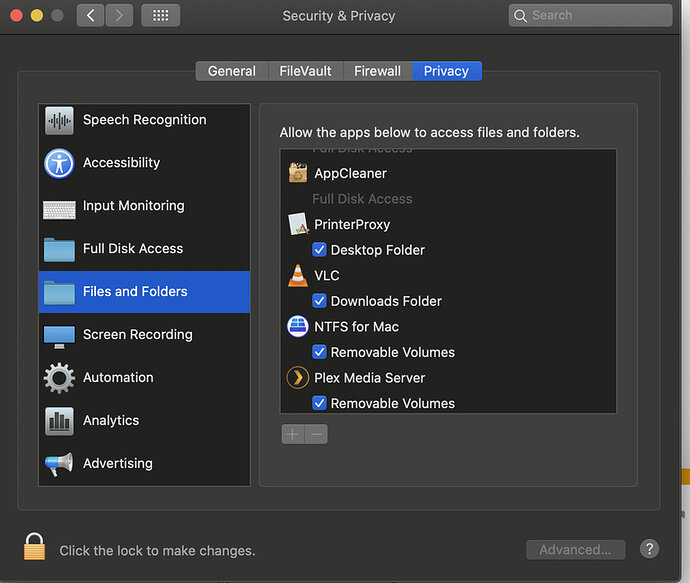Server Version#:1.18.0.1944
Player Version#:
I’m getting a “Playback Error. Please check permissions for this file” with every attempt to play a movie or TV show. When I went to manage the libraries, perhaps to delete them and re-add them, I get yet another error that says “Unable to load contents of” the root folder. This is on a Mac Mini just upgraded to Catalina that’s running the current server version and has the target data on a USB drive. It’s worked fine up until now. I made sure Plex has access to the folders and went ahead and gave it full disk access. Any ideas on how to fix this? Wait for an update?
Thanks for the suggestion. I checked that, and gave Full Disk Access just in case. No joy.
Have you restarted your server computer?
I’d restarted, but it still didn’t work. Since then, I had to restart again due to another issue, and streaming seems to be working again. Not sure what the problem was, and not sure if it’ll return.
This topic was automatically closed 90 days after the last reply. New replies are no longer allowed.