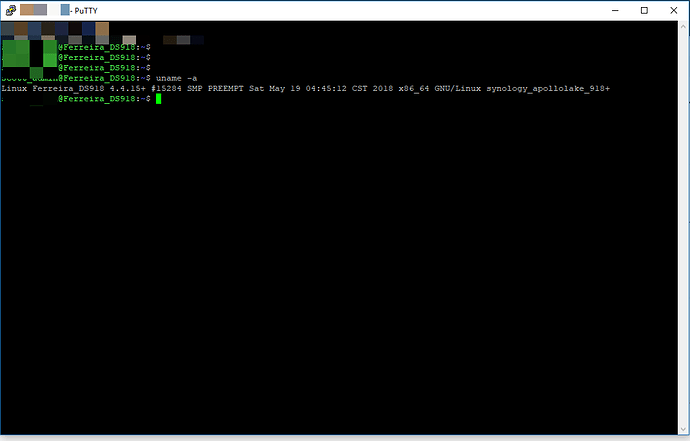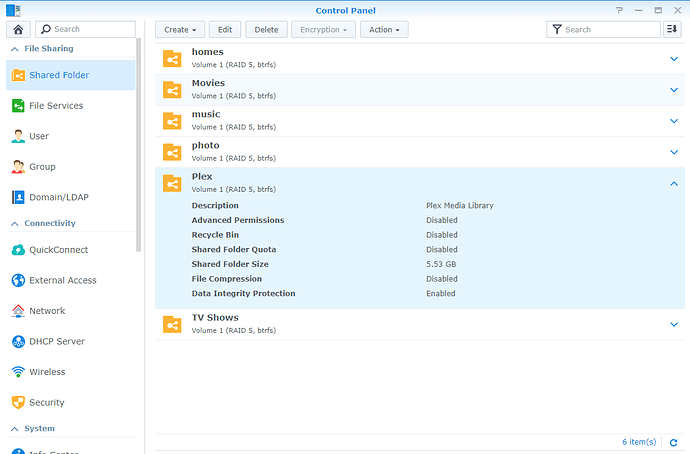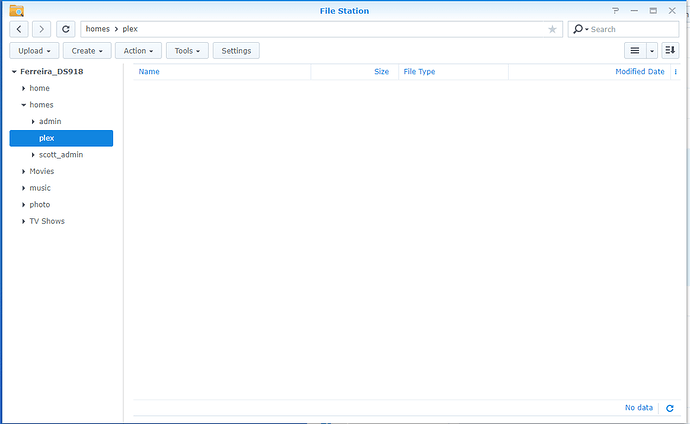Server Version#: DSM 6.1.7-15284Plex Media Server Logs_2018-09-27_11-00-32.zip (7.0 MB)
1-2 times a day my PMS crashes and i have to restart the PMS app in my synology DS918+ server to fix this temporarily.
I do know there is a newer version of Synology available as well as a newer version of Plex but i did not see in the release notes of Plex or Synology that would help this issue. If i’m wrong let me know, and i will gladly upgrade!
happened again already 12:10PM PDT 9/27/18 is when i noticed itPlex Media Server Logs_2018-09-27_12-10-34.zip (1.0 MB)
ChuckPa
September 27, 2018, 7:19pm
3
What are you running this on? It also looks like you’re using DSM 5.x . Is this true?
DSM does not use a 4.x kernel
Sep 27, 2018 08:49:37.857 [0x7f61dd768700] INFO - Linux version: 4.4.15+ (#15284 SMP PREEMPT Sat May 19 04:45:12 CST 2018), language: en-US
Sep 27, 2018 08:49:37.858 [0x7f61dd768700] INFO - Processor Intel(R) Celeron(R) CPU J3455 @ 1.50GHz
My DS1815+
admin@moesern:~$ uname -a
Linux moesern 3.10.105 #23739 SMP Tue Jul 10 00:16:57 CST 2018 x86_64 GNU/Linux synology_avoton_1815+
admin@moesern:~$
i’ve attached a picture from my DS918+
And i’m not sure what you mean “what are you running on this”
Only thing i have running is Plex and some synology apps from the package center
ChuckPa
September 27, 2018, 8:17pm
6
Synology is not using any 4.x Linux kernels.
Your logs clearly show:
4.4.15+ (#15284 SMP PREEMPT Sat May 19 04:45:12 CST 2018)
DSM 6.2 Update 2 shows:
3.10.105 #23739 SMP Tue Jul 10 00:16:57
Is this a XPEnology device? If not XPEnology, what model DiskStation is it?
it says in my screenshot DS918+
Is it a possibility Plex is reading this properyl or is there a command i can run in the CLI of the synology to confirm what you’re saying
ChuckPa
September 27, 2018, 8:19pm
8
We can always check.
uname -a
this is the data I extract to put into the logs
I do not mean to give you a hard time but if they’ve made a change and I’m unaware of it, I need to find out ASAP.
i understand, i’m here to get this fixed and help you do that anyway i can
ChuckPa
September 27, 2018, 8:27pm
11
I greatly appreciate your patience and understanding. I maintain the Synology boxes. They are notorious for slipping in things.
This helps me a great deal. I need to get my hands on another unit and update everything.
If i may request:
Next time it crashes / stops responding. - Don’t restart it.
Stop it if running.
Make a manual ZIP of the Logs directory (down in the Plex share)
Attach it so I can see what it last did.
After it does this:
Uninstall 1.13.5
Install this (1.13.2.5154) while I analyze it. This link is temporary and from my google drive.
https://drive.google.com/open?id=1X--fg6GiI_QcP5nVpIVnRiXowWZ1AZzz
i also found this after you stating things about this kernel
https://forum.synology.com/enu/viewtopic.php?t=136069
ChuckPa
September 27, 2018, 8:30pm
13
How they maintain and what they ship is difficult (almost impossible) to follow but it is what it is.
Please let me know how you make out with this.
I also recommend keeping this copy around because it predates all changes made for adapter preferences. (where I expect things are going ‘sideways’ for you)
Alright i will do these things next time it crashes and uninstall current version and reinstall the 13.2 version
Question, all my meta data will be unaffected if i install 13.2?
Also i downloaded the 13.2 so you dont need to keep the link available
Another thing, i am looking for the logs file in the plex share but i do not see them.
does the plex program need to be stopped for me to see this?
Here is a screenshot of my shared folder for Plex, just in case i dont have something set properly, since you are the keeper of synology’s for Plex
Thank you for all your help btw!
Well we’re in luck (Kinda) it stopped working again. Logs coming shortly
Plex is stopped but i still cannot find the logs in the shared folder