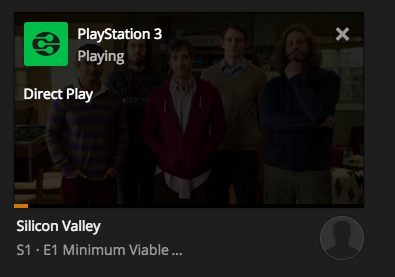Have Plex through DLNA on PS3 able to ‘direct stream’ without any issues on majority of files, yet same files under Plex App all try and transcode.
All files hosted on a Synology 415Play & with ffmpeg still not supporting the intel Evansport chipset, this makes all videos under the Plex PS3 App unwatchable.
Have tried enable/reenable DLNA, experimental player, disable/re-enable direct stream & direct play from PS3 app, reset Plex to default settings from Synology (removed ‘preferences.xml’) as suggested by other posts, but all without success.
PS3 app 2.4.19
Plex Server (Synology) 0.9.12.11
Broken under app:

Working under DLNA:
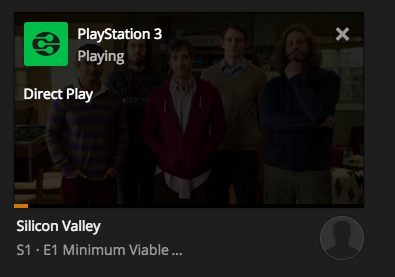
Hi @seanhenley, the PS3 DLNA player has different media support than the video player the Plex PS3 app must use.
We outline the supported media formats in our support articles.
Understood and a fair point.
The main thing to stress though is the app used to play 90% of files OK, when I first tried it 6 weeks ago, now it plays 0%, convincing me there is config error/bug.
(DLNA has never really changed, seeming to play all files I have tried through it.)
I have the same issue with Synology DS213j; i know that this model is not fully supported but with dlna from ps3 everythings is ok, when i try PLEX PS3 App the message is related to the low power of my server (Synology). The strange thingh is that with 1 film sometimes ago it works! So i think that there is somethingh in setting, i don’t understand how it works. What mean exactly local quality, remote quality? How set Synology Server and Plex Ps3 App?
After that i’ll really sure if there is a setting problem or hardware limit. (network speed or cpu server)
Regards,
Gianluca
Just confirm have tried Plex Web, Plex iOS, Plex (Samsung TV app) and all are working perfectly.
It’s just the PS3 and Android clients that do not work at all for me as described above.
Is this the only support mechanism? I actually bought the Plex Pass specifically for the PS3 app and it is frustrating that it is now not functional.
Yes, this is the only support mechanism. You can see our Contact page for an email address to mail regarding your subscription.
What’s the XML Media Information for the video you’re playing?
What was the quality you selected in the Settings \ Video \ section?
If the video has the right combination of attributes the PS3 will direct play the video. If it does not the video must be transcoded or direct streamed.
Hi there, it’s that ‘right combination of attributes’ that should, but does not, work.
No videos will direct play.
I have to be specific, not a single video now plays. It is not the format of the videos.
Approx 90% of the files used to play perfectly fine (format depending as you describe) now 0% play. I just get the buffering messages.
PS3 plex settings, are default (I think):
Local: 8 Mbps 1080p
Remote: 4 Mbps 720p
Online: 4 Mbps 720p
Subtitle size: Normal
Allow Direct Play (enabled)
Allow Direct Stream (enabled)
An example of 1 file’s XML:
It doesn’t matter which file I choose, I only end up with dysfunctional buffering.

Even on items that say ‘direct stream’ or ‘direct play’ still get endless buffering on ps3, even though fine on DLNA PS3 app…
Really frustrating, haven’t been able to use Ps3 since I bought it and this is not a successful method to get support…