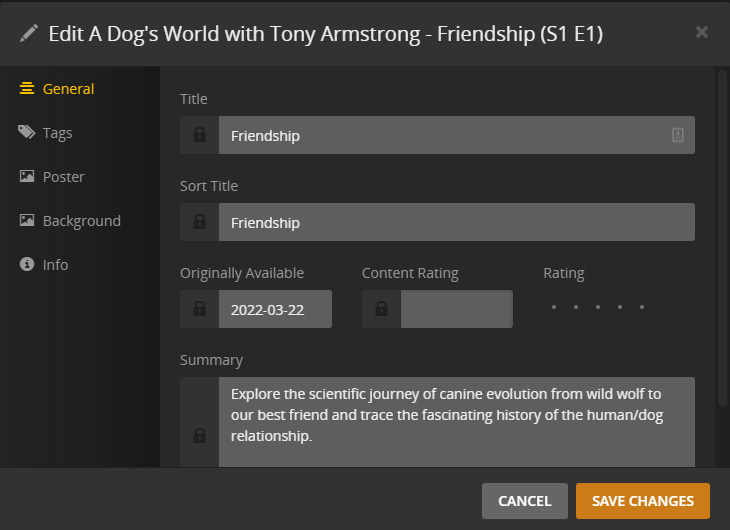I have one video file downloaded from ABC iView (Australia). Plex simply does not see it and says that the folder is empty. I have tried coverting it to several different formats with different codecs, including mkv and avi, but Plex still does not see it. This has never happened before and I have thousands of files in my Plex library.
I am running Version 4.69.1 on Windows 10 home.
The mediainfo specs for the original file are below. I wonder if anyone can see anything in this that would explain the issue I am having.
General
Complete name : F:…\A Dog’s World With Tony Armstrong (2022)\Episode 1 Friendship 2.mp4
Format : MPEG-4
Format profile : Base Media
Codec ID : isom (isom/iso2/avc1/mp41)
File size : 841 MiB
Duration : 54 min 3 s
Overall bit rate mode : Variable
Overall bit rate : 2 175 kb/s
Movie name : Episode 1 Friendship
Writing application : Lavf57.48.100
Comment : Recorded and Tagged by Replay Media Catcher 8 (www.applian.com)
Video
ID : 1
Format : AVC
Format/Info : Advanced Video Codec
Format profile : High@L4
Format settings : CABAC / 4 Ref Frames
Format settings, CABAC : Yes
Format settings, Reference frames : 4 frames
Codec ID : avc1
Codec ID/Info : Advanced Video Coding
Duration : 54 min 3 s
Bit rate : 2 040 kb/s
Width : 1 280 pixels
Height : 720 pixels
Display aspect ratio : 16:9
Frame rate mode : Constant
Frame rate : 25.000 FPS
Color space : YUV
Chroma subsampling : 4:2:0
Bit depth : 8 bits
Scan type : Progressive
Bits/(Pixel*Frame) : 0.089
Stream size : 789 MiB (94%)
Writing library : x264 core 164
Encoding settings : cabac=1 / ref=3 / deblock=1:0:0 / analyse=0x3:0x113 / me=hex / subme=7 / psy=1 / psy_rd=1.00:0.00 / mixed_ref=1 / me_range=16 / chroma_me=1 / trellis=1 / 8x8dct=1 / cqm=0 / deadzone=21,11 / fast_pskip=1 / chroma_qp_offset=-2 / threads=22 / lookahead_threads=3 / sliced_threads=0 / nr=0 / decimate=1 / interlaced=0 / bluray_compat=0 / constrained_intra=0 / bframes=3 / b_pyramid=2 / b_adapt=1 / b_bias=0 / direct=1 / weightb=1 / open_gop=0 / weightp=2 / keyint=250 / keyint_min=25 / scenecut=40 / intra_refresh=0 / rc_lookahead=40 / rc=crf / mbtree=1 / crf=22.0 / qcomp=0.60 / qpmin=0 / qpmax=69 / qpstep=4 / vbv_maxrate=4372 / vbv_bufsize=4500 / crf_max=0.0 / nal_hrd=none / filler=0 / ip_ratio=1.40 / aq=1:1.00
Codec configuration box : avcC
Audio
ID : 2
Format : AAC LC
Format/Info : Advanced Audio Codec Low Complexity
Codec ID : mp4a-40-2
Duration : 54 min 3 s
Bit rate mode : Variable
Bit rate : 128 kb/s
Maximum bit rate : 132 kb/s
Channel(s) : 2 channels
Channel layout : L R
Sampling rate : 44.1 kHz
Frame rate : 43.066 FPS (1024 SPF)
Compression mode : Lossy
Stream size : 49.5 MiB (6%)
Default : Yes
Alternate group : 1