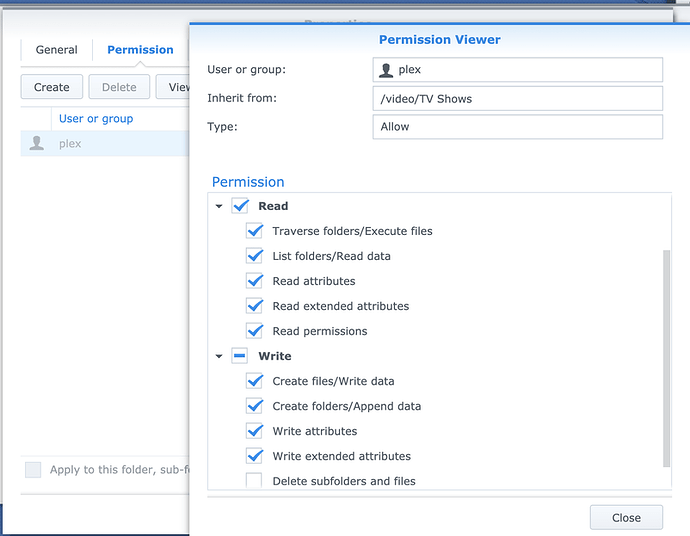Did you perform some sort of database restoration?
PMS is not showing me the expected restart sequence.
Instead, i’m seeing it attempt transaction completion for transactions which don’t exist.
May 15, 2020 17:13:40.880 [0x7f539cf72700] ERROR - SQLITE3:(nil), 11, database corruption at line 64798 of [bf8c1b2b7a]
May 15, 2020 17:13:40.880 [0x7f539cf72700] ERROR - SQLITE3:(nil), 11, statement aborts at 3: [REPLACE INTO 'main'.'fts4_metadata_titles_segdir' VALUES(?,?,?,?,?,?)] database disk image is malformed
May 15, 2020 17:13:40.880 [0x7f539cf72700] ERROR - Failed to commit transaction (../Library/MetadataItemClustering.cpp:114) (tries=1): Cannot commit transaction. database disk image is malformed
May 15, 2020 17:13:41.101 [0x7f539688f700] ERROR - Error issuing curl_easy_perform(handle): 28
May 15, 2020 17:13:41.101 [0x7f539688f700] ERROR - SSDP: Error parsing device schema for http://192.168.1.250:49152/description.xml
May 15, 2020 17:13:42.012 [0x7f539cf72700] ERROR - SQLITE3:(nil), 1, statement aborts at 1: [COMMIT] cannot commit - no transaction is active
May 15, 2020 17:13:42.012 [0x7f539cf72700] ERROR - Failed to commit transaction (../Library/MetadataItemClustering.cpp:114) (tries=2): Cannot commit transaction. cannot commit - no transaction is active
May 15, 2020 17:13:42.276 [0x7f539cf72700] ERROR - SQLITE3:(nil), 1, statement aborts at 1: [COMMIT] cannot commit - no transaction is active
May 15, 2020 17:13:42.276 [0x7f539cf72700] ERROR - Failed to commit transaction (../Library/MetadataItemClustering.cpp:114) (tries=3): Cannot commit transaction. cannot commit - no transaction is active
May 15, 2020 17:13:42.805 [0x7f539cf72700] ERROR - SQLITE3:(nil), 1, statement aborts at 1: [COMMIT] cannot commit - no transaction is active
May 15, 2020 17:13:42.805 [0x7f539cf72700] ERROR - Failed to commit transaction (../Library/MetadataItemClustering.cpp:114) (tries=4): Cannot commit transaction. cannot commit - no transaction is active
May 15, 2020 17:13:43.862 [0x7f539cf72700] ERROR - SQLITE3:(nil), 1, statement aborts at 1: [COMMIT] cannot commit - no transaction is active
May 15, 2020 17:13:43.862 [0x7f539cf72700] ERROR - Failed to commit transaction (../Library/MetadataItemClustering.cpp:114) (tries=5): Cannot commit transaction. cannot commit - no transaction is active
May 15, 2020 17:13:44.976 [0x7f539cf72700] ERROR - SQLITE3:(nil), 1, statement aborts at 1: [COMMIT] cannot commit - no transaction is active
May 15, 2020 17:13:44.976 [0x7f539cf72700] ERROR - Failed to commit transaction (../Library/MetadataItemClustering.cpp:114) (tries=6): Cannot commit transaction. cannot commit - no transaction is active
May 15, 2020 17:13:46.204 [0x7f539cf72700] ERROR - SQLITE3:(nil), 1, statement aborts at 1: [COMMIT] cannot commit - no transaction is active
May 15, 2020 17:13:46.204 [0x7f539cf72700] ERROR - Failed to commit transaction (../Library/MetadataItemClustering.cpp:114) (tries=7): Cannot commit transaction. cannot commit - no transaction is active
May 15, 2020 17:13:46.660 [0x7f539cf72700] ERROR - SQLITE3:(nil), 1, statement aborts at 1: [COMMIT] cannot commit - no transaction is active
May 15, 2020 17:13:46.660 [0x7f539cf72700] ERROR - Failed to commit transaction (../Library/MetadataItemClustering.cpp:114) (tries=8): Cannot commit transaction. cannot commit - no transaction is active
May 15, 2020 17:13:47.572 [0x7f539cf72700] ERROR - SQLITE3:(nil), 1, statement aborts at 1: [COMMIT] cannot commit - no transaction is active
May 15, 2020 17:13:47.572 [0x7f539cf72700] ERROR - Failed to commit transaction (../Library/MetadataItemClustering.cpp:114) (tries=9): Cannot commit transaction. cannot commit - no transaction is active
May 15, 2020 17:13:48.396 [0x7f539cf72700] ERROR - SQLITE3:(nil), 1, statement aborts at 1: [COMMIT] cannot commit - no transaction is active
May 15, 2020 17:13:48.396 [0x7f539cf72700] ERROR - Failed to commit transaction (../Library/MetadataItemClustering.cpp:114) (tries=10): Cannot commit transaction. cannot commit - no transaction is active
May 15, 2020 17:13:48.396 [0x7f539cf72700] ERROR - Exception inside transaction (inside=1) (../Library/MetadataItemClustering.cpp:114): Cannot commit transaction. cannot commit - no transaction is active
May 15, 2020 17:13:48.396 [0x7f539cf72700] ERROR - SQLITE3:(nil), 1, statement aborts at 1: [ROLLBACK] cannot rollback - no transaction is active
May 15, 2020 17:13:48.396 [0x7f539cf72700] ERROR - Failed to roll back transaction (../Library/MetadataItemClustering.cpp:69): Cannot rollback transaction. cannot rollback - no transaction is active
May 15, 2020 17:13:50.591 [0x7f539cf72700] ERROR - Thread: Uncaught exception running async task which was spawned by thread 0x7f5397735700: Cannot commit transaction. cannot commit - no transaction is active
May 15, 2020 17:14:49.101 [0x7f539688f700] ERROR - Error issuing curl_easy_perform(handle): 28
May 15, 2020 17:14:49.101 [0x7f539688f700] ERROR - SSDP: Error parsing device schema for http://192.168.1.250:49152/description.xml
May 15, 2020 17:15:34.530 [0x7f539cf72700] ERROR - SQLITE3:(nil), 11, database corruption at line 64757 of [bf8c1b2b7a]
May 15, 2020 17:15:34.530 [0x7f539cf72700] ERROR - SQLITE3:(nil), 11, database corruption at line 64798 of [bf8c1b2b7a]
May 15, 2020 17:15:34.530 [0x7f539cf72700] ERROR - SQLITE3:(nil), 11, statement aborts at 3: [REPLACE INTO 'main'.'fts4_metadata_titles_segdir' VALUES(?,?,?,?,?,?)] database disk image is malformed
May 15, 2020 17:15:34.530 [0x7f539cf72700] ERROR - Failed to commit transaction (../Library/MetadataItemClustering.cpp:114) (tries=1): Cannot commit transaction. database disk image is malformed
May 15, 2020 17:15:35.103 [0x7f539688f700] ERROR - Error issuing curl_easy_perform(handle): 28
May 15, 2020 17:15:35.103 [0x7f539688f700] ERROR - SSDP: Error parsing device schema for http://192.168.1.250:49152/description.xml
May 15, 2020 17:15:35.312 [0x7f539cf72700] ERROR - SQLITE3:(nil), 1, statement aborts at 1: [COMMIT] cannot commit - no transaction is active
May 15, 2020 17:15:35.312 [0x7f539cf72700] ERROR - Failed to commit transaction (../Library/MetadataItemClustering.cpp:114) (tries=2): Cannot commit t
At the very bottom – corruption / malformed.
metadata_item_clusterings.metadata_item_cluster_id = metadata_item_clusters.id
May 15, 2020 17:51:08.857 [0x7f539cf72700] ERROR - Thread: Uncaught exception running async task which was spawned by thread 0x7f5397735700: sqlite3_statement_backend::loadRS: database disk image is malformed
May 15, 2020 17:51:40.123 [0x7f539688f700] ERROR - Error issuing curl_easy_perform(handle): 28
May 15, 2020 17:51:40.123 [0x7f539688f700] ERROR - SSDP: Error parsing device schema for http://192.168.1.250:49152/description.xml