Ridley gave a rough estimate. We are still within the timeframe they gave.
So for now, we sit tight, hope and let the plex staff have nice holidays 
I flagged this thread to Elan, and there was then suddenly a flurry of activity. Unfortunately that quickly ran out of steam. I can only think that they are struggling, or they would have addressed this issue by now. I’ve hidden the Plex app on my ATV devices and put Infuse front and centre now. Not ideal, but it just plays stuff without complaint. There was an issue recently where Infuse stopped playing DV files also, but it was fixed in no time.
Having the same spinning wheel myself, fun stuff.
So, as a fellow sufferer of this issue but new to the forums and found this thread that appears to be coming up to ten months old… Just after a bit of explanation from someone who can understand it better than me 
I tried reading all 263 posts but haven’t been able to grasp this bit: What was the explanation for the same files streaming perfectly fine in Infuse with no transcoding, but not in the Plex client?
there is no explanation really, Infuse just has a better media player. My guess is the only people that could explain it are the Infuse devs.
Supposedly Plex is working on a server update to “fix” the issue, which is odd because Infuse works great with the current PMS. ¯\_(ツ)_/¯
Hi, thanks for all the great info here! I’m having the same issue - DV files play with pink/green hues with Plex and ATV 4K and the same file plays fine on Infuse.
It sounds like Plex is working on this issue.
Does anyone know if the fix will also apply to Plex on the nVidia Shield Pro? While I can use the ATV/Infuse combo to play these files, I find that the sound is better when playing on the Shield when the soundtrack is DTS.
So, the dream to get the best of both worlds is to be able to play DV files on Plex on the Shield Pro!
Thank you!
my understanding of the fix is that it requires apple’s built-in media player “AVPlayer”, so the shield issues may require a separate fix.
If you search the thread for AVPlayer you’ll find the in-depth explanations by Plex employees.
I’m not very technical, but if the issue lies with Apple, why does Infuse work?
It’s quite confusing, but it’s not an apple issue. It just happens that apple’s AV player offers them an easier fix because it plays dolby vision files as long as they’re in an mp4 container (as opposed to mkv). So Instead of adding proper dolby vision support to the plex player, the devs are updating the plex server to repackage DV videos to .mp4 so they will play properly in apple’s AVplayer (inside the plex app).
My understanding of the devs’ explanation is that they think adding true DV support to the plex media player might not be kosher due to patents/licensing, which to me is their way of saying Infuse is being a little reckless adding that support to their media player. But I could be wrong.
For profile-5 content, which uses a Dolby-proprietary color space with a murky patent situation and no current public implementations, we may need to fall back on AVPlayer (at the cost of reduced audio and subtitle codec support, and probably needing to remux). I’m going to need at least a couple samples to test this, ensure we can remux it correctly, and ensure that the app drops to AVPlayer for it.
So should DV profile 5 files work then, as long as they are in a correctly muxed .mp4?
Going from zero technical knowledge a few days ago I’ve tried now to play with these things so hopefully I can make sense when I ask a question (…maybe  ) So…
) So…
I had DV profile 5 .mkv files from PMS play in
- Infuse on Apple TV: correctly as Dolby Vision
- LG TV Plex client: wrong colours
- Plex client on Apple TV: audio but no video
I remuxed to .mp4 using Dolby Labs mp4muxer and:
- Infuse on Apple TV: correctly as Dolby Vision
- LG TV Plex client: correctly as Dolby Vision (yay!)
- Plex client on Apple TV: audio but no video
So at least now I can get rid of Infuse  but I’m still not understanding why the .mp4 is showing on the Apple TV as Trnascoding “Video: Copy, Audio: copy, Player: AVPlayer” but with no video. Is the EAC3 audio a factor in this?
but I’m still not understanding why the .mp4 is showing on the Apple TV as Trnascoding “Video: Copy, Audio: copy, Player: AVPlayer” but with no video. Is the EAC3 audio a factor in this?
You’re saying you’d rather use the LG app? Different strokes I guess…
No, I’d rather use the Apple TV app  and that’s still my main player.
and that’s still my main player.
I was only using Infuse for the occasional Dolby Vision file that ATV couldn’t play, but now I don’t need to because the LG Plex app does it and it’s free.
@elan has this been given up on? You responded to me on Twitter on 16th September last year saying there was an issue raised internally and that also prompted a flurry of activity in this thread. It then died a death again and next month marks the one year anniversary of this issue being raised. Having to use Infuse alongside Plex isn’t ideal - trying to tell the missus which files she should play using which client…
Maybe you can try and push some buttons again!
Cheers!
Very good summery indeed. Thanks for sharing.
So, my expectations now are:
- no chances for dvhe.07 FEL discs: fine, I will see them without the info in the extra layer
- dvhe.07 MEL will be played smoothly, as expected, in DV
- dvhe.08 will be supported, sooner or later. Not now. I will see them in HDR10
- dvhe.05 should be supported now, but they aren’t (in facts infuse player is supporting them quite smoothly)
So, I would ask @Ridley @ChuckPa what is the status of DV Profile 5/8 support
Just to avoid any confusion, no AppleTV here. I’m using my Plex clients on Mac, iPhone, Firestick 4k and Nvidia Shield Pro (2019). Same result. DV Profile 5 is working smoothly with Infuse player. No options to check on Android devices (if someone has, please share it)
Thanks again for your support here. Much appreciated
its so weird how when the apple tv natively supports DV5 plex fails at it but played a DV6 file without an issue.
what I need to understand is what is the right DV profile I can correctly see with Plex and Nvidia Shield Pro (2019). There will be one working, uh? ![]()
if my testing anything but profile 5 seems to be working but then you can still run into the audio sync issue with 4k videos…
Read through the thread, it’s all there.
mmm, sorry I’m not a native English-speaker, but … as far as I understand, we don’t have a DV profile correctly supported by Plex:
- profile 5 is buggy
- profile 7 is supported (only MEL)
- profile 8.1 is not supported yet (fallback to HDR10)
Am I missing something?
Andrea
I noticed this morning that Plex now recognizes Dolby Vision Profile 7 .mkv files created with MakeMKV.
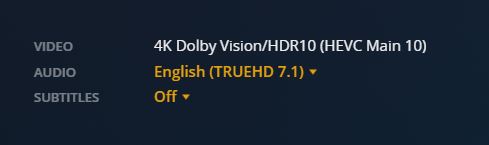
Is this new? I didn’t see a software update, but Plex previously displayed these same files as “4K HDR10 (HEVC Main 10)”
