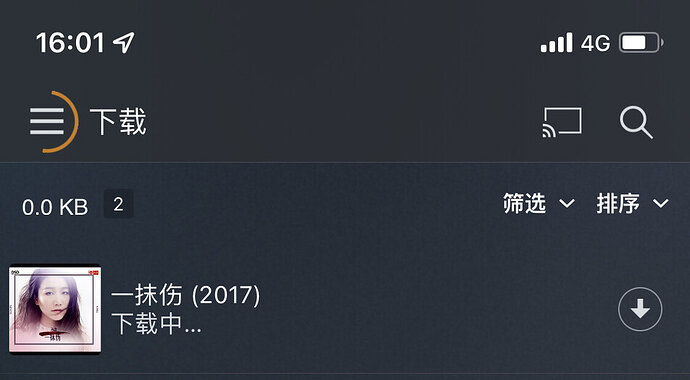The music album that took more than an hour to download in the morning was downloaded again at noon. Do you have the same problem?
Sorry, been out sick for a bit.
I was just about to write that I couldn’t find a problem, but I have some tests running in the background and I think I may have just reproduced the issue. Let me do some more tests and see if I can track down the cause.
The music albums that have been downloaded before are randomly downloaded again. Is there any progress on this issue? thank you
There is something odd going on with foreign libraries. I haven’t tracked it down but I can reproduce the issue, sometimes., which is what’s confusing. It doesn’t consistently fail for me.
Hello, I’ve seen too many people feed back on the problem of downloading. I hope more tests can be carried out until the problem is found and solved If I can provide any information to help you, please let me know. thank you
Hello, have you made any progress? Or is there any way to help you locate the problem? thank you
The download is not available. Either the same project will be downloaded circularly, or the project completed next week will be cleared after a period of time and will start to download circularly. Please help solve this problem. thank you
I think I’m seeing this infinite download on iOS with a regular library that just uses ASCII characters for the particular items I’m transferring, nothing fancy in the show/episode titles at all. My iPad has been downloading from my Plex server at 40MB/s for about 3.5 hours now. I think this works out to around 500GB transferred, while the total size of the show I’m trying to transfer is 66GB. Definitely feels like something in Plex is off here.
I’ve just been playing around a bit while trying to download this series to my iPad. I cancelled the 500GB+ transfer from earlier (which I’d tried to download by downloading the entire series) and queued up items from the series to download individually instead. I also watched the transfer progress via the “Activity” widget on the PMS web frontend.
Watching this, the queue seemed to transfer as follows:
- Item 1 in the queue transferred once and was complete on iOS
- Item 2 transferred a first time, then iOS stopped showing download progress and said “Episode” (like it does when an episode is complete), but according to the server it proceeded to transfer the episode a second time before moving on
- Item 3 this item transferred 5 times before I gave up and cancelled the remaining items in the queue, and killed the Plex iOS app to stop it transferring anything more, even removing Item 3 from the queue didn’t stop it repeating its download of it from the server.
This looks like a bug in the iOS queuing code, and probably explains why Plex had earlier transferred over 500GB of data for 66GB of content.
After observing this, I started to transfer single items at a time, ie. never letting there be more than a single item in the queue at once. This seems to work perfectly, Plex iOS transfers the single item and is done. I then trigger another download of a single item, again, it works perfectly. This is incredibly slow when you have multiple items, but at least it works.
I hope this observation helps you locate the issue here.
I can confirm that multiple downloads at once == mess.
In the app logs it says, that it couldn’t verify the download, after the logs on the server report 100% was downloaded. And it starts over. Over and over. Over and over again.
Downloading one episode at a time — works most of the time.
Happy to provide any logs nescessary, if @anon18523487 is still around. ![]()
I use Chinese English translation, which is difficult to make complex statements. Thank you very much for your help to add more details. @scaryramm @omnishambles
More and more users have reported that they have encountered the same problem. We have given feedback for nearly two months. We hope plex can pay attention to this problem and give a solution as soon as possible. @anon18523487 @elan @BigWheel
Problems with plex for IOS download function
- After the download starts, the same episode is downloaded in an infinite loop. Even if it has been downloaded to the mobile phone, it is still downloaded in an infinite loop.
- The music albums that have been downloaded before are randomly downloaded again.
oh, come on, seriuosly? :*(
the feature has been awfully broken since release, it’s one of the main attractions to buy plex pass and you cant even talk about it on the forums?
I noticed that the problem comes especially if you launch several downloads at the same time.
I don’t know why Plex will download the first file without worries and the last one it will download it up to 6 times at the maximum speed of my connection.
It is more efficient to download the series one by one, it is faster
So many users feedback that there are problems in downloading. Will plex continue to ignore them?
@anon18523487 @elan @BigWheel
I think it would be good for Plex to tell us if he is working on the problem, if so who can we identify?
And let’s be crazy when we will have an update that will solve the problem.
I bought a product that had a function removed from it so I think it would be ok for Plex to let us know how the solution is progressing
如果服务器本来就不允许下载,谁也不可以下载,但是下载任务会创建,但是会一直转圈,删除下载任务也还是在转圈.这是一个bug.
This is a problem I have had since the beginning. With sync, I would sync my albums once and it was done. Now I try to use the downloads function, and it downloads everything. Great. Then the next day, I see that it is redownloading everything. This is especially frustrating given that I use plex when I travel on planes and do not have access to streaming. If this function isn’t working, I may need to look into a different option. I have been raving about plex for years to friends, but right now I am not recommending the setup with this feature being broken and no one responding to anyone on these threads.
I confirm the same problem (on iOS platform).
Download works fine if selecting a single item (1 movie at a time).
However when trying to download a full season of a TV serie or a full music album (click download on the season or album itself), the first few items are downloaded correctly and then it slows down and retries continuously.
It’s not random, it happens every time, so it should be easy to reproduce by Plex engineers.
This needs to be resolved as offline watching is one of the main features used by plex users.
@Plex, at least please acknowledge and confirm this is being investigated.
Thanks.
Help also please I can’t get iso to download anything no matter what settings also can’t get it to download on anything other then Wi-Fi otherwise it comes up with 400 error or a 404 error
Paying customers have been more than patient with this issue, providing logs and repro steps to help Plex engineers diagnose the problem. I’m not sure how others are feeling, but for me the lack of feedback is starting to become very frustrating.
I paid money for this service/app only to have a functioning feature replaced by one that simply does not work, for a lot of people. I know that sync didn’t work for some people, but it worked for me (and many others) for years. I don’t think it’s too much to ask that we be given the option to choose between Sync and Downloads