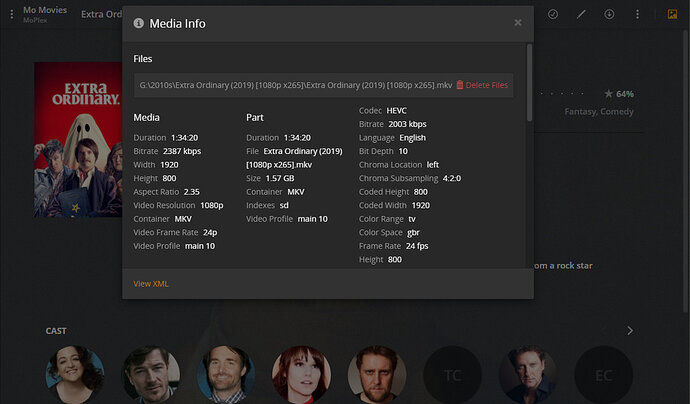Server Version#: Version 4.34.3
Player Version#: N/A
Plex ignores movies beginning with “extra” when Scanning library files.
Example Extra.Ordinary.2019/Extra.Ordinary.2019.mkv
Not in all cases. The following naming works fine here, using the new Plex Movie agent and scanner:

This results in:
Can you provide some additional detail regarding your configuration? Version 4.34.3 isn’t the server version, that’s the web client version. The server version can be found in the other General section of your settings, the one under the “SETTINGS” heading. Also, which agent are you using for your library (Plex Movie, Plex Movie (Legacy), The Movie Database)? Finally, what does your full directory structure for you movie library look like, and where in the structure does the library point? For example, in the structure above, my library is pointed to “Movies.”
There are some hard coded exclusions; depending on your folder structure, it’s possible that you’re running in to one of those:
Unfortunately that does not work for me.
Server version is 1.19.5.3112-b23ab3896
“Plex Movie” is my library agent
File Structure;

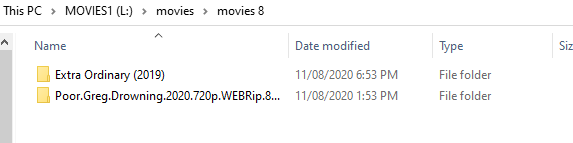

If i change the containing folder to Extr Ordinary (2019) and the filename Extra Ordinary (2019).mkv it works
That is because this is the correct naming schema, not Extra.Ordinary.2019/Extra.Ordinary.2019.mkv
If you look closely you will see that the folder name is Extr Ordinary not Extra ordinary.
My hunch is as soon as the folder depth gets to a certain level it just assumes folders beginning with “Extra” are for extra scenes
Unlikely, see @pshanew response and example above,. Naming the item properly results in a match.
I tried naming them as @pshanew suggested and it did not work (As i noted in my post)
I moved it to another drive F:\movies\Extra Ordinary (2019)\Extra Ordinary (2019).mkv and added that as a plex movie folder and it worked so it definitely has something to do with the folder depth.
Upvote for blinkok. This is an issue for me too, same movie, same problem.
I am running PMS 1.19.5.3112 (public release, prefer stability), so do not have access to the new Movie agent just yet.
I too investigated all manner of possibilities, e.g. permissions (NAS is running under Linux), extended attributes(!), and even stripped some “DOS” attributes that might have been throwing Plex. I then renamed the movie & folder to masquerade as “Exodus - Gods and Kings (2014)”, and it added just fine. Renaming the folder & file back to the correct names caused Plex to drop the old name & ignore the new one. So yes, “Extra” appears to be a Magic Word as you suggest…
Question is: Can someone from Plex confirm this, and if so advise if this logic will still apply in the new Movie agent? I’m guessing it might  It would be good to know if so, and also if there is an “ignore” list published for reference (I will look around for one now).
It would be good to know if so, and also if there is an “ignore” list published for reference (I will look around for one now).
Possibly this is just something we will have to work around by munging the spelling of the folder or file, or both.
EDIT: I now see that blinkok believes the error was folder depth in his case. Interesting, but this did not seem to be the case for me.
EDIT #2: For anyone else tearing their hair out, I resolved this for now by simply replacing the first space in the folder name with an underscore, thus:
“Extra Ordinary (2019)/Extra Ordinary.mkv” → “'Extra_Ordinary (2019)/Extra Ordinary.mkv”
EDIT #3: Documentation here (as posted earlier by philipsw):
refers to exclusion of sub-folders including string “extras”. That it is excluding “extra” may be a bug, or simply undocumented.
Good tip on the underscore. I will try that
@neiljt141 if i may ask,: What was the full path of your file, including the drive letter?
Sure, full path is /live/video/Movies/e/Extra_Ordinary (2019)/Extra Ordinary.mkv (initially without the underscore).
There is no drive letter, since both file server (Samba) and PMS are running on Linux.
Yes. Depth is more than one folder
It would be good to get confirmation from one of the devs as to what’s at play here. Also, an option to negate exclusions might be an idea, e.g. enable entries like "!extra " in .plexignore or similar.
Either way, I’m just happy to know I’m not losing my mind after all 
In the document I linked above, it lists the hard-coded folder names which are excluded from scanning; one of them is “Sub-folders that include the words extras, samples, …” I suspect that, since your folder structure has additional levels of organization between the root of your library and the movie, you are being affected by this rule. It seems that it really looks for “extra” and not “extras” however.
And, for what it’s worth, the new Plex Movie agent introduced in Plex Media Server versions 1.20.x.x and later do not seem to have the same “problem.” That is, the additional, nested folder level doesn’t cause the movie to not be scanned.
@blinkok, can you clarify - in Plex, what folders have you added to the library?
L:\movies\
or
L:\movies\movies 1\
L:\movies\movies 2\
...
L:\movies\movies N\
From the other comments about “depth” I suspect you’ve added “L:\movies”. Is that correct?
Same thing with @neiljt141.
That means all of your media is buried in an extra directory that Plex doesn’t expect to be there.
I’m a little impressed that it’s working well for you otherwise. I’m always impressed when Plex guesses correctly.
I think this would behave as expected if you added the movie folders (movies 1, movies N) to Plex, instead of the outer vessels. The “old” python scanner does a bunch of guessing based on directory depth.
I believe you can just add the correct folders to your library and remove the “parent” one. I believe Plex will notice that the files themselves haven’t changed and won’t trigger rescanning or metadata updates.
Do either of you use local extras today? Do they work when extra-extra nested?
My plex library is l:\movies.
I agree it would probably work if i added the sub folders to plex. That would be quite a job though. For now i think, seeing as it’s only one file and i am aware of the issue, i’ll leave it as is.
No. I don’t use local extras.
Thanks to all for your help
I don’t THINK it would have to be a huge job. I THINK Plex would be clever about it.
But if it wasn’t? Ugh … that would be a minor catastrophe.
Try that again, but with an extra level in your hierarchy. Something like G:\2010s\E\Extra Ordinary…
It’s the extra level which is causing the issue, not the naming (even with The Movie Database, based on quick testing here). The new Plex Movie agent seems to be immune however.
Naaaa… I’m good.
A Developer wearing a tool pouch can handle that.
I have a Collection called “2010s” with 400 movies in it, including that one - that’s all the ‘Higher-Archer’ I need…

“I don’t THINK it would have to be a huge job”
Ok. i’ll give it a go