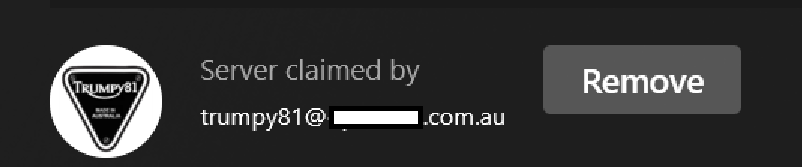@exn
Plex Documentation → Your Media
→ Naming & Organizing Your TV Show Files
→ Naming & Organizing Your Movie Files
Jul 25, 2025 13:08:25.127 [139733151890232] DEBUG - LibraryUpdateManager will start watching /volume1/video/Series
Jul 31, 2025 21:30:05.271 [139975429770040] INFO - Library section 8 (Séries) will be updated because of a change in "/volume1/video/Series/Poker Face/x265/Poker.Face.2023.S02E11.720p.HEVC.x265-MeGusta[EZTVx.to].mkv"
Plex does not support sub-folders such as x265. The episodes must be in a Season folder directly below the show folder.
You should also clean up the file names so they better adhere to Plex guidelines.
- Add the show year to the folder and file names.
- Clear out the “extraneous information” in the file name. If you wish to keep information such as resolution & codec type, then place it in one set of square brackets at the end of the file name. Microsoft PowerRenamer makes this very easy (linked below).
Plex Dance the series after renaming/reorganizing. This clears incorrect information from the Plex Media Server database.
/series <-- folder added to TV show library
/Poker Face (2023) <-- show_name (intro_year)
/Season 02 <-- "Season" in English, two digits for number
/Poker Face (2023) s02e11.mkv
/Poker Face (2023) s02e11.fre.srt
/Poker Face (2023) s02e12 [extra stuff here].mkv
/Poker Face (2023) s02e12 [extra stuff here].fre.srt
There are tools that can help with naming. Here’s a shortlist. The free version of Tiny Media Manager works for most people.
Many people use Filebot. It is quite powerful and can rename an entire library in minutes.
Tiny Media Manager is also very useful, and free.
Example TMM Renamer Patterns:
- Show Name:
${showTitle} (${showYear})
- Season:
Season ${seasonNr2}
- Episode Name:
${showTitle} (${showYear}) s${seasonNr2}e${episodeNr2} ${episode.title}
- Movie Name:
${title} (${year}) {imdb-${imdb}}
PowerRenamer in Microsoft Power Tools is helpful for simple renaming with pattern matches or regular expressions. It makes quick work of tasks such as adding a year to file names, removing undesirable text from multiple files, etc
I’ve Poker Face on my system. This naming/organization works without issue:
/tv/Poker Face (2023)
├───Season 01 [1080p]
│ Poker Face (2023) s01e01 Dead Man's Hand [1080p.HEVC].mkv
│ Poker Face (2023) s01e02 The Night Shift [1080p.HEVC].mkv
│ Poker Face (2023) s01e03 The Stall [1080p.HEVC].mkv
│
└───Season 02
Poker Face (2023) s02e01 The Game Is a Foot [2160p].eng.sdh.srt
Poker Face (2023) s02e01 The Game Is a Foot [2160p].eng.srt
Poker Face (2023) s02e01 The Game Is a Foot [2160p].mkv
Poker Face (2023) s02e02 Last Looks [2160p].eng.sdh.srt
Poker Face (2023) s02e02 Last Looks [2160p].eng.srt
Poker Face (2023) s02e02 Last Looks [2160p].mkv
Poker Face (2023) s02e03 Whack-A-Mole [2160p].eng.sdh.srt
Poker Face (2023) s02e03 Whack-A-Mole [2160p].eng.srt
Poker Face (2023) s02e03 Whack-A-Mole [2160p].mkv