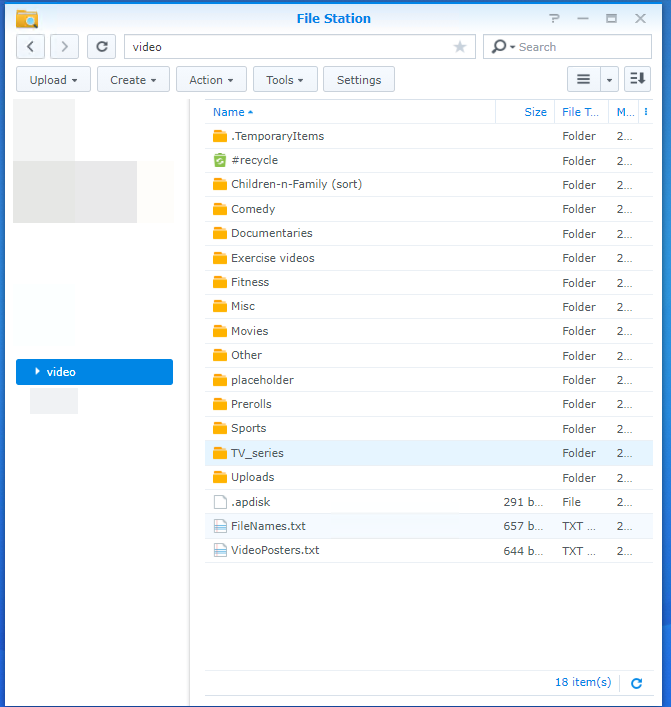You’ll need to claim your server before addressing any metadata issues.
It is not necessary to delete your account at plex.tv. The problem is not with your plex.tv account.
The problem is with your Plex Media Server installation - the software, the hardware, the network, etc. That’s what we need to figure out.
Let me know if I’m misunderstanding your question.
You can add multiple folders to a Plex library. The library will show a unified view of the movies.
I’m using A-L and M-Z as examples. You can name the folders anything you wish, add the movies however you wish (alphabetical, genre, random, etc). They can be in separate shared folders. Just make sure Plex has at least read only access.
I’m not aware of a limit on the number of folders that can be added to a library. I’ve seen postings on the forum where some users have 10 - 20 folders.
Example file structure:
/media/movies
.../A-L
....../Airplane (1980)/Airplane (1980).mp4
....../Logan's Run (1976)/Logan's Run (1976).mp4
.../M-Z
....../Zoolander (2001)/Zoolander (2001).mp4
Folders added to Plex movie library:
Library appearance in Plex Web:

You are using a Movie library, correct? Just want to make sure. Plex will not pull metadata for media in “Other Videos” libraries. Also, no movies in a tv show library or visa-versa. Mixing movies & tv shows is not supported by Plex.
Plex Media Server must communicate with plex.tv hosts to pull metadata.
Do you have any firewall, etc restrictions on the Synology or in other locations (router, separate firewall, etc)? If so, make sure the plex.tv domain is whitelisted.
What DNS server is configured on the Synology? Control Panel → Network → Network Interface → select interface & choose Edit → IPv4
Try using a public DNS server such as 8.8.8.8 (Google), 1.1.1.1 (Cloudflare), etc.
If you change any firewall or DNS settings, refresh the metadata for the Plex library.
Pull the log files for your Plex Media Server. Hopefully they’ll show what is happening.
In Plex Web, go to Settings → Troubleshooting, choose Download Logs. Attach the ZIP file to the thread.
Alternately, in Synology File Station, go to /Plex/Library/Application Support/Plex Media Server/. Compress the Logs directory and attach the ZIP file to the thread.