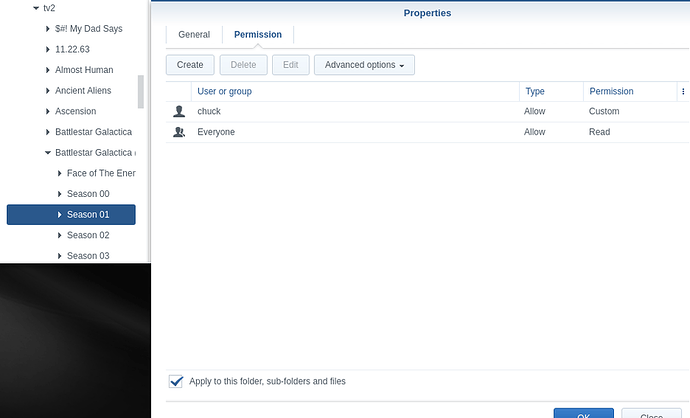Hi, I recently purchased a Synology NAS (info below) and am having a strange issue when adding TV shows to my Plex library. So far, I’ve added episodes of both “Lost” and “Battlestar Galactica” to my library but when I scan the library files, it combines both series into a single show “Aqua Teen Hunger Force” even though I have everything following the recommended naming conventions. On my NAS, I have the folder and file structures set up like this:
/TV Shows
/Battlestar Galactica (2004)
/Season 00
Battlestar Galactica (2004) - S00E01 - Miniseries Part 1
Battlestar Galactica (2004) - S00E02 - Miniseries Part 2
/Season 01
Battlestar Galactica (2004) - S01E01 - 33
etc.
/Lost (2004)
/Season 01
Lost (2004) - S01E01 - Pilot, Part 1
etc.
First, I copied both series to the NAS and then updated the Plex library and it lumped both series as a single series “Aqua Teen Hunger Force”. I then did the “Plex dance”…removed the files, rescanned the library, emptied trash, deleted bundles, moved the files back (this time, did it for “Battlestar Galactica” only), rescanned the library and once again, the series showed up as “Aqua Teen Hunger Force”.
I went ahead and manually fixed the match, changing it to “Battlestar Galactica” and was able to get Plex to update all the episodes correctly. However, I then moved the “Lost” episodes back (in a separate directory under “TV Shows” as above), and when I rescanned the library, it added all the “Lost” episodes under “Battlestar Galactica” and the library lists them as “Battlestar Galactica” episodes now.
I’ve tried this several times now and it doesn’t matter which shows I try, they always get scanned in and show up as “Aqua Teen Hunger Force” for some reason.
I’m baffled as to how to get Plex to see these shows correctly!
Plex Server Version#: 1.13.5.5332
Synology NAS Model: DS418Play
DSM Version#: 6.2-23739 Update 2
Thanks for any help you can offer!