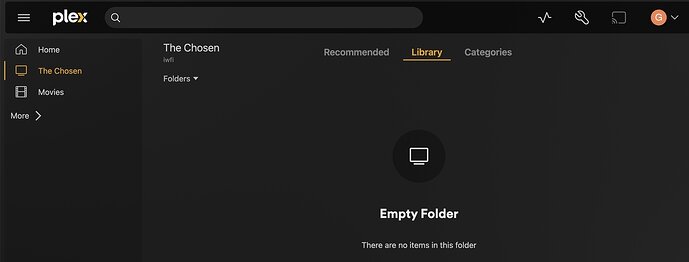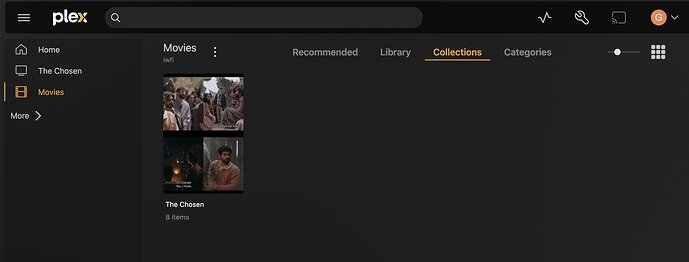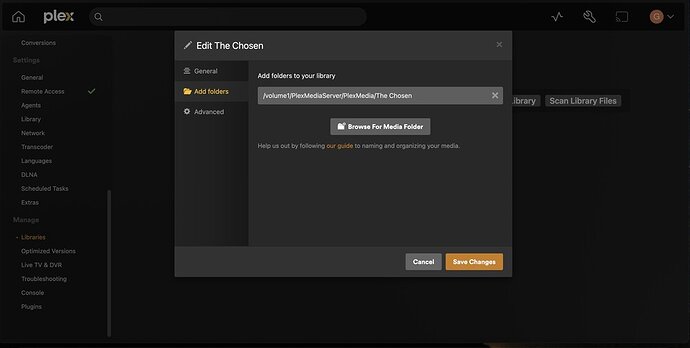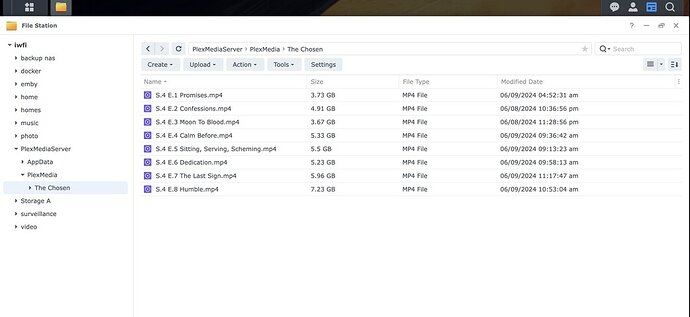Server Version#: DSM 7.2.1-69057 Update 5
Player Version#: Plex on TCL Google TV usually, but also on a host of other devices
The problem that has been plaguing me for the past couple weeks has been I can’t get the libraries set up correctly in Plex Media Server on Synology NAS. I’ve tried to keep it very simple to begin with, I have the NAS set up as the only media source and the only sub-headings under it are Movies and a show called The Chosen. That’s it. Just two libraries, at least that is my intention. For now.
Here is where the confusion comes in: Up until a couple weeks ago, I’ve been using Synology Video Station on the NAS and DS Video on TV’s and other devices. This is how I was taught to set it up when I first bought the NAS about a year and a half ago. With that setup, I basically had to upload all my movies to the “videos” folder in File Station. There was some confusion because my movie collection is made up of alot of files organized in folders, lots of folders. This was around early 2023 when I was setting this up so I don’t have a photographic recollection of the entire process – particularly every problem that arose. I could sum it up by saying it just never worked very well. Particularly subtitles were a total nightmare, trying to find good ones that are in sync. Almost impossible in the DS Video app on Google TV. (something Plex seems to do 1000% better, so far at least)
Other issues with the Video Station/DS Video setup were a constant annoyance and at some point I decided to start looking for an alternative, something that would just work better. To that end, a couple weeks ago I discovered that Plex Media Server was available in the Synology Package Center, and I immediately made it a goal to get Plex set up and running smoothly on my NAS and home network system. Just as immediately I ran into challenges and realized it was not going to be easy. Alot of this technology seems to make my brain melt. That’s where I’m grateful to have found this forum…
To complicate matters, I toyed around with Plex a couple years ago and still have Plex on my devices. Combine that with having struggled to get Video Station and DS Video to function smoothly with the NAS on our home network, and suffice to say it was kind of a mess. I probably should have just shut everything down and deleted the whole setup and started fresh with Plex on the NAS. It’s possible I should still do that now, rather than trying to clean up the existing mess. I’ll await your sage advice on that course of action.
Sooo, again I apologize for this lengthy diatribe. I don’t seem to know how NOT to do that. Everything I’m saying seems important in the moment and then I look down and find a soap opera novella looking back at me. ![]()
Quickly circling back to the first paragraph, I mentioned the only two libraries listed beneath the name of the NAS in Plex Media Server are Movies and The Chosen (currently should only contain episodes 1-8 of season 4). But I have not for the life of me been able to get those 8 episodes to appear in that library. No matter what I try, this is the result:
Oddly, however, those 8 episodes do appear in the Movies library, which is where they apparently wish to stay. A mystery I have yet to figure out. What I did figure out, was how to place the 8 episodes in a Collection, a workaround that will suffice until I figure out the underlying mystery:
So all that has been a long winded way of asking: how do I get those 8 episodes out of the Movies library and into The Chosen library, eliminating the need for The Chosen collection entirely.
I’ve tried following the steps Plex tells me to take, no success. I’ve tried to come at it probably a dozen plus ways, nothing has worked. Help will be greatly appreciated! Cheers ![]()