Server Version#: DS1618+ DSM 7.0.1-42218 Update 2
Player Version#: Version 4.69.1
About a week ago, I upgraded my NAS device to the current version. Then tried to run Plex and it told me to upgrade the app, so I did. All the libraries show and within each the subfolders that contain events and within the events the images. Also, Plex shows the Categories of Movies stored (i.e. Western) and the movies within. If I go into an image library/year, events icon images display. If I choose one, the thumbnails of the images display, BUT if I click on one it gives me “Unable to load photo”. It does matter if I choose the first one and scroll or select on and start there, they ALL give me that message. ALL image libraries are the same. If I go into a Movie library and select a movie, it gives me “Unavailable” in red letters. It doesn’t make any difference which library or which movie. PLEX IS JUST NOT WORKING RIGHT. I any tried to Analyze, tried to rescan images. Now here is the worse part. When I go to add a library, I step through the process of giving it a name and when I click on the folder to select it disappears and just leave me right where I was before. I even just added the library and if found NOTHING. What is wrong?
Have you been following the upgrade instructions for DSM6->7?
I tired to follow the instructions, but I got a message that said that I needed to do a data scrub and then it installed.
My other Synology NAS device went through the upgrade an updates just fine.
Once I finished the data scrub that took about a day and a half, I was able to install Plex update, but there is where I am at right now.
SO, what do I need to do now? should I remove all of the libraries and start all over?
Reading through these. Are you saying that my database is corrupt?
PMS Plugin Logs.zip (266.4 KB)
PLEASE HELP. What Am I supposed to do. I did NOT have this update document before and now see the there are several steps I should have taken. BUT, I am where I am. What do I do to make this work???
Please - What am I supposed to do?
Please tell me –
-
Which DSM version are you at now?
-
Do you have a Plex shared folder ?
-
If you do, in it, do you see Plex/Library/Application Support/Plex Media Server?
-
Do you also have a PlexMediaServer shared folder?
-
If you do, in it, do you see PlexMediaServer/AppData/Plex Media Server ?
Chuck, I am going to do a couple replies as I will be attaching images that I hope will allow you to see further what my issues are. But first, I will answer some of your question with and without images.
-
My DSM version is currently this… DSM 7.0.1-42218 Update 2 and the Control Panel says it is up-to-date.
-
Here are the main shared folders on the DSM. I should note that before the DSM upgrade, I only had the “Plex” folder.
-
No. The only thing in the Plex Shared Folder is file; “Migration.log”.
-
Yes. Here is an image showing what is in this folder…
-
Image above should show that folder and subfolders.
I want to show you want is happening, so I am going to step through the process of adding a library…
Step 1… Name the new library…
Step 2… Browse for Media folders
Step 3… Selected Public (Bogus folder with images and subfolders with images. Clicked “Add”
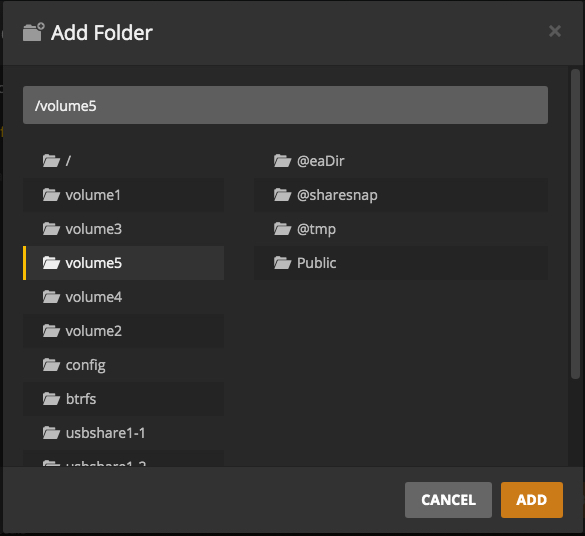
Step 4… Blanked out the screen…

In this last step, it does NOT display folders and/or images under it but, does create the library which when I select it, I get this…
In addition to all of this, if I rescan file in any library, it does not show the activity. If I ask it to analyze any library, it does nothing.
I need to repeat… When I upgraded the other DSM and Plex sometime back in November, everything just was fine. I did NOT update this DSM until I was comfortable with the results of the other DSM. That DSM is not as powerful and has MUCH less on it. It worked well, so I decided to update this DSM and Plex. The versions of both are the same, but the CPUs are different and certainly the updating turned out to be very weird including that request for me to data scrub. Which did take a day or so.
Tom from earlier had included a document and I realized now that I should have found this document and read it first. It was just that the update of the other DSM was quite easy.
But, reading through it now, I am wondering if I have corrupted database or something else that I am not seeing.
Would appreciate whatever you could provide me with assistance…
Don’t overthink it.
Check the obvious first.
You probably forgot to give the NEW username (System Internal User) PlexMediaServer permission to read.
DSM 7 forced us to change:
- Plex share → PlexMediaServer
- Plex user → (System user) PlexMediaServer
![]()
Do I need to Add a new user? PlexMediaServer if it is not there? Also how can I check to see if PMS is installed on the SAME STORAGE VOLUME as the “Plex” shared folder. I assume you are talking about where the software is installed???
Can I assume that I have it installed correctly based on these images?
And could Plex be getting messed up with the two shared folders? Should I remove the “Plex” shared folder (in red)?
- You do not need to create a “PlexMediaServer” user. DSM already did that for you.
- “Plex” is the old shared folder which we migrate FROM (The installer will do that)
- “PlexMediaServer” is the new shared folder (NO MEDIA IN HERE) where the installer will put the metadata
After Migration is completed:
- The “Plex” share will be empty of “Library/Application Support/Plex Media Server”
- Any media you might have placed will remain
- The Plex shared folder is free for other use or disposal at that time as it no longer is signficant
In your screenshots -
- You show where there is no content listed as
- Did you open
– Control Panel
– Shared Folders
– Highlight “Public”
– EDIT
– Permission tab
– Change dropdown “Local Users” → “System Internal User”
– Grant “PlexMediaServer” the desired privileges
– Click “Save”
Final question:
AT ANY POINT – Did you apply chmod to /volume5 through any command line actions.
- DSM did not create the user “PlexMediaServer”
- Understand, but it still points to the Media. As I said it only contains one file… Migration.log.
- Understand, and it is full of stuff for AppData, assuming that the migration went okay.
After Migration. - The Plex share is basically empty. (CAN I REMOVE IT SAFELY?).
- Media is good.
- Deleted “Plex” shared folder and all of the media remained.
Screen Shots - There are files under “Public Photos” (I just created a new shared folder that only contains a very small number of photos for this testing) and I was going to browse the the subfolder “Public Photos” which contains images, but I never got there, as soon as I click on “Public”, it displayed that screen with nothing there.
- I followed your instructions and applied the customized permissions to all subfolders.
Final Question
No, I have not used chmod on ANY volume. I didn’t know that I could or should.
SURPRISE. it allowed me to add a new library and it scanned and I could access it. So, that seems to have worked. BUT. I went into number of the original libraries, both photos and movies, and the problem still exists. I double checked the Shared folder “Media” which contains ALL of my photos and movies for Permissions and found that PlexMdeiaServer permissions was not set yet, so did that. I note that is says allow 2 minutes per 1000 items, well I have near 250,000 images and about 1500 movies. So it may take a while.
There is NO “regular user” named PlexMediaServer in DSM 7.
It is now a “System Internal User” (DSM 7 app service account).
It is NOT visible in Control Panel - Users & Groups
It is maintained by DSM - NOT by the users.
Please read this, in full, at your convenience as it describes all the internal changes which were mandated in moving to DSM 7.
I have read through the document and am sorry that I had not seen this before. But, I have some GOOD news. I found that I had NOT set system user permissions on the Media shared folder and once I did this, all of my photos came rushing back. I have review all of libraries that contain photos and sampled throughout with success. This makes me VERY happy.
Now, for the bad news and I find nothing in the document that address this. Part of my Plex Server is to store movies. These movies are mp4, m4v and a few mov. With no exceptions, when I try to watch them, I am getting this…

If we can solve this, I am back up and running fully. I have tried to remove the browse of the folders and re-add them with no success.
In order to test something, I completely removed one of my libraries with just a few mp4 (GoPro) movies in it. Then I added it back. Same results.
Sorry more comment. I have some Music albums on Plex too and they are getting the same error message.
Okay, I am still experimenting. I took one Movie (mp4) over to the DS1817 NAS, created a new shared folder, set the system internal user permission PlexMediaServer as explained and set up a library for that one movie. It came up without a problem. So, something is not right on the DMS1618+ NAS. I am still missing something.
please recreate the failure making certain DEBUG logging is enabled.
After the failure, Download the logs ZIP file
Attach the ZIP file here.
It will tell us what it doesn’t like.
Okay, here is one for you. I logged into the Plex Web App, turned on debugging. Went to a movie that I was not able to view and guess what… it played. What is the debug log named? And where is it?
Then I went to Plex on my Mac and brought it up. Turned debug on and tried to view the same movie. I got the error.
Again, where is the log(s). What are they named. This appears to have something to do with where it is run. If I run it from the Web whether just internet or either of the NSA drives, it works just fine. Plex run from app installed on the Mac or a PC do not work.
They will be wherever you store your downloads and be of the form:
This one is from Jan 5th,2022 11:17:20
Plex Media Server Logs_2022-01-05_11-17-20.zip
Sorry. Do I create this zip file from the log files found in PlexMediaServer/AppData/Plex Media Server/Logs? Or does Plex create the zip?

I found the log from the exact time that I had run the test. But it is not a zip
Plex Media Server.log (8.8 MB)
I just figured it out. You create the logs with the debug enabled and then you compress the logs (ALL of them) into a zip. Sorry, it was NOT clear.
Plex Media Server Logs_2022-01-26_14-39-33.zip (4.3 MB)
This is the log files that were created when I ran Plex from the Mac and NOT the Web. As I stated before, The Movies are working when you view them from Plex Web. It is Mac and Windows where they don’t work.
This topic was automatically closed 90 days after the last reply. New replies are no longer allowed.









