Since the past 2-3 PMP updates I can no longer view all the movies or tv shows in my library. I’m using TV Mode and all that shows is the home screen which displays on deck, recently added movies and recently added tv shows. I can’t find a way to view all of the media in my library. Does anyone know why this was removed or how you are supposed to view your library?
navigate to the very top… next to the “home” icon, there’s labels for movies, tv shows etc.
when you click on those you get to that media type where you can select the library (if you have multiple movie libraries).


https://support.plex.tv/articles/navigating-the-big-screen-apps/
Each library has its own home page (discovery view)… click on All Movies to get to the movie wall.
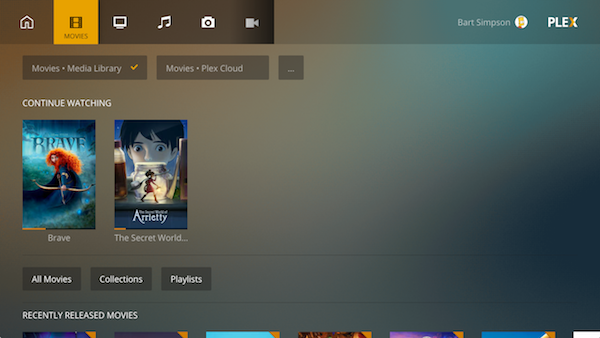
When you click the ... next to the library list (Music - Martin Family in the example above), you can also customize (a) which libraries to be displayed and (b) in which sequence.
https://support.plex.tv/articles/customizing-the-apps/
Edit: added further screenshots
Hi tom80H, thanks for your reply. Ahh, that’s where they should be, but I don’t have any links there. I have a spinning wheel instead. Any suggestions on how to fix that? 
- which version of PMP do you have installed on your Mac (and which version of macOS)?
- do you get the same result after restarting the server / PMP?
I’m using:
PMS Version 1.14.1.5488-cc260c476
PMP Version 2.24.0.924-63fcaa8e
OS X 10.14.2
Yeah, I’ve tried closing down PMS and PMP and it is still showing a spinning wheel where the libraries should be. Maybe I should try a reboot.
Hi tom80H, do you have any other suggestions to fix this issue? Since my last message I’ve installed the latest version of Plex Media Player, I’ve also tried removing all PMP preferences and reinstalling, I’ve also tried removing and adding my media libraries again to Plex Media Server. I’m still getting a spinning wheel instead of the links to my libraries. Perhaps it’s a bug?
I doubt it’s a general bug — but never say never.
Do you get the same behavior when accessing your server via Plex Web or another client (even PMP on another machine)?
Any content / security apps installed on the machine that could prevent Plex from looking up the library information required for the menu?
I can access my libraries via the web interface on the server machine and other computers on my network. However, I can only use Plex Media Player on the server computer, when I launch PMP on another machine it just shows me the welcome page asking me to sign in to Plex, rather than showing my library. I don’t use the Plex online account or remote features, I only want to access my library on my local network. I don’t have any content/security apps that could be blocking Plex.
This topic was automatically closed 90 days after the last reply. New replies are no longer allowed.
