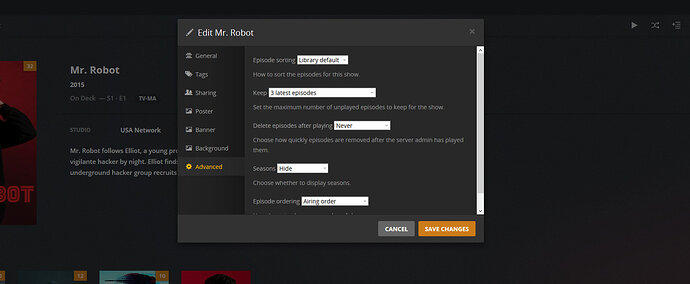Every morning, its a battle with my plex media server, at first I thought my server was compromised and put tripwire equivalent apps to monitor the folders for malicious activity, but the only common thing I could see , was that one minute after the Plex scheduled tasks kicked off, Plex would delete nearly my entire series of “Mr Robot” except for 1 season 3 episode and whatever season 4 episodes I had transferred over from my DVR… Ironic I know… I have a batch job to robocopy the files back into place from a backup, but this is annoying. Any specific logs I can share to find out why the Plex is deleting just those files??
I confirmed Plex was the culprit by disabling the server for a few days but leaving the system up…when the files didn’t get deleted…I re-enabled the plex server and they were wiped out at the next Plex Scheduled Tasks window.
I have wiped out the server and reinstalled and this behavior eventually returns.
Delete Episodes after Playing is set to Never. Keep is set to all Episodes. I use a different server to record the show, then copy the MP4 files to the Plex server. So the Plex DVR is not being used
Can you post logs that cover the time when the delete happens?
I downloaded the log bundle from the troubleshooting section but have no idea how to interpret which logs are needed. The delete happens at 7:01AM Eastern Time every day. Plex Media Server Logs_2019-10-28_13-44-49.zip (4.2 MB)
This is what I see at 7:01
I believe this would mean you have the following setting for the series under “keep”
You might be able to uncheck this box and not allow Plex to delete anything at all but this might only apply to a user selecting delete as opposed to the maintenance jobs.
I at one time used the Plex Media Server DVR, but no longer record via Plex for that very reason, when I changed to keep all episodes, it ignored the setting and would delete them. How do I clean that setting out? And yes I already tried the “allow media deletion” uncheck but that does not do anything. What log file was that in? Amazed you found it so quickly when a search of the bundle previously did nothing for me.
Yes Plex DVR has that option but under every series even if you don’t use DVR there is an option to delete items.
Can you go to Mr. Robot the series under Plex not a season but the series main screen.
Click the pencil/edit option and go to advanced and see what it set there.
I found that under Plex Media Server#.log # I think was 4 but am not in front of it right now to confirm but the one saved after 7:00 AM for sure.
Wow, you nailed it, sure enough there it was, I don’t know how that got set to keep 3 latest episodes as I would never set it, unless the setting ported over from the DVR function… I changed it to keep all episodes, so here’s hoping this doesn’t repeat at the next scheduled task, which I 'll try changing now to see if it does it.
Plex will remember your settings for the recording even if you cancel it. So, if you were recording Mr. Robot using the Plex DVR and it was configured to delete recordings, it will still do so even after canceling the recording. To correct this, set the recording up in the Plex DVR again and modify those settings such that no deletion settings are enabled and save it. You can then go back and cancel the recording again.
This topic was automatically closed 90 days after the last reply. New replies are no longer allowed.